How to Record a Webinar Like a Pro: Essential Tools & Techniques
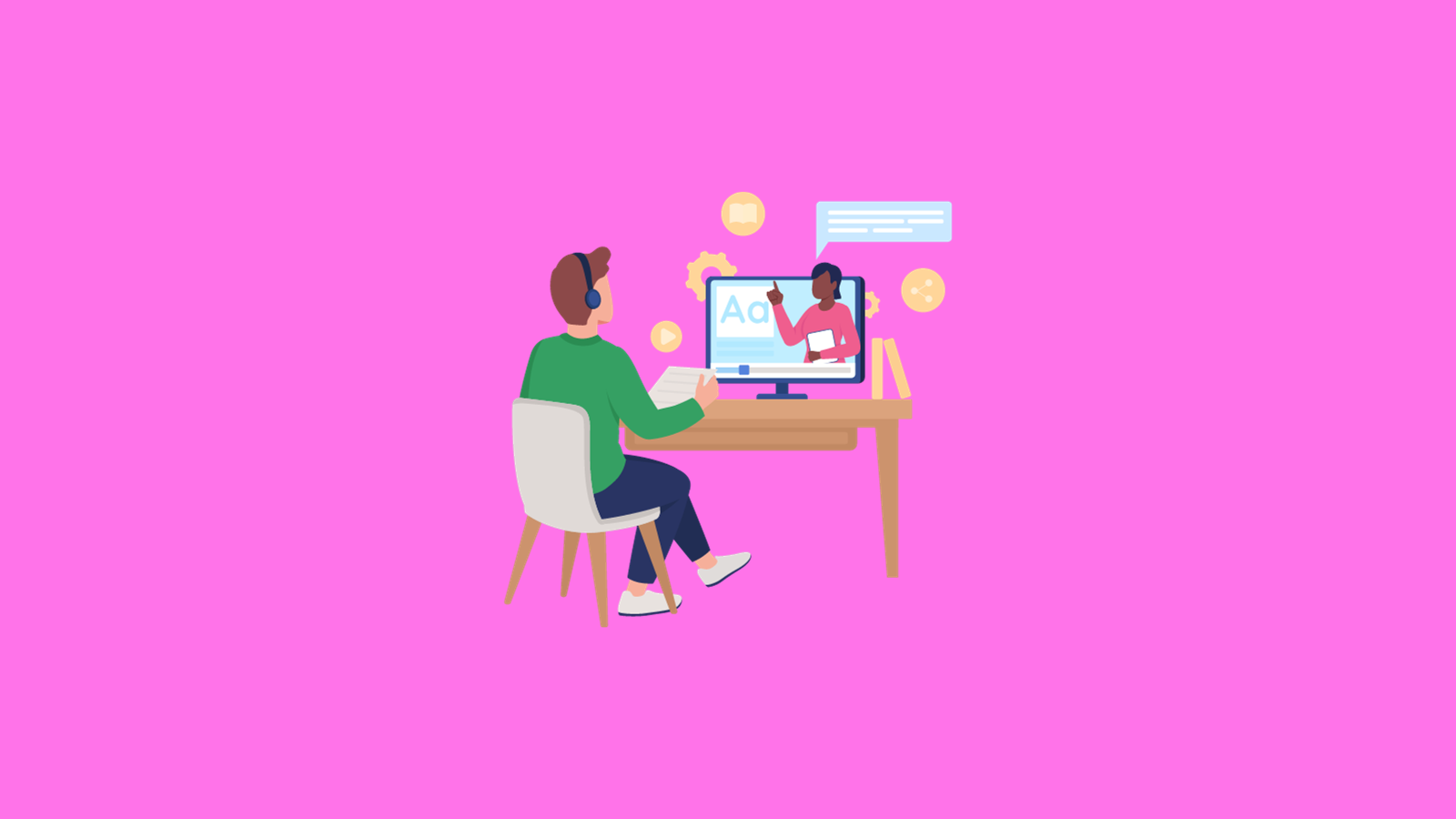
In the ever-changing landscape of technology, webinars have emerged as a powerful tool, especially for coaches like you.
A webinar lets your voice resonate far and wide. But here's the real game-changer: learning how to record a webinar. Why? Because recording these sessions magnifies their potential tenfold.
Imagine a well-executed webinar, recorded perfectly, available for replay anytime, anywhere. It becomes a persistent asset, allowing your teachings to be revisited, shared, and even monetized.
Moreover, for those clients and potential leads scattered across time zones or swamped in their routines, a recorded webinar ensures they never miss out on what you have to offer.
So, ready to dive deep into this? Let's unravel the magic behind recording webinars and ensure you can harness its full power!
Here’s what we’ll be covering in this guide:
Pre-recorded Webinar vs. Live Webinar: What's Your Best Bet?
Dive into the world of webinars and explore the pros and cons of each approach to determine which one resonates with your coaching style.The Toolbox: Essential Equipment and Software to Record a Webinar
Equip yourself with the must-have tech gear and software insights to guarantee seamless webinar recordings every time.Criteria Crunch: Picking the Right Tools and Equipment for Your Webinar
From clarity to compatibility, here’s your cheat sheet for making smart choices when gearing up for your webinars.Record a Webinar on Zoom: Step by Step
Walk through the A to Z of recording webinars on Zoom, ensuring every session is captured flawlessly.Recording Webinars on the Go
Explore the nifty tricks and tips for recording webinars across various devices, ensuring you’re ready no matter where you are.Unpacking the 'Why': The Power of Recording Webinars
Delve into the compelling reasons behind hitting that record button and how it propels your coaching game to new heights.Tips & Hacks to Supercharge Your Webinar Recordings
Fine-tune your webinar game with these pro-level hacks, ensuring every session is not just recorded but also unforgettable.
Pre-recorded Webinar vs. Live Webinar: What's Your Best Bet?
Alright, let's dive right in! So, when you're gearing up to host a webinar, one of the first decisions you'll grapple with is: should you go live or hit 'em with a pre-recorded session? Both have their merits and figuring out which one suits your style and goals can be a game-changer.
Live Webinars
Think of these as your on-the-spot, in-the-moment presentations. It's real-time, and it's happening right then and there.
Pros:
Real-time interaction: Engage with your audience, answer queries, and foster a sense of community.
Authenticity: There's something raw and genuine about live sessions that resonate with viewers.
Cons:
Technical glitches: Unexpected issues can pop up, and they might throw you off your rhythm.
Time-sensitive: Participants must tune in at a specific time, or they'll miss out.
Pre-recorded Webinars
These are your well-prepared, polished presentations that you've recorded in advance.
Pros:
Perfection: Since it's pre-recorded, you can edit out any hiccups, ensuring a flawless delivery.
Flexibility: Release it whenever you want. Midnight? Noon? Your choice!
Cons:
Limited interaction: Real-time Q&A isn't an option here.
It might lack the spontaneity and energy of a live session.
So, Which One?
If you thrive on real-time interactions, want to build community engagement, or are launching something big (like a new coaching program), live is the way to go.
If you aim for polished content, want the flexibility to release on your terms, or perhaps feel a bit jittery about live presentations (hey, it happens to the best of us!), pre-recorded webinars might be your best friend.
At the end of the day, both styles have their strengths. It's all about aligning with what feels right for you and serves your audience best. And remember, no matter which route you choose, knowing how to record a webinar effectively is the key!
The Toolbox: Essential Equipment and Software to Record a Webinar
Now that we've tackled the live vs. pre-recorded debate, let's get into the nitty-gritty. The "how" in "how to record a webinar" boils down to the tools and tech you've got in your arsenal. Let's break it down.
The Hardware
Camera: You don't need a high-end Hollywood-grade camera. Phew! A good-quality webcam will do the trick. It's about your content, but clear video gives a more polished touch.
Microphone: Audio is vital. Ever tried watching a video with poor audio? Yep, you'll want to invest in a decent microphone. Many coaches swear by USB condenser mics for their clarity.
Computer: Whether it's a desktop or laptop, ensure it's got enough processing power. Laggy webinars? No, thank you!
Software Smorgasbord
Clarityflow: Especially stellar for pre-recorded webinars. Coaches can create stand-alone webinars (or series) and sell access to your clients. Plus, you can include interactive features for clients to share their feedback and ask questions within a threaded conversation or group. Need to snip out your neighbor's construction noise? Simply edit and trim it out!
Zoom: Ah, the darling of the digital age. Zoom's versatility makes it a favorite. Host and record both live and pre-recorded webinars. Plus, its interactive features for live sessions? Chef's kiss!
Loom: This one's gaining traction among coaches, and for good reason. It's fantastic for pre-recorded sessions, offering an easy-to-use interface and solid recording quality.
Other Contenders: There's a wide arena out there. From Camtasia to Veed, many platforms are tailored to varied needs. Do some window-shopping and see which vibes with you.
Now, while it's tempting to jump on the fanciest software bandwagon or splurge on the priciest equipment, always loop back to your core needs. Are you doing quick, on-the-fly tutorials? Or extensive coaching sessions?
Choose tools that match your style and your audience's expectations. And here's a pro tip: Whichever software you choose, always do a test run. Because, between us, nothing's more frustrating than recording a gem of a session and discovering the software didn't, well, record.
Criteria Crunch: Picking the Right Tools and Equipment for Your Webinar
Before you go on a shopping spree for webinar tools, let's chat about what really matters. Picking the right equipment and software isn't about what's flashiest; it's about what complements your unique coaching style and serves your audience best. So, grab a notepad 'cause here's your criteria checklist:
1. Clarity & Quality:
First and foremost! Your audience needs to see and hear you clearly. Whether you're dropping life-altering wisdom or breaking down a business strategy, if the audio's scratchy or the video's pixelated, you've lost half the battle. So, always prioritize quality. A fuzzy webcam or a mic that makes you sound like you're underwater? Big no-no.
2. Price & Affordability:
While we'd all love the Rolls-Royce of webinar tools, let's be real - budget matters. Fortunately, there's gear and software for every pocket depth. The golden rule? Balance between cost and quality. Sometimes, shelling out a bit more upfront saves you headaches (and additional expenses) later.
3. Compatibility:
Picture this: you find the perfect recording software, only to discover it doesn't jive with your device. Heartbreaking, right? Always check for compatibility with your operating system, whether it's Mac, Windows, Android, or iOS. Some tools are versatile; others... not so much. Take the time to learn how to use your tools, whichever they are.
4. User-Friendliness & Support:
No one wants to spend hours wrestling with complicated software. The ideal tools are those you can pick up and run with minimal fuss. And if you do hit a snag? That's where customer support comes in. A responsive, helpful team at the other end can be a lifesaver.
Remember, the "how to record a webinar" journey isn't about having the fanciest tools in the shed, but the right ones. Remember these criteria, and you'll be well on your way to webinar wizardry!
Record a Webinar on Zoom: Step by Step
Ah, so you've chosen Zoom? Chances are, you've hosted or attended a Zoom meeting recently. But harnessing its full power for webinars? That's a different ball game! No worries; we've got you. Grab a cup of your favorite brew, and let's dive in.
Setting up a Webinar on Zoom:
Get the Right Plan: To host webinars on Zoom, you'll need a Zoom Webinar plan. If you're on the fence, they offer a trial to test things out.
Schedule Your Webinar: Once logged in, head to 'Webinars' on the left sidebar. Click 'Schedule a New Webinar,' fill in the details – topic, description, date, time, and voilà!
Invite Your Audience: Zoom generates a unique link for your webinar. Share this with your attendees via email, social media, or however you connect with your community.
Recording Your Webinar on Zoom:
Start Your Webinar: Join the session early to ensure everything runs smoothly. Click 'Start this Webinar' when you're ready to roll.
Spot the Record Button: It's right there on the toolbar, usually at the bottom. Two options here – 'Record on this Computer' or 'Record to the Cloud'. Choose based on your preference. The former saves the recording on your device, while the latter, you guessed it, saves to Zoom's cloud.
Stop and Save: Once your webinar's wrapped up, hit the 'Stop Recording' button. Zoom will then save the recording and show you the file location if it's on your computer, or it'll be available in the 'Recordings' section if saved to the cloud.
Zooming in with Tips & Hacks:
Optimal Settings: Dive into Zoom settings beforehand. Under the 'Recording' tab, ensure you've checked 'Optimize for 3rd party video editor'. This ensures top-notch video quality.
Solid Internet: Nothing messes up a recording like a laggy connection. If you can, plug into an Ethernet cable for stability.
Spotlight Your Video: If you're the star of the show, use the 'Spotlight Video' option. This keeps your video front and center during the recording, even if someone else chimes in.
Mute Distractions: Background noise? Mute participants upon entry and use the 'Push to Talk' feature if you anticipate a lot of back-and-forth.
And there you have it! With these steps and tips, you're all set to conquer Zoom webinars like the coaching rockstar you are.
Recording Webinars on the Go
You're not always anchored to a desk, are you? Sometimes, you're on the move, catching inspiration on a park bench, or you just prefer the comfort of your couch. And for moments like those, it's good to know how to record webinars across different devices.
Let's get into it:
1. Android Devices: Making the Most Out of the Play Store
Native Apps: Most newer Android devices' built-in screen recording feature is a solid starting point. Swipe down the notification bar, find the 'Screen Record' option, and you're golden!
Third-Party Tools: If you're looking for a little more pizzazz, apps like InShot's XRecorder or AZ Screen Recorder from the Play Store are gems. They offer enhanced recording features, editing options, and are quite user-friendly.
Step-by-Step: Install your chosen app → Open it → Grant permissions → Start your webinar → Tap the floating record button → End recording → Edit if needed → Save & share!
2. iPhones: A Bite of the Apple Brilliance
Built-in Screen Recording: Ah, the ease of iOS. Swipe into the Control Center, firmly press the 'Record' button, and boom, you're on! Don't forget to enable 'Microphone Audio' if you want your voice to be captured.
Key Third-Party Apps: If you're seeking more functionalities, apps like Record it! and Screen Recorder - V Recorder are top picks from the App Store.
Step-by-Step: Download your preferred app → Ensure it's added to your Control Center → Start your webinar → Access Control Center → Start recording through the app's control → Finish & head to the app for editing or sharing options.
3. Mac: Sleek, Chic, and Oh-So-Simple
Built-in Magic with QuickTime: No downloads needed! Launch QuickTime → File → New Screen Recording. A neat little control bar pops up. Hit the red record button, choose the screen area, and off you go! Once done, stop the recording from the menu bar.
4. Windows Devices: Windows to Webinar Wonders
Native Functionality with Xbox Game Bar: Bet you didn't see that coming, huh? Originally designed for gamers, the Xbox Game Bar has evolved into a handy screen recording tool. Press the 'Windows + G' keys together to launch it. Once there, click on the recording icon, start your webinar, and when you're done, hit stop. The recordings are saved in the 'Captures' folder inside 'Videos'. Neat, right?
So, there you have it, my tech-ready friend. Whether you're catching rays on a beach and feel the urge to record a webinar on your Android, or you're cozied up with your Mac on a rainy day, you're covered. Technology's at our fingertips, and with the right knowledge, there's no stopping us.
Unpacking the 'Why': The Power of Recording Webinars
"Should I hit that record button?" It's a question that might be dancing in your mind, especially if you're new to the coaching scene or just trying to refine your techniques. Well, let me break it down for you. Recording your webinars is like bottling magic. Don't believe me?
Let's dive into the whys:
1. The Magic of Evergreen Content:
Revisit & Reflect: Ever had that "Oh, what did I say again?" moment? With recorded webinars, those are history! They become a treasure trove you can revisit any time for clarity or nostalgia.
Share & Shine: Got a participant who missed the live session? No problem! Send over the recording, ensuring nobody misses out on your golden insights.
Repurpose & Reign: Turn snippets into promotional videos, transcribe sessions into blog posts, or create e-courses. The possibilities? Endless.
2. Embracing a Global Audience:
Time Zone Triumphs: We live in a big world. And not everyone's clock aligns with yours. Recorded sessions mean you can cater to audiences worldwide. No alarm clocks needed!
3. Your Personal Growth Catalyst:
Feedback is Gold: Watching your webinars can offer an invaluable perspective. What worked? What didn't? Feedback – both self-generated and from trusted peers – can be pivotal.
Iterate & Innovate: Spot areas of improvement, refine your delivery, or introduce new interactive elements based on your observations.
When you record a webinar, you're not just capturing a moment; you're creating a resource, extending reach, and opening doors to growth. So, next time you're pondering the recording question, think of it as more than just a click; it's a leap forward!
Tips & Hacks to Supercharge Your Webinar Recordings
Alright, superstar, you've got the basics down. Now, let's sprinkle in some pro tips to ensure your webinar game is not just good but stellar. Here's a cheatsheet that even the webinar whizzes swear by:
1. Internet: Your Virtual Stage:
Stay Stable: Ever seen a glitchy webinar? Yeah, it's not fun. Ensure you're on a stable Wi-Fi connection. Pro tip? Use an Ethernet cable for that extra reliability.
2. Shhh! Keep It Quiet:
Noise-Proofing: Background noises can be a sneaky distraction. Close those windows, switch off noisy appliances, and maybe even hang a 'Do Not Disturb' sign on your door. Your audience's ears will thank you.
3. A Picture's Worth... You Know the Drill:
Visual Victory: Incorporate slides, infographics, or relevant images. They make your content pop and cater to those visual learners in your audience.
4. The 'Recorded but Responsive' Paradox:
Engage Away: Who said recorded sessions can't be interactive? Encourage viewers to leave comments, answer polls, or pop in questions. Schedule a separate Q&A session based on these, or reply directly. It keeps the conversation going and makes your audience feel heard.
So, with these in your arsenal, you're not just recording a webinar; you're crafting an experience. Dive in, apply these hacks, and watch your webinars transform from good to downright unforgettable!
Wrapping Up: Navigating the Webinar Wonderland
In today's digital landscape, mastering the art of webinar recording is invaluable for any coach wanting to expand their reach and make an impact.
But remember, it's not just about pressing 'record.' It's about the preparation, the delivery, and the connection you build with your audience. With the right tools and insights, you're poised to share your expertise in compelling, memorable ways.
Ready to elevate your game? Give Clarityflow a whirl! It's the go-to platform for webinars and coaching that's tailor-made for pros like you. Discover the difference with Clarityflow today!


