8 Best Community Apps to Start and Grow a Thriving Online Community
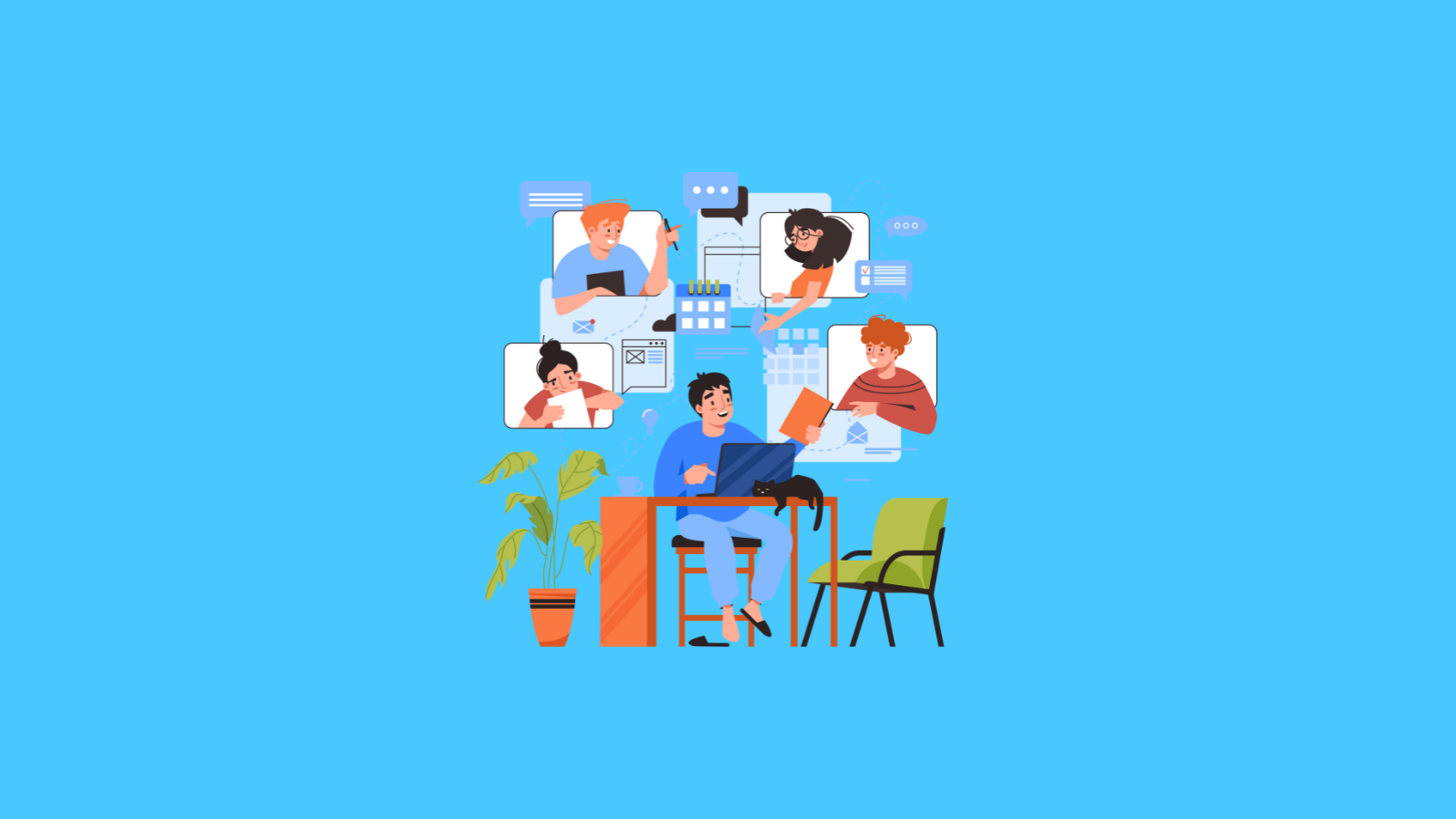
As a coach, you know that your clients can learn a lot from you. But you also know that they can learn a lot from each other.
Your coaching clients have a lot of the same questions, navigate many of the same obstacles, and are oftentimes hungry for a sense of connection and camaraderie as they continue their own journeys.
That’s why setting up an online community can be so helpful for both you and your clients. Your clients get a dedicated space to solicit advice and opinions, trade ideas, and benefit from varied experiences and perspectives.
And as the coach, you have the advantage of not having to do everything yourself — along with the sense of fulfillment that comes with seeing your students help and support each other in meaningful ways.
The value proposition of setting up an online community for your coaching business is clear. But the logistics involved in actually making it happen? Well, that’s where things get a little trickier.
You’ll need to start by wading through the different community applications (often called “community apps”) on the market to determine which one is the right fit for your business, goals, and clients. There’s no shortage of options, but rest assured, you don’t need to sign up for dozens of free trials to make your choice.
In this guide, we’re taking a look at the best online community platforms out there and giving you an in-depth comparison so you can find the one that makes your coaching business more supportive and streamlined — not more stressful.
What should you consider when reviewing community apps?
All of the community apps available will help you do the most important thing: set up an online community where your coaching clients can message you and each other to ask questions or share information and advice.
But that doesn’t necessarily mean all apps are created equal. Before you start exploring your options, it’s helpful to jot down some specifics of what you’re looking for. That gives you some defined criteria you can use to evaluate the different apps — and there might be some you can rule out right away.
Not sure what to consider during your search? It’s worth thinking through:
Features: Do you want your community to be mostly text-based or do you want members to be able to easily trade video messages too? Do you want it to connect seamlessly to your courses or other coaching offerings or do you want to manage them separately? Do you need gamification or polls? Make note of any specific features or capabilities you need your community app to have.
Price: Different features often mean different price tags. Take a look at your budget and determine how much you can spend on a community platform. Bear in mind that most apps offer tiered pricing based on your capacity and features, and there’s often a discount for paying annually rather than monthly.
Security: Your clients will likely need to submit sensitive information (like payment details) to join your community. Look for a platform that follows industry best practices with regard to security so you can keep that confidential information safe and private.
Branding: Your online community is an extension of your coaching business, so you want it to look like it. Pay attention to the various branding and personalization features a platform offers. You might need to pay for a higher-tier plan in order to unlock white labeling or other branding tools, so keep an eye on that as you compare prices.
User experience: Are your target clients more tech savvy and can handle a platform with more bells and whistles? Do you need something more streamlined and straightforward? What about a mobile app — do you want them to be able to access your community from wherever they are? That’s all worth considering.
Integrations: From your email marketing software to your online course platform, you might already be using different tools to manage your coaching business. Think about what integrations you need to simplify your workflows. Or, if you’re open to migrating and consolidating, look for a platform that does everything you need in one, centralized spot.
Doing a little bit of groundwork and thinking through these elements before you start your search gives you a little more clarity as you start matching your options up — and it also makes the process a little less overwhelming.
8 most popular community apps to consider
With a more defined idea of what you’re looking for, you’re ready to start perusing the different community apps available. Trust us, there are plenty — a quick search for “community software” on Capterra turns up 381 different software products.
But much like with anything else, there are some favorites that lead the pack, especially among coaches. In this section, we’re taking a look at eight of the most popular and beloved community apps available and showing you how they compare in terms of features, price, use cases, and more. Here’s the ones we’ll match up:
1. Clarityflow
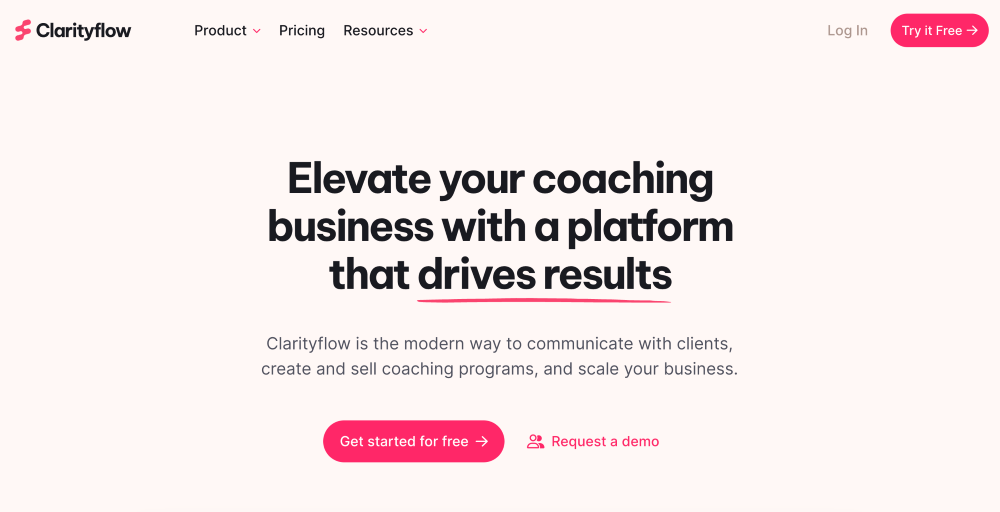
Go ahead and call us biased for putting Clarityflow first on the list — we can take the criticism. But here’s the thing: It really does deserve a priority spot, simply because it does things the other platforms on this list don’t do.
Clarityflow is the only software here that’s built specifically for coaches. It’s designed and developed for coaches’ unique business goals and challenges.
For starters, Clarityflow is all about easy and streamlined asynchronous coaching and communication. You can swap video, voice, or text messages in threaded conversations with your clients — and when you set up a group coaching program or a community using Spaces, your clients can trade those messages with each other too.
Coaches say that’s what gives Clarityflow a far more personal and intimate feel. You and your students can go beyond written updates and lackluster DMs and connect using both video and audio. And when studies show that video is far more engaging and allows for much richer interactions than written messages, it’s a powerful way to foster deeper connections with and among your students.
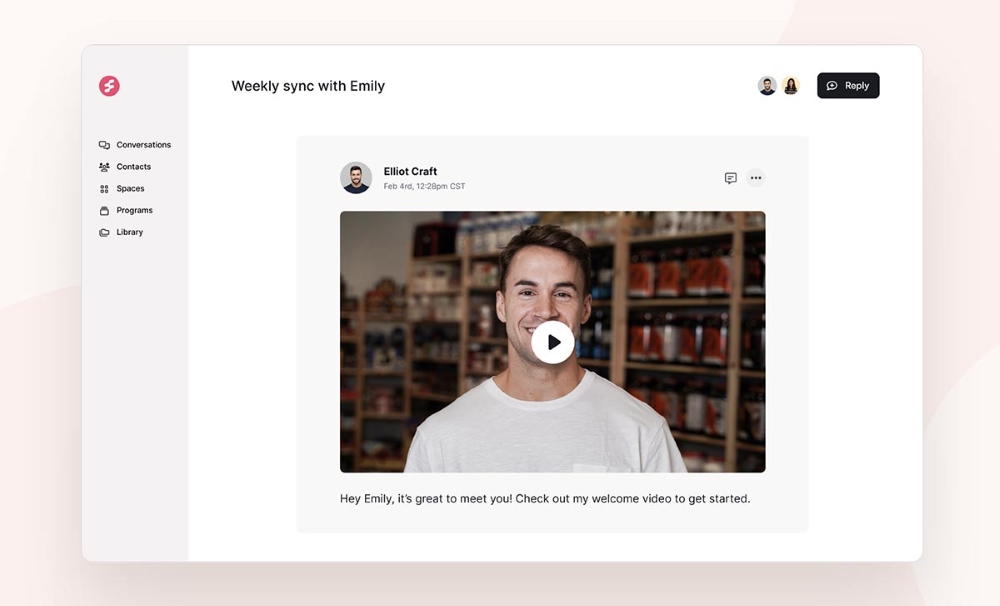
But that doesn’t mean Clarityflow isn’t scalable. With Spaces, you can also set up group cohorts or an evergreen community. Spaces easily scale to hundreds of members and you can organize conversations with smaller groups within the community so you never lose that personal feel — no matter how big your community gets.
And since Clarityflow is also home to all of your courses and other coaching resources in your Coaching Library, it’s easy to share those materials with your community — without having to toggle back and forth between different apps and dashboards.
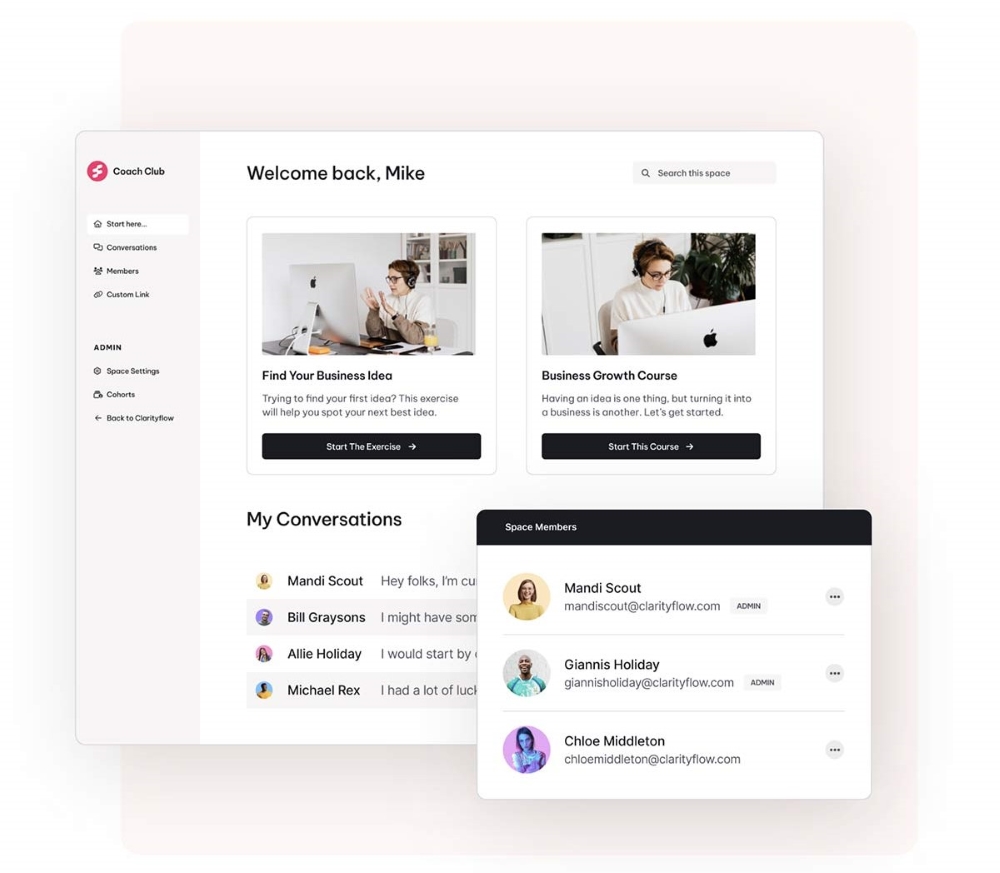
Compared to all of the other programs, it’s the most intuitive and user-friendly to use. So, even your clients who don’t pride themselves on their tech chops can easily get around. It has a robust Zapier integration so you can easily connect it with your other tools, branding features and the ability to map a custom domain name, a Stripe integration to easily accept payments, and a mobile app so you and your clients can connect on the go.
Clarityflow pricing
Clarityflow starts at $39 USD per month when paid annually, making it an affordable option for coaches who want to offer their clients a polished and personalized community experience. Check out Clarityflow’s pricing information to choose the plan that’s right for you.
2. Circle
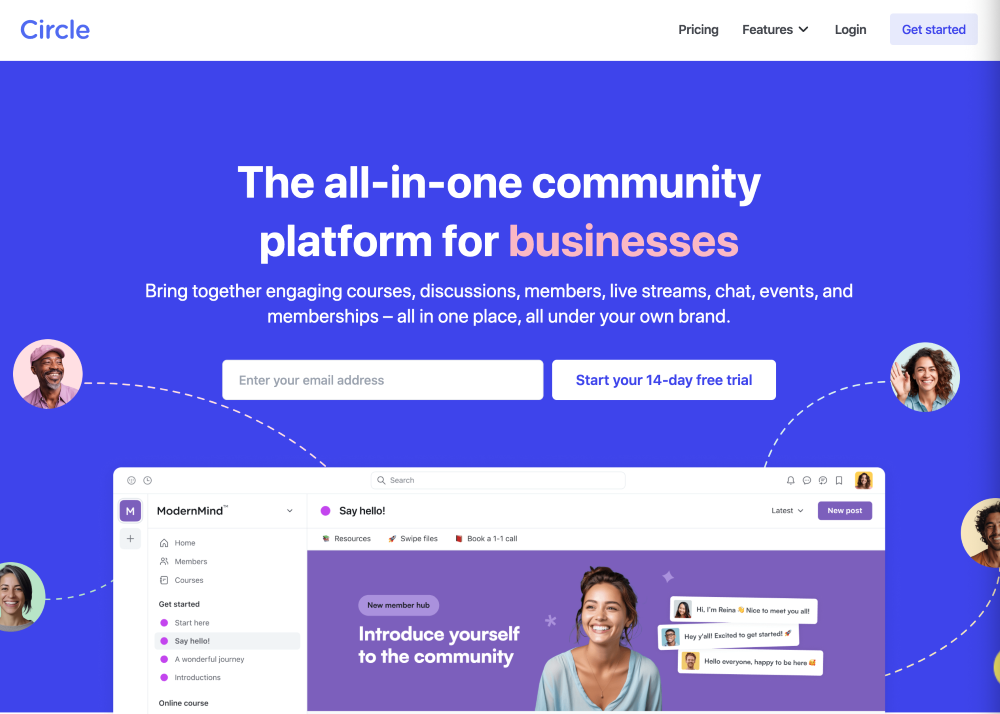
Circle is another popular community platform among coaches — although, one quick peek at the homepage reveals that it’s geared toward anyone who wants to start a community (founders, businesses, content creators, and more) and not just coaches.
Within Circle, you can host virtual events, build your courses, and engage people in conversations through group chats or DMs. However, the platform is largely focused on text-based, instant message-style conversations.
While you can use videos and video messages, you’ll need to upload them into the chat space. There’s no clicking a button to record yourself directly within the platform, making the entire process feel a little clunky.
That adds to a somewhat impersonal and isolating feel within Circle — particularly among smaller communities of 10-50 members. We’ve heard from coaches that the platform can quickly feel like a ghost town (are you picturing the tumbleweeds?) and it’s tough for clients to feel truly connected when they’re only trading instant messages back and forth.
Need a platform that caters to both small and large community scenarios? Consider a Circle alternative like Clarityflow — while it truly shines for smaller communities with its various messaging options, it's also easy to scale for larger communities!
Circle pricing
Circle is also far more expensive than Clarityflow. The cheapest plan starts at $89 USD per month when billed annually.
3. Podia
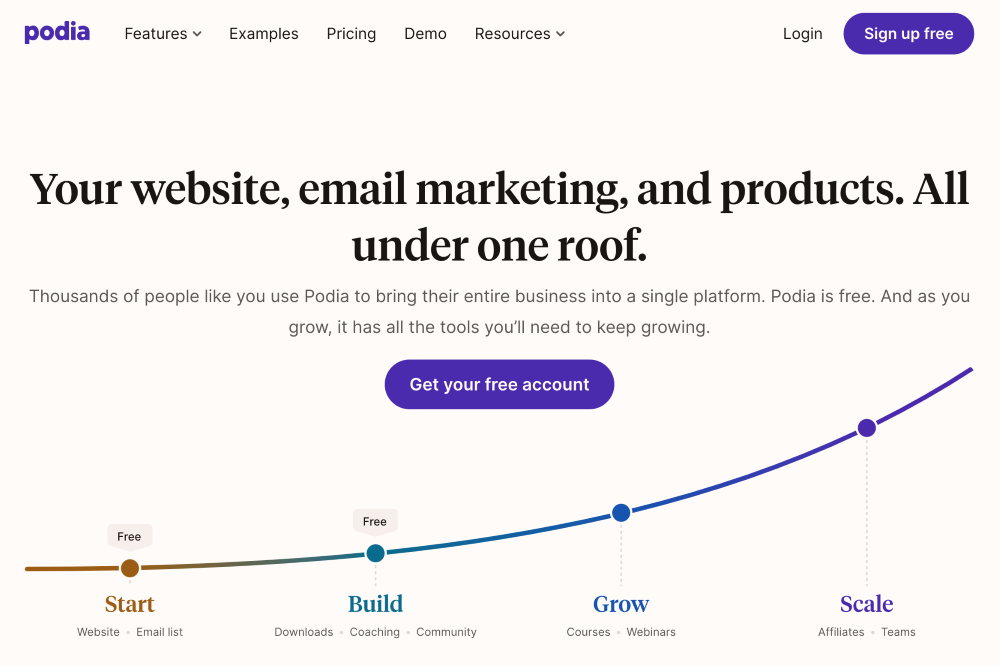
Podia bills itself as a one-stop shop — a way to run your entire online business on one platform. You can build a website, run your email marketing campaigns, create and launch products, and run webinars and workshops all in one place.
And of course, Podia has a community feature as well. You have the flexibility to decide how you want your community to run, whether you want it to be free or paid as well as whether you want to set it up as a feed where you simply share updates or if you want it to be a more collaborative space for your clients to talk with one another.
Since you can also house your courses and other products in Podia, it’s easy to bundle them with your community offerings and provide a space where clients can share what they’re learning as they move through your packages and curriculum.
Podia’s a solid choice. But when it comes to the actual messaging and communication component, it falls a little short compared to Clarityflow.
You can easily create new posts within your community. However, these very much look like posts or announcements (you’ll create a title and select a topic for the post) rather than organic conversation starters or personal connection points.
And, if you want to incorporate video into your community post, that feature isn’t available on the free plan — you’ll need to upgrade. Plus, you’ll have to upload an existing recording. There isn’t an option to record a video or audio message directly within the platform.
Podia pricing
Podia offers a free plan, but you’ll pay an 8% transaction fee on all purchases. Paid plans start at $33 USD per month (when paid annually) and lift the transaction fees. But if you want to access everything Podia offers, you’ll need to opt for the highest-tier plan, which is $75 USD per month (again, when billed annually).
4. Hivebrite
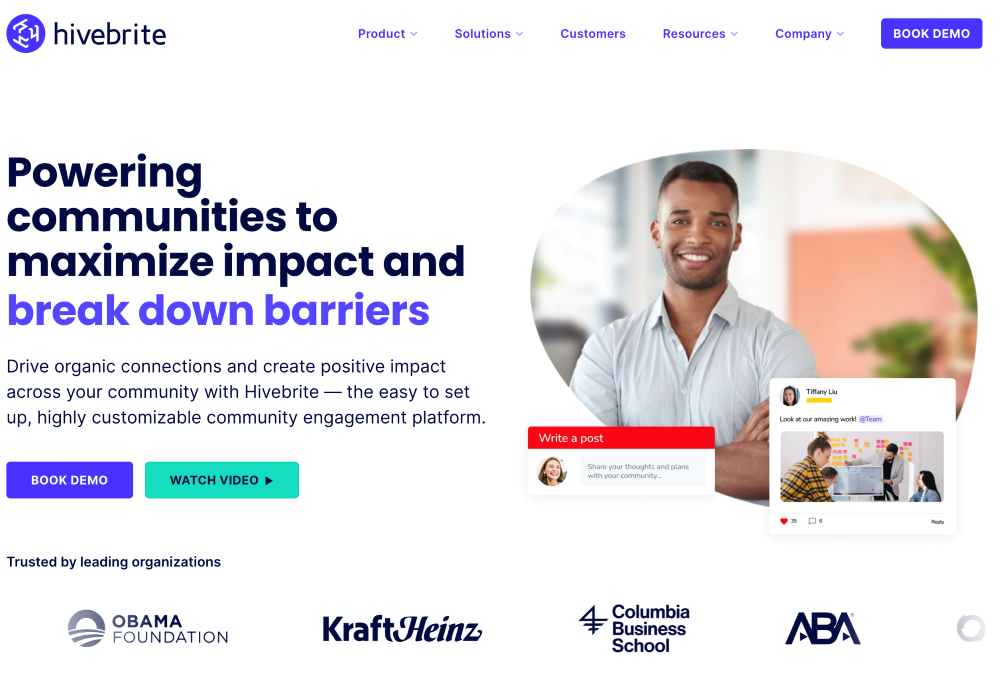
Hivebrite is largely focused on helping schools, non-profits, and associations set up and engage their communities. However, some coaches opt for this platform for their online communities and group coaching programs.
But because the platform is more geared toward larger organizations, it can feel a little too robust and overwhelming for a lot of coaches — particularly if you’re trying to keep your online community intimate and small.
With that said, the comprehensiveness of the platform means you’ll find tons of features for custom branding, platform administration, reporting, ticketed events, merchandise, and more. But again, it’s likely more than you could ever need for your coaching business — and that means it can make navigation and usability clunky for both you and your clients.
Hivebrite pricing
Given its focus on larger organizations, it’s easy to assume that Hivebrite has a pretty hefty price tag. Unfortunately, the company keeps pricing information close to the vest — you have to book a demo in hopes of getting detailed information about plans and prices. However, some review sites report that plans start at $600 USD per month. Are your eyes popping out of your head at that number? Ours too.
5. Slack
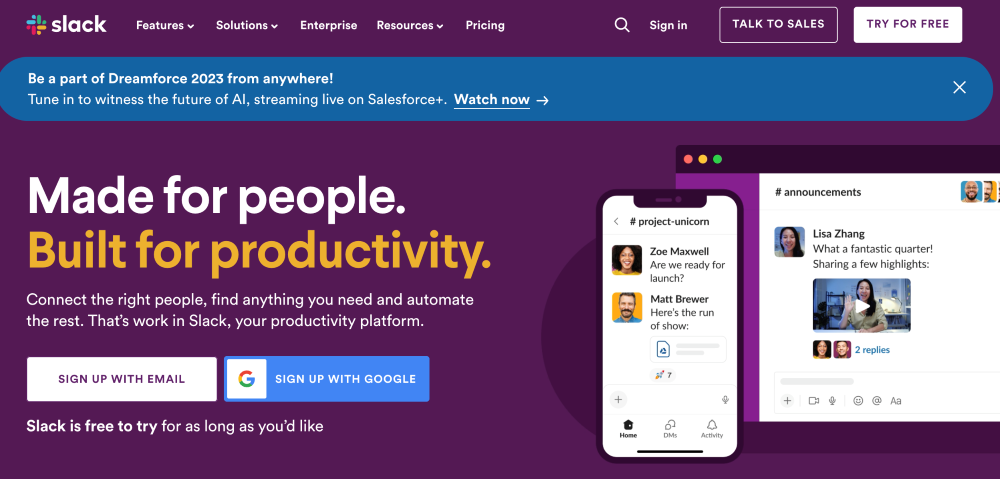
At this point, most of us are familiar with Slack. It’s approachable, easy, and intuitive, making it a platform that many coaches turn to for setting up their own private online communities. People already understand it, so it doesn’t feel like much of a leap to get them up and running.
But here’s the thing: Slack bills itself as a productivity platform — not a community platform. It was originally built to help people communicate with each other at work. People have since hacked the system to make it work for online communities, but that comes with a lot of clunky workarounds.
It’s easy enough to record video and audio clips and share them directly within Slack, which is a positive. But all of the other aspects of community building will require some…well, ingenuity.
For example, if you run a paid community and need to charge people for access to your Slack workspace, you’ll need to hook up LaunchPass or something similar. And while Slack does have some file storage apps you can hook up, it’s not the best place to keep your courses and other coaching resources, leading to cumbersome workflows when you or your students want to share those materials.
If you just need to trade quick instant messages with your clients, then Slack works fine. But if you want to set up and foster an actual sense of community within your coaching business? It’ll inevitably fall short.
Slack pricing
One of Slack’s biggest selling points is that it’s affordable. You’ll need a paid plan in order to go beyond one-on-one audio and video conversations. Paid plans start at $7.25 USD per month, but remember that you’ll need other apps and tools in order to make it work for a true online community.
Paid plans for LaunchPass start at $29 USD per month plus a 3.5% transaction fee — not to mention any other tools you’ll need to pay for to patch together a Slack community. That means Slack actually ends up being more expensive than a more suitable solution like Clarityflow.
6. Facebook
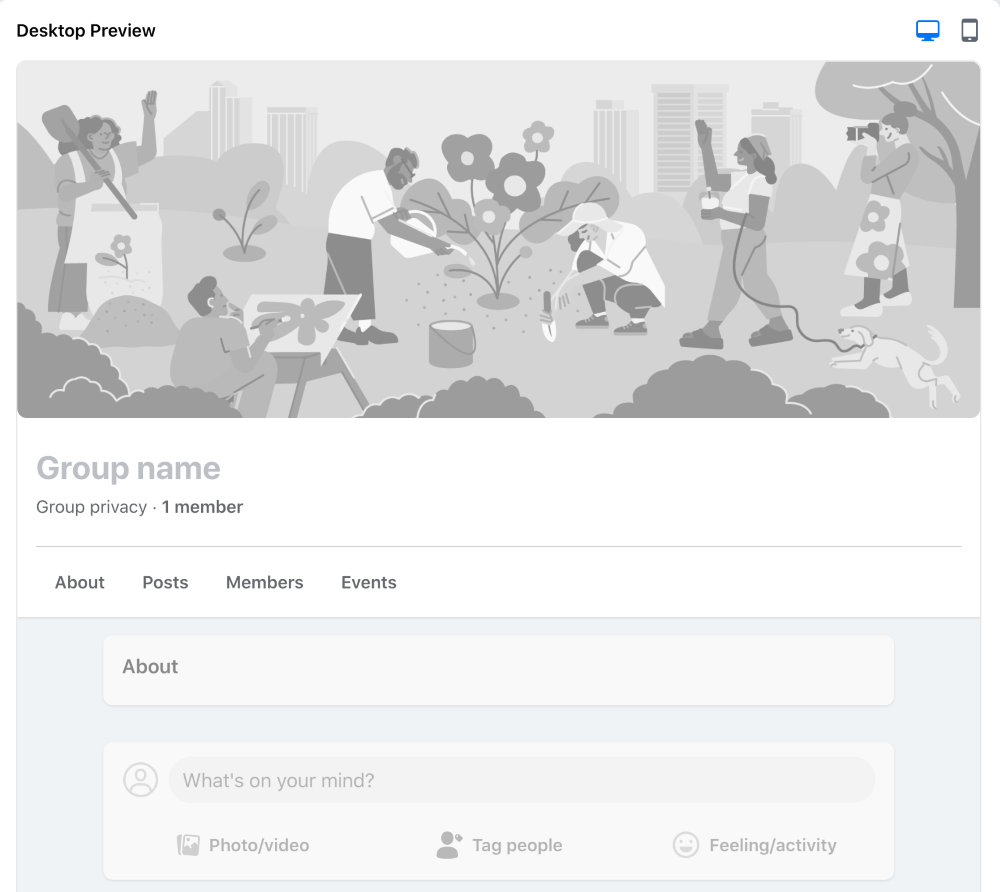
Similarly to Slack, Facebook Groups are another option coaches turn to because of its perceived accessibility. There’s a low barrier to entry when so many people are already familiar with the ins and outs of Facebook.
But building your coaching community on Facebook is far from a perfect system. Setting up a free Facebook group is easy enough. But if you want to charge for access? That’s where things get tricky.
Facebook offers Subscriptions, where your clients can pay a recurring monthly amount to access your subscriber group. But to access this feature, your Facebook page needs to have either 10,000 followers or more than 250 return viewers, along with at least 50,000 post engagements or 180,000 watch minutes in the past 60 days. In short, you need a huge audience and a lot of influence.
Of course, you can charge for your group coaching programs elsewhere and then grant access to a private Facebook group once the payment is processed, but it doesn’t feel like a streamlined or branded experience for you or your students.
It’s also worth noting that people are increasingly leaving the platform due to security and privacy concerns that have mounted in recent years, making it a fairly shaky foundation to build your community on.
Facebook pricing
One of the biggest benefits of Facebook is that it’s free. But you’ll likely need to complement it with other tools and subscriptions in order to make the most of it. The old sentiment is true: Nothing is ever really free.
7. Mighty Networks
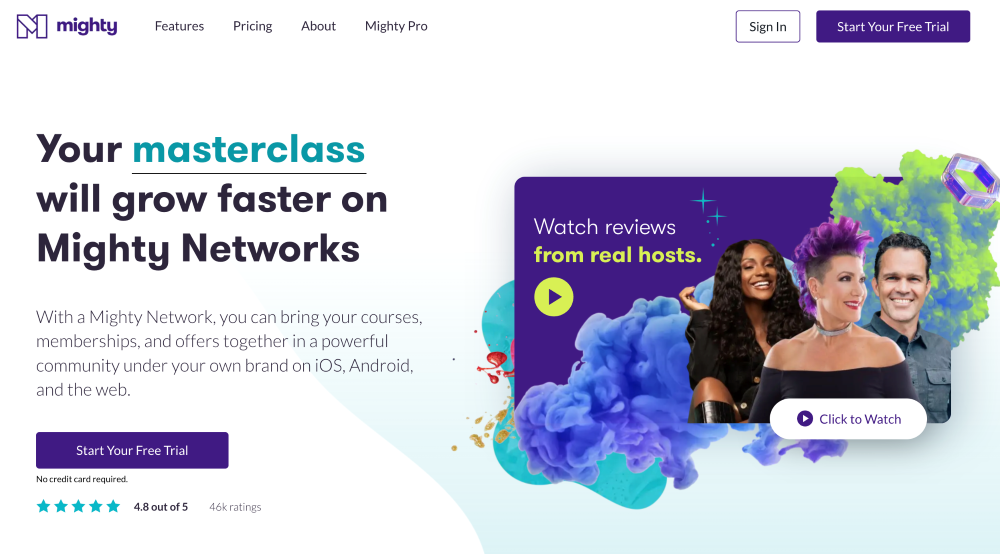
With Mighty Networks, you can build courses and other offers — but the platform’s promise is to put community at the center of all of it.
You set up Spaces for your community, and you have flexibility to build these Spaces around different types of content and interactions. For example, you could build your community around chat, where you and your clients can connect with each other. Or you could build your community around a feed, which pulls together articles, polls, events, and other content relevant to your community or topic.
You can also create spaces for events, cohort-based or content-only courses, or even as resource libraries to hold all of your offerings and products.
You can also live stream within Mighty Networks — to a specific space or to your entire network. However, much like with many of the other platforms, it lacks when it comes to rich, asynchronous communication. You can upload recorded videos to a Space, but you can’t record a video message directly within the platform.
If asynchronous communication is a must for you, consider a Mighty Networks alternative like Clarityflow!
Mighty Networks pricing
Mighty Networks plans start at $33 USD per month when paid annually. However, you’ll be pretty limited with features. To access more capabilities (including the ability to create online courses), you’ll need to upgrade to the Business plan, which is $99 USD per month when paid annually.
8. Kajabi
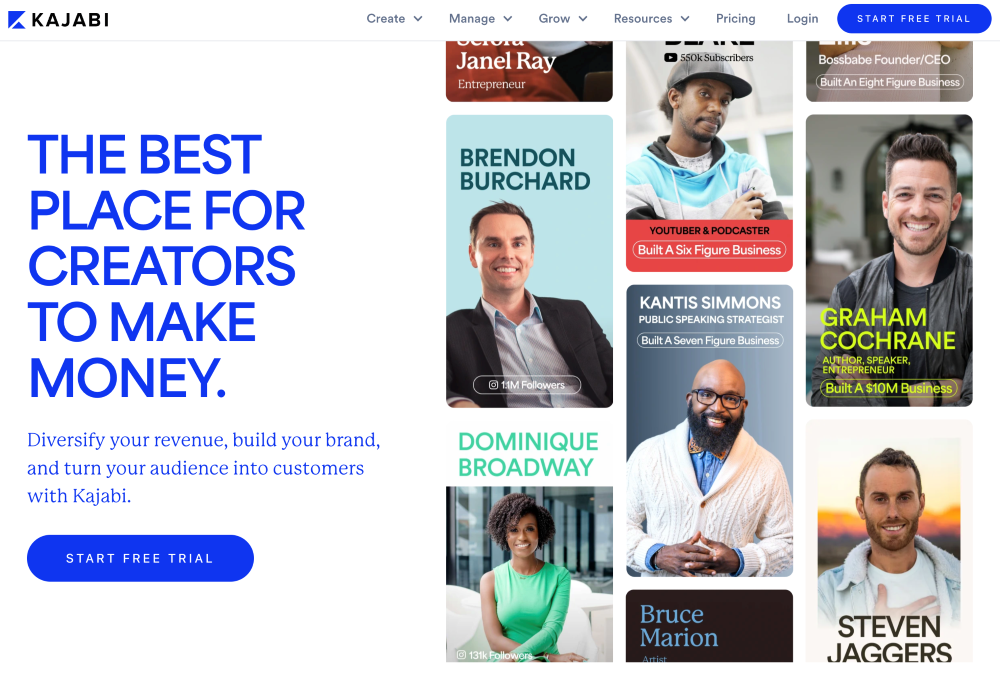
Kajabi is a comprehensive platform for your coaching business. You can build online courses, podcasts, and coaching programs. There’s a suite of sales and marketing tools. You can set up websites, funnels, and email marketing campaigns.
And of course, there’s also a community offering where you can build and monetize a community. There’s real-time chat, live calls, challenges, and other accountability tools to keep you and your clients connected to each other.
But because of the breadth of features, Kajabi has a pretty steep learning curve. It can be challenging for you and your clients to navigate the interface and there will inevitably be tons of features you never even touch — especially if you’re aiming to use it mostly for running an online community.
Kajabi pricing
A comprehensive platform usually equates to an expensive one, and that’s certainly the case with Kajabi. Paid plans start at $119 USD per month when billed annually, but that Basic plan is fairly limited. You’ll need to step up to higher-tier plans to access more features and lift limitations, which means this one is a pretty big investment.
Ready to choose the best online community platform for your coaching business?
If you ask us, Clarityflow is the obvious choice for running a coaching business and an online community that’s equal parts supportive and streamlined. But if you need a little more data and convincing, here’s a quick chart to help you see how all of the options we looked at stack up against each other.

Clarityflow has everything you need to create courses and coaching packages, build communities, communicate with your clients, accept payments, and forge deep connections — all from one intuitive platform.
So as you narrow down your options, there’s only one question left to ask yourself: Do you want a community app that’s built for every type of business owner, or do you want one that’s built specifically for coaches? If you ask us, that makes your choice pretty easy.
Discover the difference of software built with only coaches in mind. Get started with Clarityflow today!.



