Clarityflow is the alternative to Loom that’s best for exchanging videos in back-and-forth async conversations. Zero friction for anyone to reply.
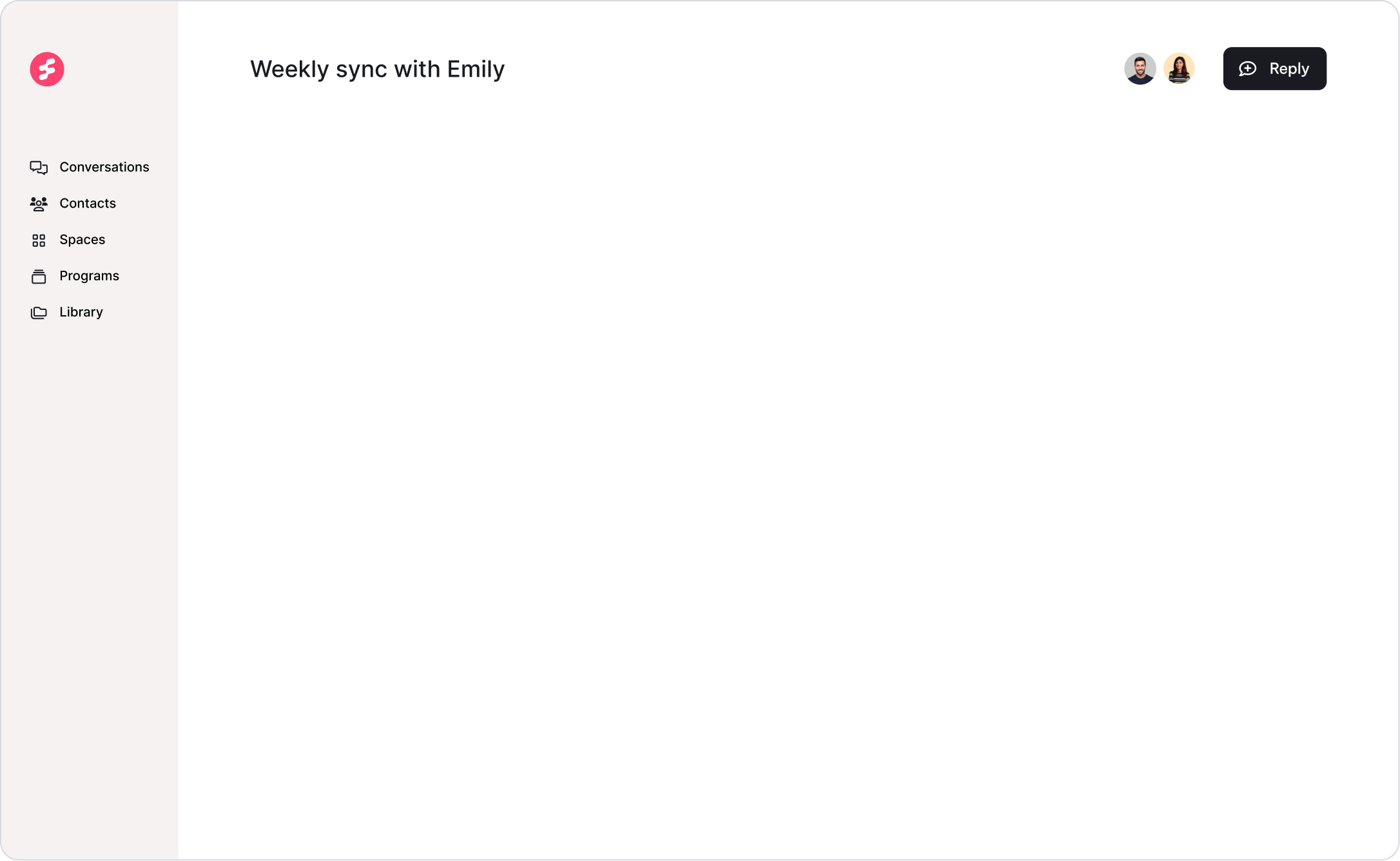
Loom is a popular tool for recording and sharing one-off videos. But async conversations shouldn't be a one-way interaction.
Clarityflow makes async conversations a breeze, with flowing, threaded, conversational layouts for your video, audio, and text message conversations.
You (and your respondents) can record using video, audio, or text (just like Loom). Plus, you can embed Loom videos right into your flowing conversations on Clarityflow!
“Clarityflow has been an absolute game changer for my coaching business. My clients love it too.”Jason Resnick, ConvertKit Coach

If you only want to send a quick one-off recording to someone, Loom works fine for that. But if you want to go back-and-forth in a conversation, Loom wasn’t made for that.
Lots of separate Loom links flying around gets unmanageable fast—resulting in communication breakdowns.
If you have back-and-forth conversations with your team or customers, but want to stay async (i.e. not resort to live Zoom calls!), then Clarityflow is the tool for that.
Full, high-fidelity back-and-forth conversations, threaded on a single page, with a single link to share with anyone.
Record screen, camera, mic, or text messages and keep the conversation together in one place with Clarityflow.
Unless your customer or freelancer already has their own Loom account and has installed it, they can’t respond to your Loom videos.
There’s way too much friction in asking your customer to download and install a new tool just to be able to respond to you!
Replying to a Clarityflow conversation is as simple as 2 clicks: Click to view the conversation, then click to record a response. Easy peasy!
Your customers don’t need to download or install anything in order to reply to your Clarityflow on video, audio, screen or text. They can even reply anonymously without registering, if they want! (you can allow this with a setting)
Need to take inbound messages from others? That’s not possible with Loom.
You’d have to ask each individual person to download, install, and sign up for their own Loom account in order to do so.
You get your own Intake Page link with your branded URL, like yourname.clarityflow.com.
That’s your link you can share with anyone to accept inbound messages. When someone messages you there, it starts a new, private async conversation.
It’s great for accepting video applications, audience responses, or an alternative to sharing your calendar booking link.
The days of duct-taping multiple pieces of software are finally behind us. These unique features integrate seamlessly to power your coaching business to new heights.
Swap video, voice, or text messages in threaded, asynchronous conversations with clients. As easy as sharing a link, pressing record, and send.
A dedicated page for your back-and-forth conversation, with sub-threads. It's easy to navigate and refer back to what was said.
Camera, mic, text, screen share, file attachments, embeds... Say it with clarity every time.
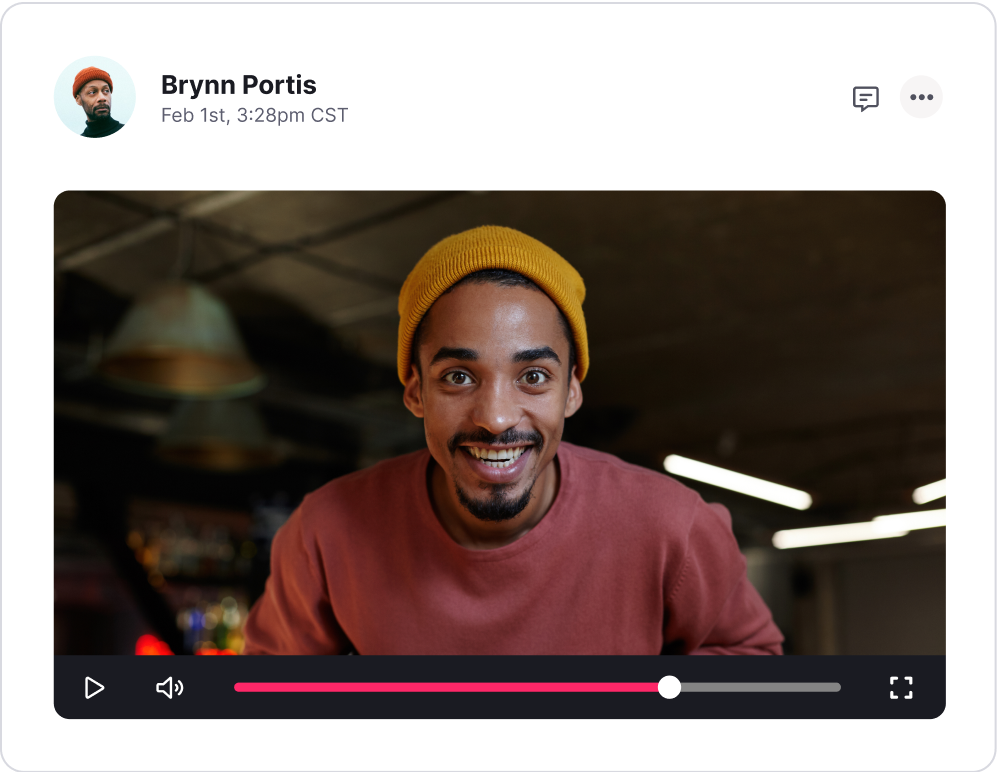
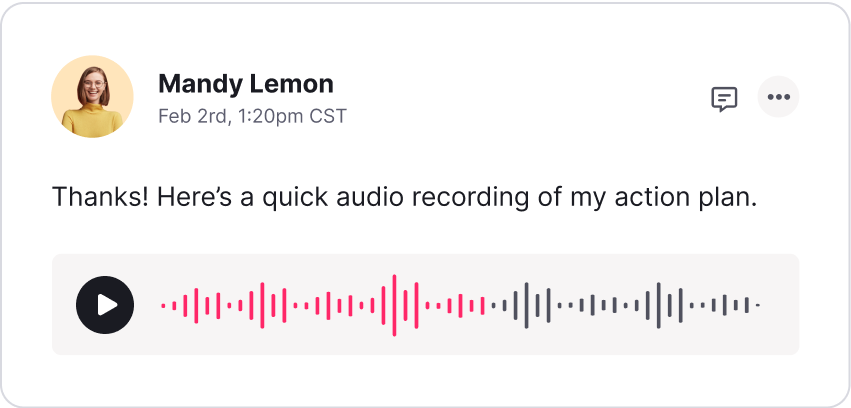
Create personalized onboarding flows for every new client, complete with a welcome sequence that leads directly into their coaching program with you.
Welcome every client with a personalized welcome message (or use a template) that sets them up for success.
Onboard many clients with every launch and ensure a smooth flow that routes each person to the right place.
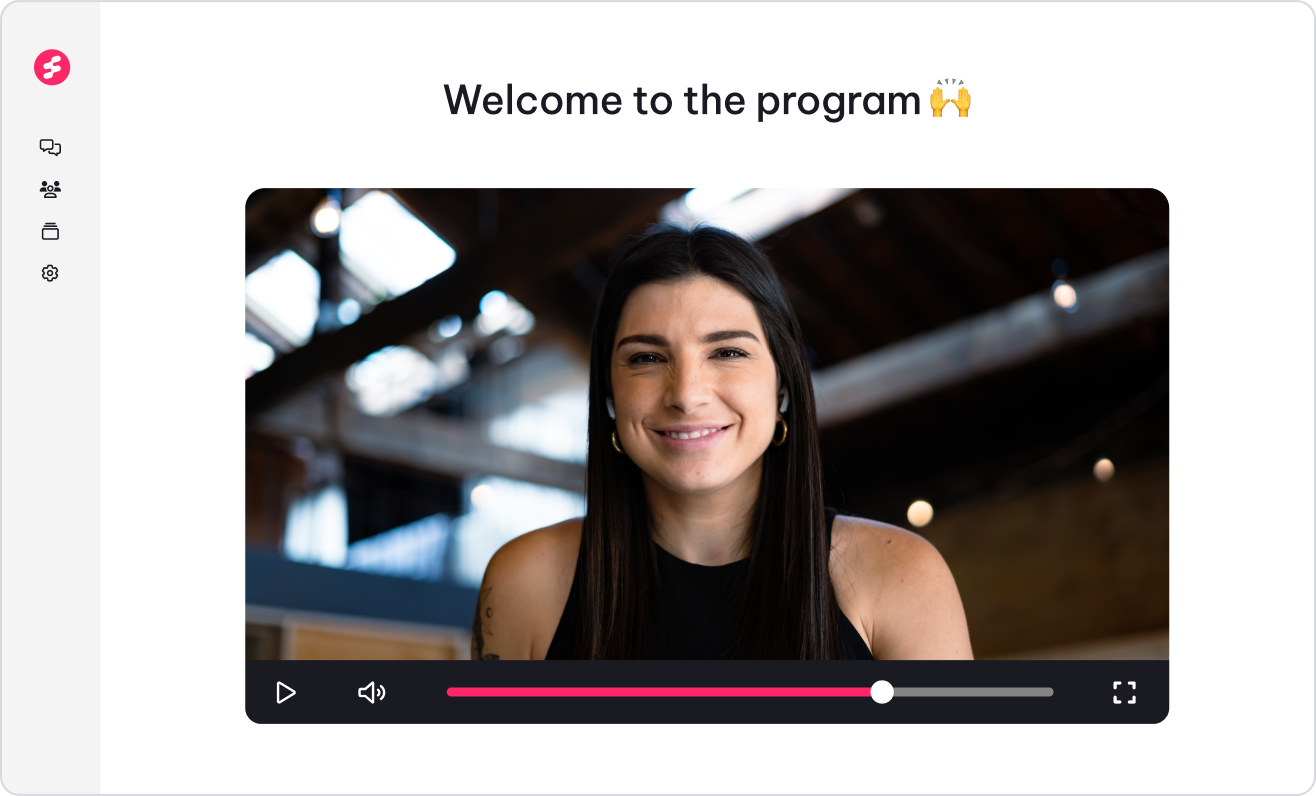
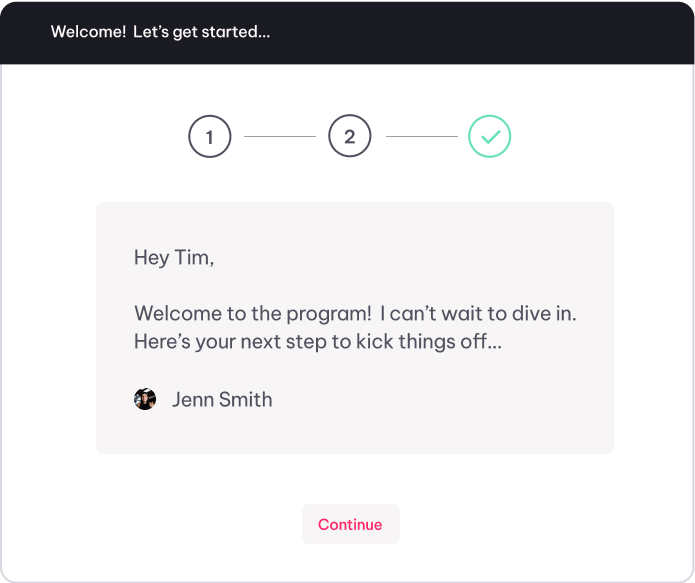
Build your library full of your best insights, stored as videos, modules, frameworks, assessments, and more. Pull from your library in any coaching conversation, based on each client's needs.
Tailor each student's course content to their specific needs, wherever they're at in their journey.
Students can learn and ask questions of you (coach) or ask others in their cohort.
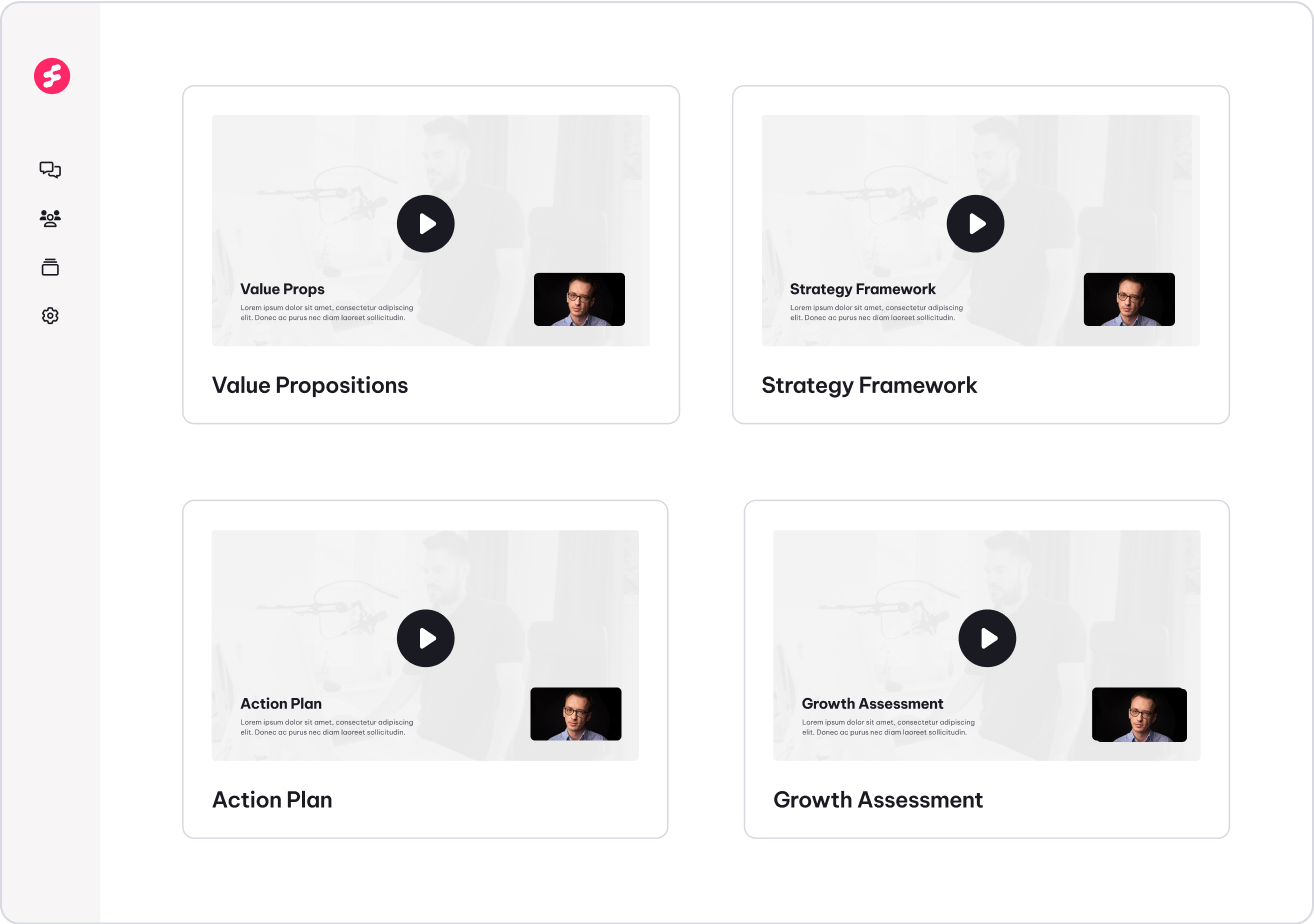
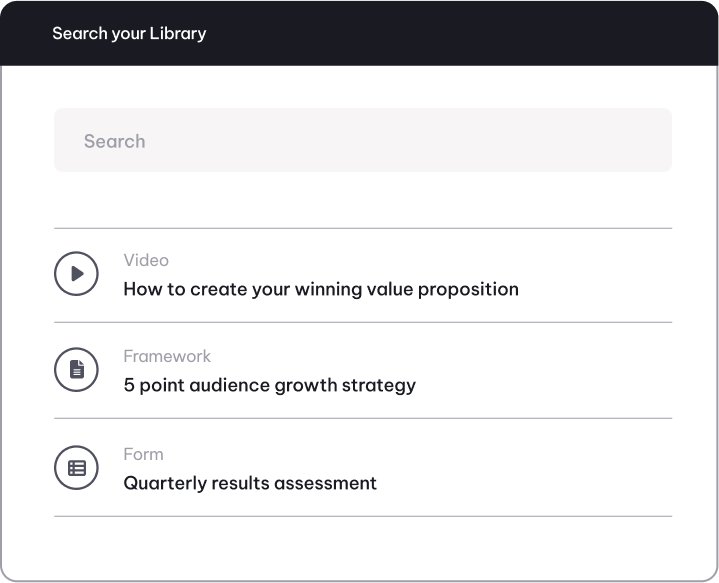
Run group coaching cohorts and give members access to a dedicated space for group interaction, accountability, and coaching conversations.
More on group coachingEverything you need to organize your coaching groups. Async coaching makes it easy to stay connected across timezones.
Run group cohorts with a scheduled start and finish or grow an evergreen community.
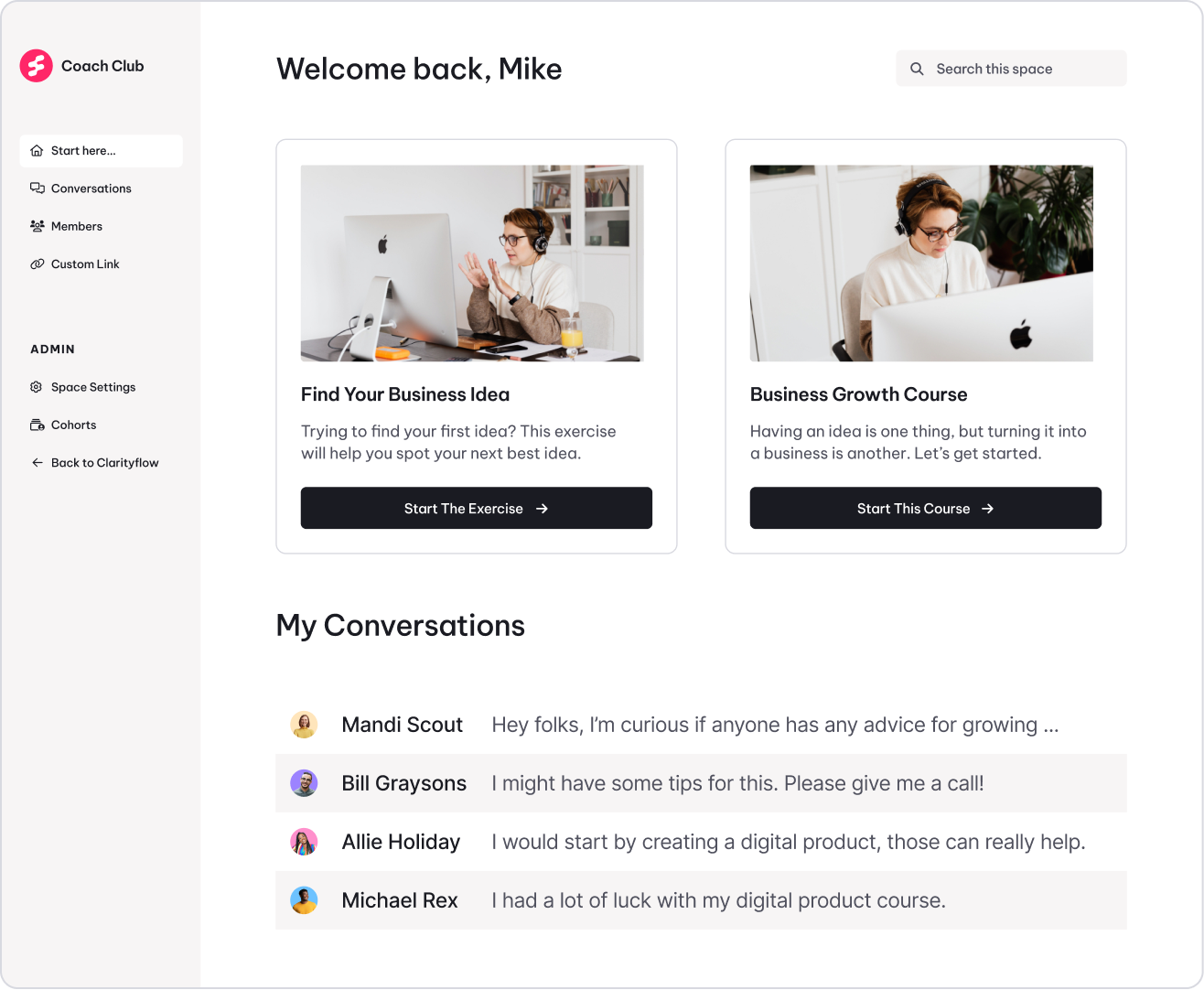
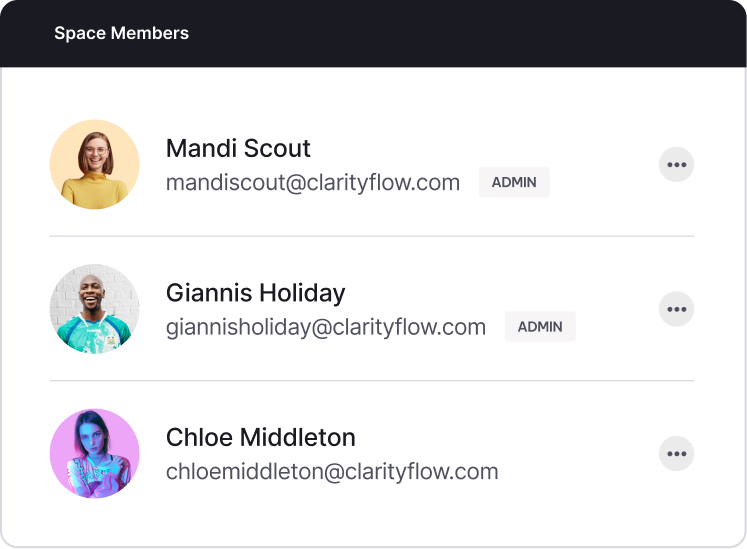
Sell access to your coaching programs and group spaces with one-time or subscription payments. Managing client billing is a breeze.
Sell coachingPackage your coaching offerings into value-added products that clients can purchase on-demand.
Easily sell and manage recurring subscriptions, payment-plans or one-time purchases.
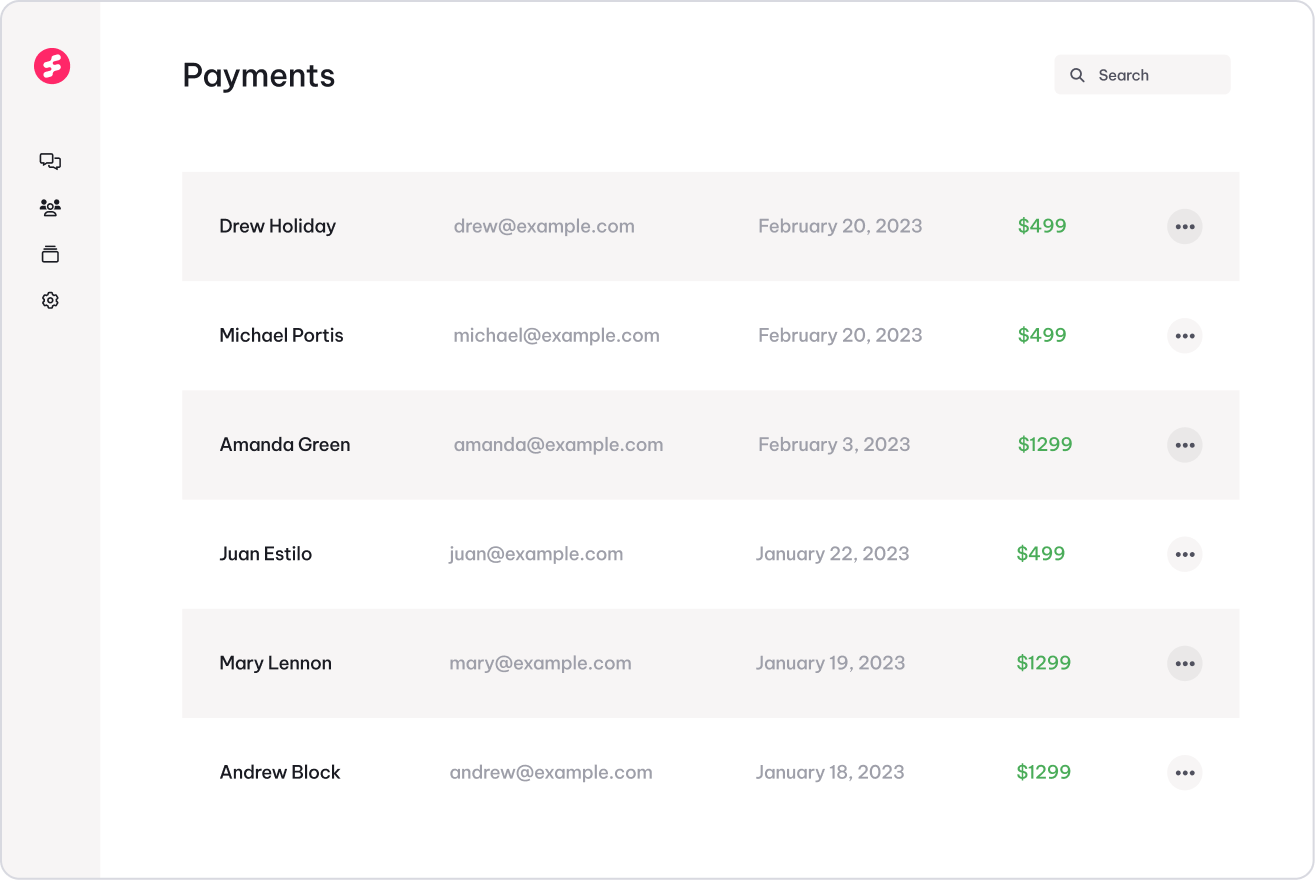
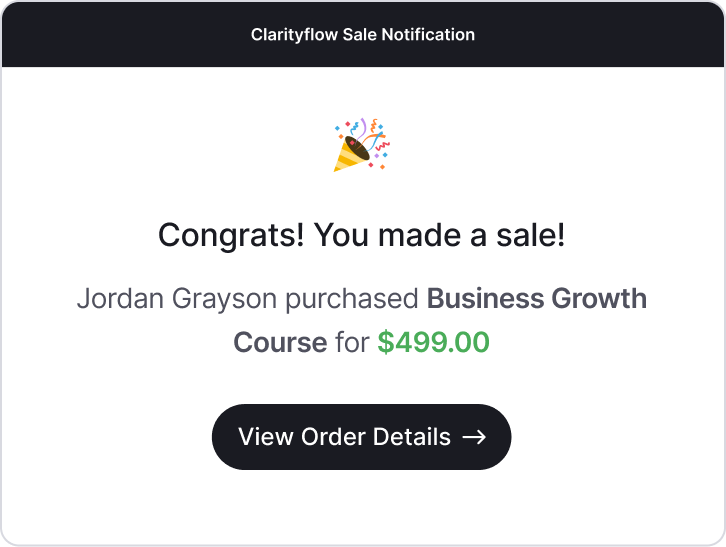
“With Clarityflow, I'm able to stay in touch with so many clients, so much easier. My coaching clients also use it for feedback in between our coaching sessions.”Joel Eschenbach, Coach, Notion Design Group
“Not every client meeting needs to be on Zoom! Clarityflow lets me go async with the full power of video.”Andrew Monaghan, Sales Coach