Zoom Coaching: How to Get the Best Results from Your Live Client Sessions [Guide]
![Zoom Coaching: How to Get the Best Results from Your Live Client Sessions [Guide]](/assets/article-images/zoom-coaching-feature.png)
Say hello to Bob.
As a long-time financial coach, he's just started offering Zoom coaching to provide more convenience and accessibility to his clients.
With over ten years of experience, Bob has a good handle on what it takes to run a solid in-person coaching session. But moving online to an online coaching format inspires some serious doubt and sweaty palms.
He's worried about technical headaches (am I echoing?), noisy neighbors (or dogs barking!), crossed wires, and even losing the personal connection that makes him (and his clients) so successful.
If you're anything like Bob, here's the good news: It's more than possible to be a top-notch coach over Zoom.
And this guide will give you everything you need to prosper with Zoom coaching – without sacrificing the quality of your sessions or your client's results.
Here's what we'll cover:
What is Zoom (and how can you use it for coaching)?
A quick explainer of Zoom and how it fits into your coaching business.Pros vs. Cons: The good, bad, and ugly of Zoom coaching
A few different benefits and drawbacks to consider.How to get started with Zoom coaching
Four simple steps to get your coaching business up and running on Zoom.5 tips for better Zoom coaching sessions
Some practical advice for making the most of your coaching sessions.3 lesser-known Zoom features to streamline your coaching business
A few extra Zoom features will save you time and hassles.
What is Zoom (and how can you use it for coaching)?
We're willing to bet you already have at least a basic familiarity with Zoom. After all, when the onset of the pandemic sent us all inside to our couches and makeshift home offices, "Zoom" became a de facto verb.
But in case you need a basic refresher, Zoom is a video communication tool used for live, synchronous conversations.
Zoom lets you:
Send a meeting invite
Host a video call
Record your screen or webcam
Using your Zoom account, you and your coaching clients – whether you do individual sessions or group sessions – can simply click a link to join a virtual meeting room. There, you can communicate live using audio, video, instant messages, and screen sharing.
You can also set up a Zoom integration with your calendar and include all the meeting invite details in your scheduling system.
In short, Zoom makes it possible to have face-to-face communication with your coaching clients in almost the same way you would if you were in the same room.
Pros vs. Cons: The good, bad, and ugly of Zoom coaching
Whether it's for one-on-one sessions, business meetings, or virtual happy hours with friends, Zoom quickly became the most popular video conferencing solution on the market.
But that doesn't mean it's without its flaws when used for your coaching business.
Here are a few benefits and drawbacks to consider.
Pros
Convenience: Video conferencing is convenient and accessible for you and your clients. There's no packing up your materials or dealing with your commute. You can interact with your clients from wherever you want. It makes online coaching a breeze.
Comfort: Related to that, your clients could feel a greater level of comfort in their own environments. Stephanie Dalfonzo, an Integrative Hypnotist who does hypnosis coaching sessions online, says she and her clients love a remote coaching format for this reason – her clients come into their sessions in a more relaxed mindset.
Scalability: Less time spent packing, commuting, and dealing with other travel-related activities means you have more bandwidth to take on a few extra clients. Plus, coaching over Zoom allows you to open up your services to all sorts of clientele rather than being limited by your location.
Cons
Technical glitches: Can you see my screen? I don't know why my camera isn't working. Oh, you're frozen now. Technology isn't perfect, and hiccups happen. While they're generally overcome with some troubleshooting, these delays and blunders can bring frustration and added anxiety into your live sessions.
Personal touch: One of the biggest concerns people have about Zoom coaching, especially if they're used to an in-person environment, is that the connection with their clients will suffer. The ability to use video and audio helps to closely mimic a face-to-face interaction, but there are certain nuances and nonverbal cues you'll inevitably miss.
Client resistance: Some clients love online coaching, while others strongly prefer in-person sessions. Especially if you're transitioning existing in-person clients over to Zoom coaching, there's the possibility that you'll deal with some disappointment, pushback, and potentially even cancellations when moving to this new format.
How to get started with Zoom coaching
If and when you decide you're ready to move forward with an online coaching format, you'll need to do more than create a Zoom account (although that's important too).
Here are four steps to follow to get your Zoom coaching business up and running.
1. Invest in your tech setup
Starting or bringing your coaching business online means you'll need the right gadgets for successful video sessions with your clients.
Make sure that you have:
Decent lighting: You want your clients to be able to see your facial expressions. You don't need a whole photography studio setup – but a simple ring light can make a world of difference.
Camera: Many people opt to use the webcam that's built into their computer. But, if yours isn't reliable or you want to take your production value up a notch, you can purchase a compatible webcam.
Microphone: You want to make sure that all of your expertise and sage wisdom is actually heard, and a good microphone can mitigate any echoes, static, or other effects that make it sound like you're talking in a tuna can. Blue and Audio-Technica make some of the most popular beginner microphones.
While you're at it, take a look at where you'll be conducting your coaching sessions and ensure the background is free of messes and distractions (goodbye, stack of junk mail and overflowing laundry basket).
If you don't have time to de-clutter your background, Zoom's virtual backgrounds will make it easy to hide your shame in a pinch.
2. Familiarize yourself with Zoom's features
Like any other software, Zoom has a bit of a learning curve to get comfortable with all of the various features and functions.
The good news is that it's pretty straightforward and user-friendly, so you don't need to be a developer to figure it out.
First and most importantly, you need to create your account – and that starts with selecting the right plan. If your sessions are under an hour, you can get by with a free account. But, if you plan to make coaching over Zoom a recurring part of your business, it's worth going with a paid account. That will give you more storage, open up access to more features, and eliminate the meeting time limit.
Zoom walks you through the simple steps to set up your account. Once you do so, start poking around the platform and getting familiar with some of the useful features, like recording your sessions and sharing your screen.
3. Host your coaching sessions
For your clients to join your sessions, they'll need a Zoom link from your Zoom account.
You can invite them by starting a new meeting, clicking the "participants" button in the bottom bar, and then selecting "invite" to send them an invitation or copy the invite link.
If you prefer to be a little more proactive, you can include your Zoom link in your calendar invites so clients can access them there. To find your personal meeting ID:
Login to Zoom
Click your photo
Navigate to "my profile"
There you'll find your personal meeting link that you can share. If you have a paid account, you can customize your meeting ID.
Beyond that, prepare for your sessions ahead of time by making sure that you have a goal and a rough agenda or plan for that conversation.
That will help you maximize your time and impact once your client joins.
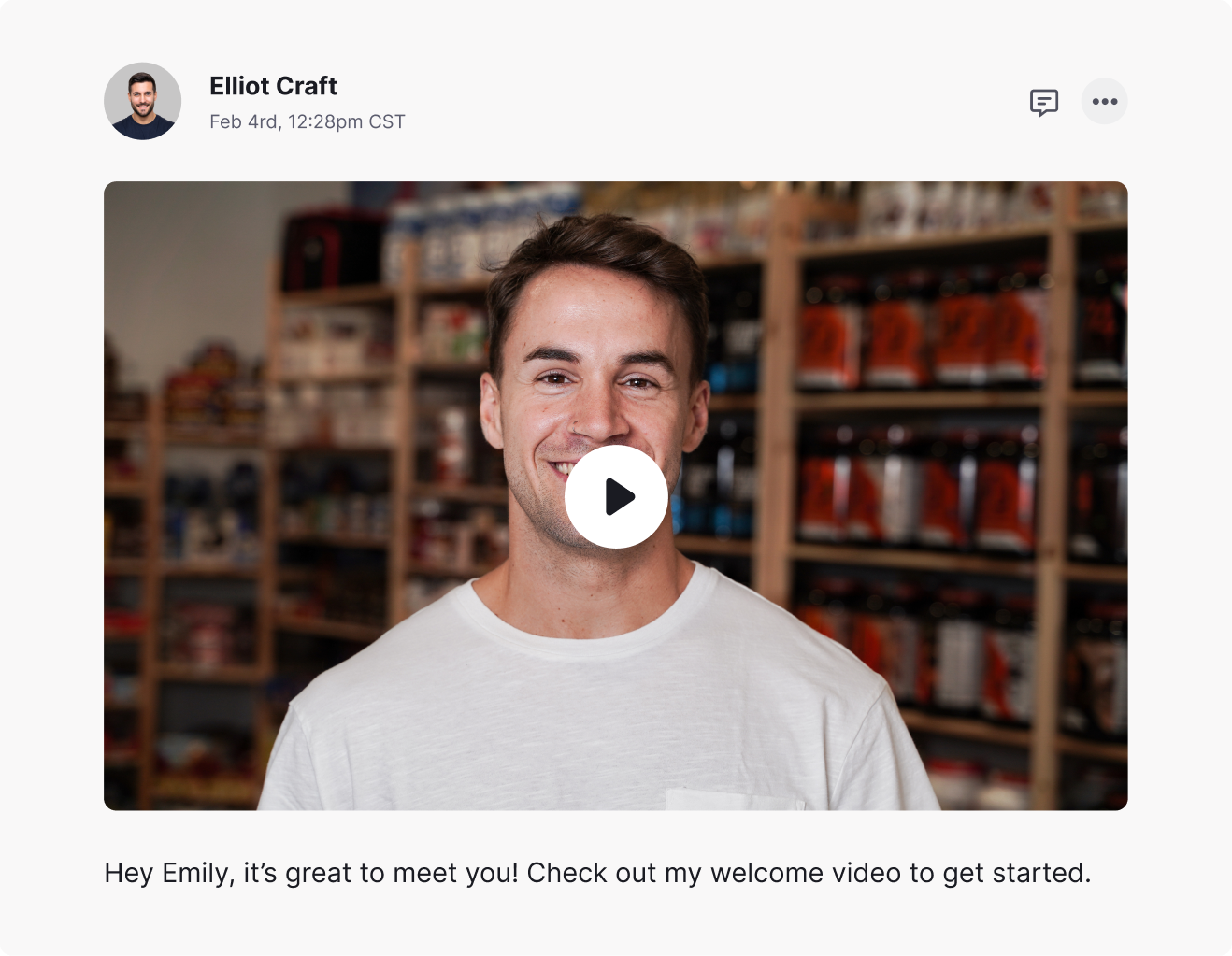
4. Follow up after each session
When the session ends, your client's work begins.
That's when they'll reflect on everything you discussed and use those learnings to start making meaningful changes in their lives. As their coach, it's your job to help them in that process.
After your Zoom meeting, follow up with the items they need, like:
Session recording: Zoom makes it easy to record your sessions. Share that recording so your clients can refer back to your conversation.
Resources: If you mentioned any handouts, guides, or other materials during your session, send them so your client can access them all in one spot.
Action items: Clearly lay out any next steps your client needs to take or any "homework" you need them to complete ahead of your next session.
That recap message will ensure you and your client are on the same page and will help you both make forward progress before you meet again.
Don't want to include all of that in an email?
Start a Clarityflow conversation instead.
Clarityflow allows you to exchange video, audio, or text messages with your clients in a threaded conversation. You can upload your Zoom recording directly within your Clarityflow conversation and include any other explainers, resources, and reminders too.
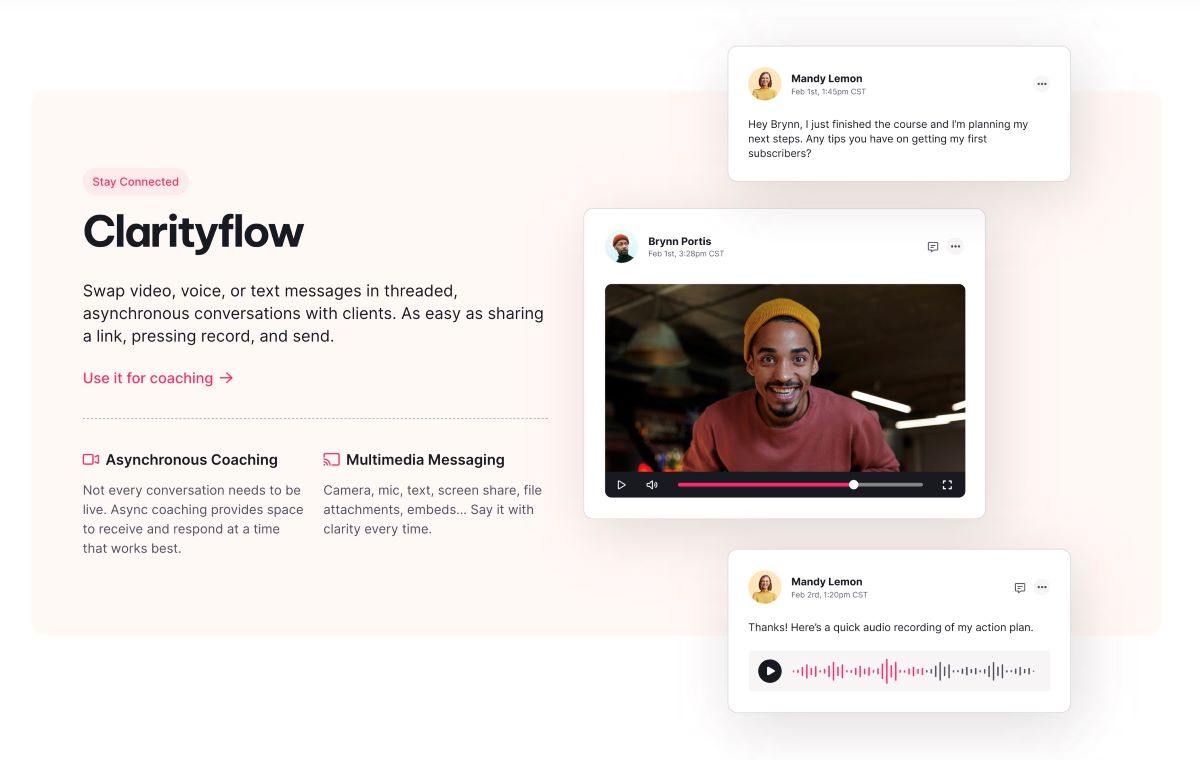
5 tips for a better Zoom coaching session
The basics of Zoom are pretty straightforward, but here are five other tips and best practices to ensure your sessions are just as effective, personalized, and impactful as your in-person ones.
1. Eliminate all distractions
Hopefully, you're already conducting your sessions in a quiet, private space. But even with the door shut, constant pings, dings, buzzes, and notifications can quickly derail your focus, with one study estimating that it takes roughly 23 minutes to refocus after an interruption.
That not only eats away at your time but also sabotages your (and your client's) understanding.
One study found that participants taking a reading comprehension assessment answered questions correctly 20% less often when they were interrupted by an instant message or even thought they might be interrupted.
Ahead of your coaching session, put your phone on "do not disturb" and close out of any other apps or browser windows. Ask your clients to do the same so you can both dedicate your full attention to your conversation.
2. Turn your camera on
Want to truly connect with your clients over Zoom? Turn your camera on – and make sure they do too.
It's normal to have a little camera anxiety, especially since it can trigger the part of our brains that makes us feel like we're being watched (and maybe even threatened).
But having the camera on makes it easier to
pick up on nonverbal cues,
reap the benefits of face-to-face interaction, and
generally, forge a more authentic connection.
Don't think you're camera ready?
Zoom's video platform has a feature to subtly touch up your appearance if you're really feeling self-conscious. But honestly, your clients care more about your knowledge and guidance than they do about glamour and style.
3. Stop staring at yourself
By default, Zoom will display your camera feed in one of the corners of your call—meaning you can see yourself as your client sees you.
The unfortunate part? You'll probably be tempted to watch yourself rather than pay attention to your client.
Remove the temptation entirely by hovering over the ellipses button in your video and choosing "hide self-view." Your client will still be able to see you, but you won't see the video of yourself.
Now you can simulate in-person eye contact by looking at your computer's camera. It's a small change that can foster a more meaningful connection with your clients.
After all, research shows that we're more likely to remember somebody we've made direct eye contact with.
4. Make time for small talk
Small talk and light chatter feel more natural at the beginning of in-person sessions when you can catch up about the weather or the client's drive while you get settled in. It feels a little less organic when you're both “clicking to join” a video conference.
But that casual banter is a deceptively important part of your client engagements. As Fast Company describes it, small talk is a "social lubricator." Coaching is most effective when your clients are able to be vulnerable, a little small talk can make them feel more comfortable opening up to you.
Come prepared with a few light topics – whether it's asking about a recent vacation or talking about your most recent Netflix indulgence. You don't need to spend a ton of time on small talk, but it's a nice warm-up before getting into the meat and potatoes of your session.
5. Practice active listening
As a coach, your most important job is to listen to your client. Yet, that can feel harder to do when you're using a video conference.
It's harder to pick up on the nonverbal cues – think leaning forward, slightly opening your mouth, or raising a finger – that indicate someone is about to speak. That leads to a lot of the awkward, "...sorry, you go. No, you go!" moments that happen over video.
To ensure you're really listening and absorbing what your clients share, try to:
Pause before you speak to ensure your client is completely done with their own message
Summarize what they explained to you to confirm your understanding
Ask directly if they're getting what they need from the session
"I ask, several times per session if the advice is useful to make sure they are getting the value they paid for and expect," shares Caitlin Kelly, who coaches writers.
Still worried about jumping in? Clarityflow gives you and your clients an uninterrupted platform where you can both record and exchange your ideas and feedback.
3 lesser-known Zoom features to streamline your coaching business
To make Zoom into your coaching platform, here are a few more features and integrations that can help you stay organized, save time, and create a bigger impact for your clients:
Automatically add your Zoom link to a calendar event: Whether you use Calendly, Google Calendar, or something else, you can use Zapier to connect Zoom with your calendar of choice so it can automatically add your Zoom link to the calendar event. Want fewer live meetings clogging up your calendar? Use Clarityflow instead.
Use audio transcripts: If you have a Zoom business license and enable cloud recording, you can get transcripts of the audio. These transcripts are highly-interactive, so you and your clients can scan text, search for keywords, and even click a word to be brought directly to that moment in the video.
Collaborate on a whiteboard: Maybe you and your clients need to collaborate visually to reach those a-ha moments. Zoom Whiteboards are included with all accounts so that you can doodle, create diagrams, participate in mind mapping, and more.
Go beyond in-person sessions with Zoom coaching
Just like Bob (remember him?), if and when you decide that Zoom coaching is the logical next step to scale your coaching business, it's normal to have a few reservations.
Offering remote coaching sessions might make you feel like you're moving away from the authentic, personal connections you built your business on.
But, in those moments of doubt, remember that you're actually moving toward something – better accessibility, greater convenience, and more time and energy to focus on what matters most: your coaching clients.
Cover all your client communication bases with the perfect tool for accompanying live coaching — try Clarityflow. Grab your free Clarityflow account here.



