Loom vs. Zoom vs. Clarityflow: Which tool is best for you?

Loom. Zoom. Clarityflow. They might sound like gadgets from "The Jetsons," but they're actually incredibly useful communication tools.
Zoom is a video conferencing tool, used for live, synchronous meetings and conversations.
Loom is used for asynchronous presentations (like recording a video to send to someone).
But what about Clarityflow?
Well, it's the best of both worlds.
You can record and swap video, audio, and text messages in a back-and-forth async conversation without scheduling a live meeting.
So, do you need them all? Or just one? How do you pick?
We're breaking down all of the differences you need to know about Loom vs. Zoom vs. Clarityflow.
Here's what we'll be covering:
What are the use cases for Loom, Zoom, and Clarityflow?
A rundown of the best use cases for each tool, along with an example of each of those scenariosClarityflow shines for async, back-and-forth conversations.
Why Clarityflow works so well as a hassle-free communication tool (with great video and audio quality)Loom vs. Zoom vs. Clarityflow: The nitty gritty
We compare features, pricing, and all of the other juicy information you need to make an informed decision.What do other users say about Loom, Zoom, and Clarityflow?
A collection of customer testimonials for each product.Frequently asked questions about Loom, Zoom, and Clarityflow
Got questions? We've got answers.
What are the use cases for Loom, Zoom, and Clarityflow?
Think the best way to pick one is to throw a dart at a board? Not quite.
While all of these tools are focused on easier and more streamlined communication with features, like:
screen recording
high video and audio quality, and
sharing videos publicly or privately
They're surprisingly different from each other. And what to use, when – depends on the situation.
Here's a rundown of the best use case for Loom, Zoom, and Clarityflow. Along with an example of each of those scenarios:
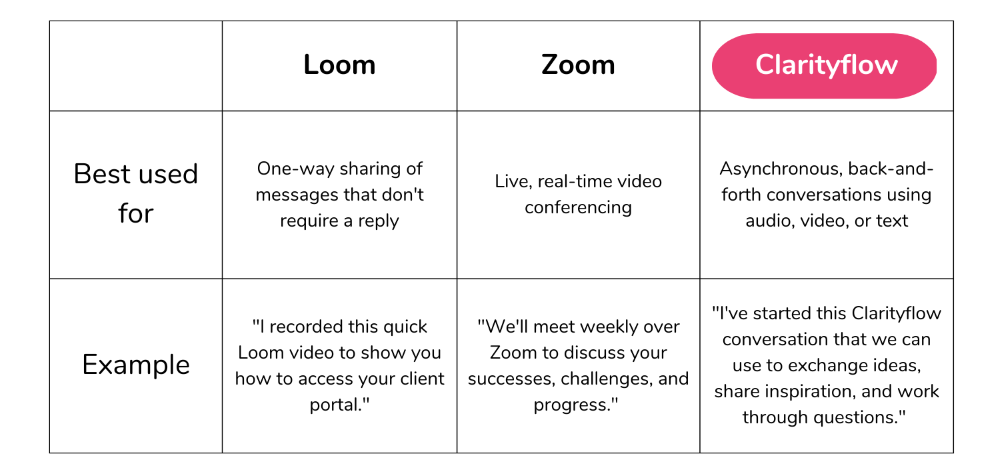
As you can see:
Loom is best for one-way sharing of a video recording that doesn't require a reply.
Zoom is best for live, real-time video conferencing, and
Clarityflow is best for async conversations where you need to record, store, organize, and talk about the content you're sharing.
Starting to see how each tool fills a different need?
Newsflash! Zoom is a live video conferencing tool, Loom is not
If you're still stuck on which tool is the best choice for your current situation, here's the first question to ask yourself:
Do I absolutely need to have a live conversation in real-time? If your answer is…
✅ YES Use Zoom
❌ NO Use Loom or Clarityflow
When it comes to choosing between Loom or Clarityflow, ask yourself this:
Do I need someone to be able to easily reply to the message I share? If your answer is…
✅ YES Use Clarityflow
❌ NO Use Loom or Clarityflow
Wait…you can use Clarityflow in either of those cases? Yep.
Clarityflow shines for async, back-and-forth conversations.
There's no need to dig up that buried email or that random video message link—any video, audio, or text you send back and forth within a Clarityflow conversation is threaded on a single page with a single link to share with anyone.
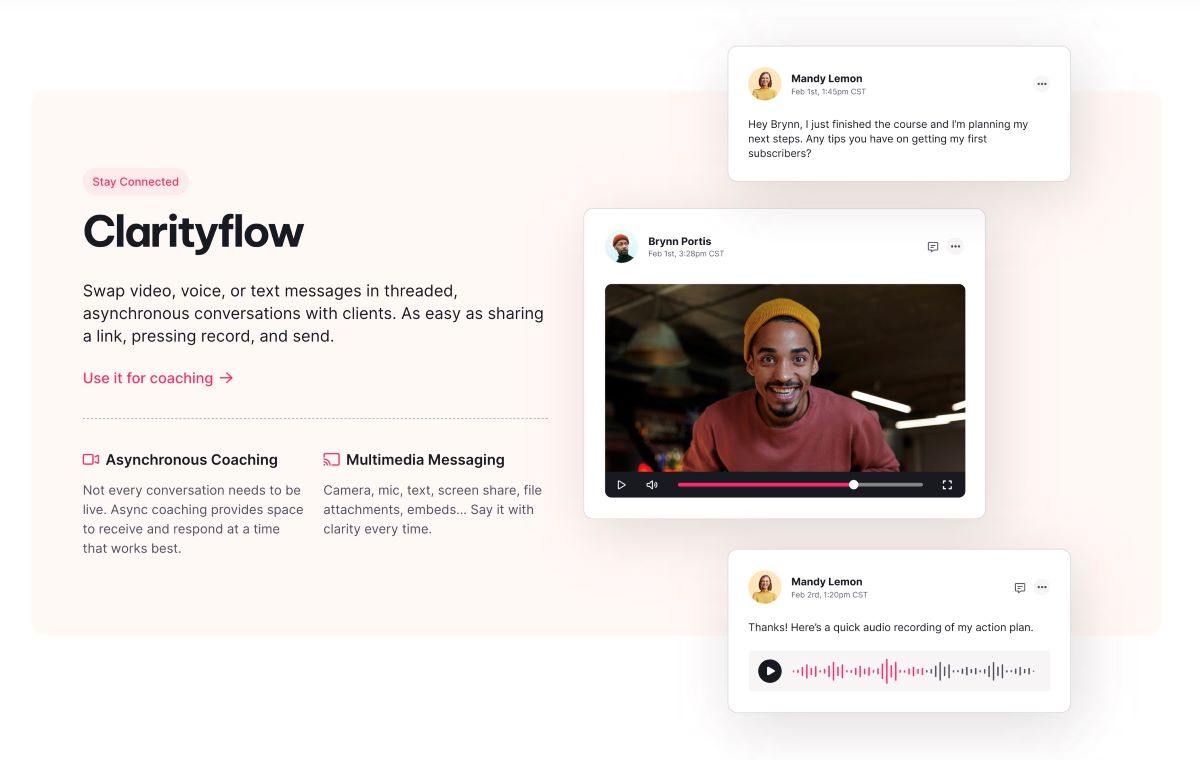
When you share the Clarityflow link, people can respond with the click of a button.
No clunky downloads, painful installs, or account creation are required.
Two ways Clarityflow works well with Loom and Zoom meetings
The thing is, that all three tools offer:
screen sharing,
let you record videos, and
have varying ways to share your content with other people.
But Clarityflow fits effortlessly into this suite of communication tools in two key ways:
You can embed Loom videos and post Zoom recordings directly into your Clarityflow conversations.
In other words, it works with the tools you already use, or in the case of Loom, can also replace them! Even though Clarityflow is all about back-and-forth conversations – rest assured that you can use it for any one-way communication too.
Simply record using Clarityflow and share.
And if somebody ever does need to reply to your videos or text messages, they have the option to do so quickly and easily. That's not the case with Loom (recipients must create an account before they can reply.)
So, in short, you can skip a lot of potential hassles by just using Clarityflow from the get-go.
Loom vs. Zoom vs. Clarityflow: What are the key features?
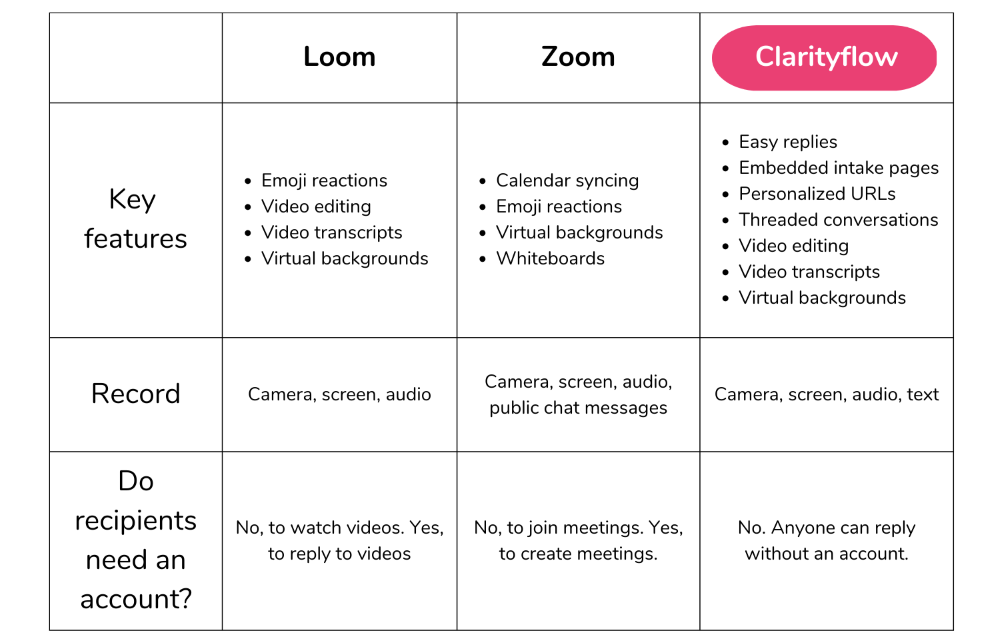
Zoom is first and foremost for online meetings.
Zoom video conferencing is, of course, the big differentiator in the Loom vs. Zoom debate. Joining a video meeting with a few clicks is a huge win for online creators, coaches, and consultants who need to sync up remotely.
Plus, Zoom has high-quality video options and plenty of customizable features like; screen sharing, high storage capacity, advanced security features, and (IMO) outstanding performance (though that does rely on internet speed.)
Loom and Clarityflow are similar but have different purposes.
Given that Zoom has video conferencing and facilitates online meetings, out of the three different tools, you're likely getting the sense that Loom and Clarityflow have the most similarities.
If you want to simplify that comparison even further, we've matched up the features of Loom and Clarityflow in this chart:
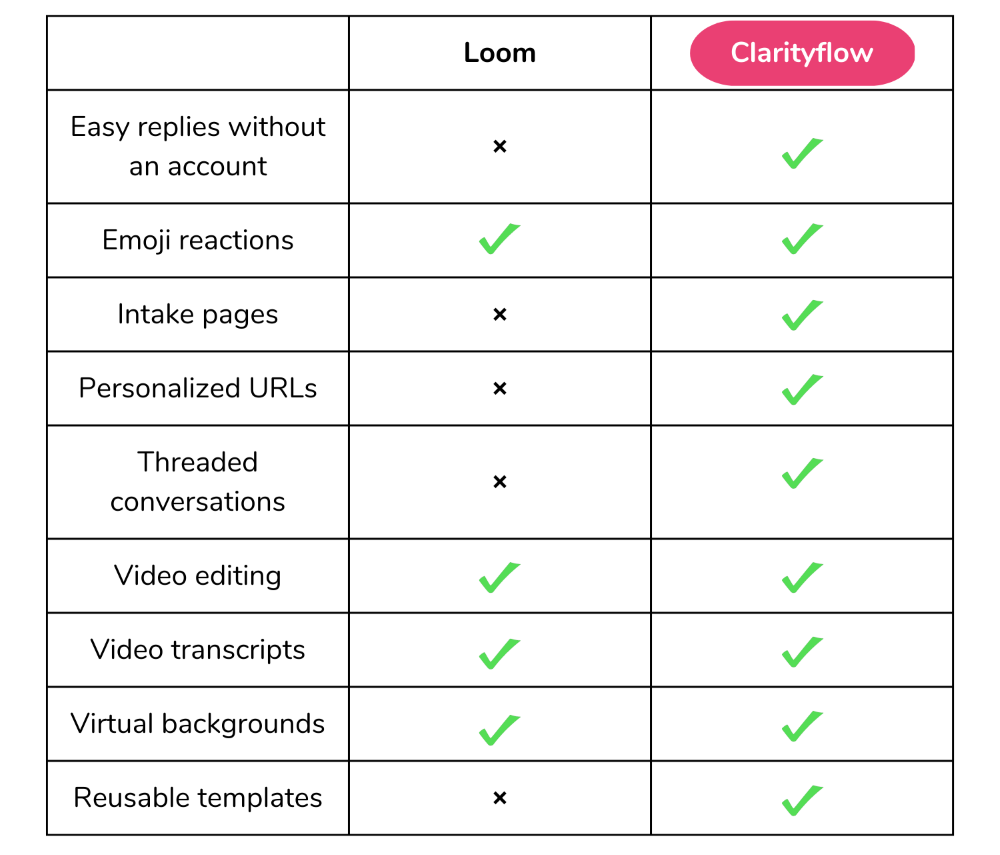
Loom's free plan does not allow you to record unlimited videos, and there is a cap on recording length (5-min). You also can't get access to a higher video quality until you upgrade. But there is a Loom desktop app, so that's a win.
Like Loom, Clarityflow has some limits on recording times and content history. But those limits get raised if you go onto any of the paid plans. You can also take advantage of Loom's longer recording time on their free plan and simply embed the long videos into your Clarityflow conversations.
Loom vs. Zoom vs. Clarityflow: How much do they cost?
To get full access to the tools' capabilities, their paid plans are affordable for solo professionals and teams alike. If you're wondering what you can expect to spend, here's some pricing information about each tool.
All 3 offer free options or a free trial and they each have a different structure ranging from per-user pricing as in the case of Loom to flat-fee tiers offered by Clarityflow. For the most up-to-date pricing information for each tool, it's best to check their current pricing pages, linked below.
Where to get updated pricing information for each tool:
Loom pricing (best for high-quality video)
Zoom pricing (best for live video meetings)
Clarityflow pricing (best for async communication)
What do other users say about Loom, Zoom, and Clarityflow?
It probably goes without saying that we have some pretty strong opinions on which communication tools deserve a spot at the top of your list.
But you don't need to take our word for it. We've pulled together some reviews from third-party sites so you can hear about peoples' real experiences with Loom, Zoom, and Clarityflow.
Loom reviews:
"I can get a recording started easily. Just by opening the app or using the chrome extension, I can select my video preferences and record videos in 3, 2, 1! My favorite option is to select a portion of the screen... it makes recording test runs and demos very easy and it's a clean video without a bunch of distractions." – Customer review on g2
"Once the application has been downloaded to your computer, it is easy to record videos. I would NOT recommend attempting to use the application unless the software is completely downloaded because it is extremely difficult to use that way. I have noticed my computer runs slightly slower. However, I do actively use screen recordings as a social media account manager so it is worth it." – Customer review on g2
TIP: You can get started with Clarityflow immediately without clunky software downloads.
Zoom reviews:
"Zoom is a robust video meeting tool. I have been using it for my coaching business since 2017, and I couldn't do my work without it. Along with an easy way for my clients to share their screens with me, they can record our sessions to their own computer, meaning I no longer need to record and send them a copy. Also, I LOVE being able to annotate their screens when sharing. It has made a BIG difference in my ability to effectively walk my clients through various actions." – Customer review on g2
"The only thing that gets a little confusing at times is which meeting link we're supposed to be using. Since we use it so much, we lose track of what's what sometimes. But that's a fairly minor complaint compared to all the benefits that outweigh it! There have also been a few audio quality issues, but a good mic can fix that. ” – Customer review on g2
TIP: With Clarityflow, you can stay far away from jumbled links with a custom, branded URL. Plus, threaded conversations prevent confusion by keeping everything centralized.
Clarityflow reviews:
"Big fan of ZipMessage. I've been using it since late last year. The ability to thread conversations based on topics is excellent — tbh for me that is the main advantage over something like Loom (which I'd use for external product explanations or set stuff internally like processes that don't need discussions). It makes async conversations a lot simpler. Also the team have been shipping new stuff all the time and I'm excited to see where it goes." – Customer review on Product Hunt
"I absolutely loooove this product!! I've completely replaced Loom & long Slack messages with this. Love that it has unlimited video sharing, great video quality and a chrome extension. " – Customer review on Product Hunt
Please note that these reviews were posted prior to our rebranding and name change.
Frequently asked questions about Loom vs. Zoom vs. Clarityflow
We've covered a lot of ground. But, if you still have a few nagging uncertainties about these communication tools, we share answers to a few commonly-asked questions below.
FAQs for Loom
CAN LOOM RECORD ZOOM MEETINGS?
Technically, yes. However, Zoom also has built-in recording functionality. So you'll have an easier time recording your meeting directly on the Zoom video call.
WHERE ARE LOOM VIDEOS SAVED?
Your Loom videos are automatically saved to your video library within Loom. Within your library, you can create folders to organize your videos. You can also download videos to your computer, and they'll download locally as MP4s. You can upload securely to your Clarityflow conversations once you have the file.
WHAT'S THE MAXIMUM DURATION OF A LOOM VIDEO?
How long you can record on Loom depends on what plan you signed up for. If you're on the free plan, your videos need to be five minutes or less. If you're on the Business or Enterprise plans, you have unlimited recording length. As well as access to HD-quality videos and unlimited users.
FAQs for Zoom
CAN I SEE WHO IS ATTENDING MY ONLINE MEETINGS?
If you're the host or co-host of the Zoom meeting, yes. Click the "participants" button at the bottom of the screen to open up a window that displays who has joined your meeting. You can chat and use the whiteboard feature during your video calls. Zoom integrates well with your calendar too, so you can keep track of who you invite.
ARE ZOOM CHATS SAVED?
They can be. Meeting hosts can manually save in-meeting chats from a meeting or can configure their settings to automatically save all in-meeting chats moving forward. As a default, those chats will be saved in your computer's "documents" folder.
CAN YOU RECORD ZOOM MEETINGS?
Yes. The host can record a Zoom meeting by clicking the "record" button at the bottom of the screen. If somebody else wants to record and is not the host, they'll need to request permission from the host to do so. You can download your video recording after the meeting is finished. And an automated link is generated so others can view the recording too.
FAQs Clarityflow
CAN ANYONE REPLY TO A CLARITYFLOW MESSAGE?
Yes. And it's super easy. Anyone can reply by clicking a Clarityflow link. No need to register or download any software.
CAN I POST A LOOM VIDEO IN A CLARITYFLOW CONVERSATION?
You bet. Loom recordings can be linked, embedded, or uploaded within a Clarityflow conversation (you can upload unlimited videos!) It's a great option if you want to use Loom but still benefit from the conversational aspect of Clarityflow.
CAN MY ZOOM RECORDINGS BE UPLOADED TO A CLARITYFLOW CONVERSATION?
Zoom recordings can easily be uploaded to a Clarityflow conversation. It's helpful for any async chats you have post-meeting, especially if people want to revisit the meeting recording to get the full context and, of course, communicate when they're not in the same time zone.
CAN I COMMUNICATE WITH GROUPS USING CLARITYFLOW?
Absolutely. Clarityflow works great for both one-on-one async conversations as well as group async conversations. It also creates a recording transcript that anyone can view. Great for people who prefer to read rather than watch or listen to messages.
The right message starts with the right tool
You've probably heard some variation of the old adage that "a worker is only as good as their tools." And fortunately, there are plenty of platforms focused on clear, efficient, and effective communication.
It's awesome to have options. But it can also make it extra challenging to figure out which solution is the best one for you.
Use this as your guide to filter through your choices and find the tool(s) that help you save time, stress, and crossed wires.
Have private 1:1 or group conversations online without the need for live calls. Grab your free Clarityflow account here.



