Thinkific vs. Teachable vs. Clarityflow: Which Is Right for Your Coaching Business?

From coaching to online courses to downloadable resources, there’s no shortage of ways to earn a living with your expertise and knowledge.
But to do so in a way that’s both efficient and scalable, you need the right software — a platform that allows you to establish credibility, build courses and products, organize your offerings, and make an impact.
Thinkific and Teachable are two of the big players you’re bound to encounter in your search for an online course platform and coaching software. But who comes out as the real winner in the Thinkific vs. Teachable battle? And are there other options that are worth considering for your coaching business? (Hint: yes!)
We’re digging into everything you need to know about both Thinkific and Teachable — as well as some compelling reasons why Clarityflow could be an alternative that coaches should consider.
What should you look for in an online course platform?
Here’s the truth: Most of the online course platforms on the market have a lot of overlap. They’re all intended to help people monetize their knowledge through different avenues like coaching, products, and courses.
But while they have that major premise in common, there are important differences between them too. So, before you can jump into comparing your options, you need to know what you’re looking for — you need some defined criteria you can use to evaluate each platform fairly.
That starts with figuring out exactly what you need out of your coaching software. There isn’t a hard and fast rule here, because what you need can differ based on your unique coaching business.
For example, you might prioritize group coaching and the community aspect of your offerings and need a tool that supports those collaborative efforts, while another coach doesn’t care as much about the community features.
On top of any niche needs you have for your own business, there are plenty of more general factors to consider too:
Price: A solution is only the right choice if you can actually afford it. Look at your budget and determine how much you’re willing to spend on software or an online course platform. Keep in mind that most tools offer tiered pricing plans based on users, features, or other limitations. While you work to identify a number, make sure you also think about what sort of capacity you need — you don’t want to simply look at the lowest price and assume it’ll fit your business.
Security: Your platform will process plenty of sensitive data, such as your customers’ payment information. You (and your coaching clients) need to know that their information is safe. We get it — security doesn’t top the list of “sexy” features you’re looking for in a new tool. But it’s important to do some digging to ensure that the platform you’re considering follows industry best practices when it comes to protecting confidential information.
Customer support: If and when you have questions, you want to know you can get in touch with someone. It can be tough to get a good feel for the level of customer support before you’re actually a customer (companies make a lot of lofty promises here). Check out a site like Trustpilot to read reviews. You can filter them by the keyword “support” to see how your options stack up in terms of customer service.
Customization and branding: Your courses and other teaching materials are a crucial part of your brand as a coach — and understandably, you want them to look like a cohesive part of your business. As you consider your options, take a closer look at customization and branding capabilities to see what’s possible. Keep in mind this is another area where cost can be a consideration. Many solutions require higher-tier plans to access white labeling and other relevant features.
Student experience: It’s hard to overstate the importance of user-friendliness. You’re not the only one who has to use whatever coaching platform you decide on — your clients and students will too. Watch a demo, sign up for a trial, or read reviews to get a better feel for how intuitive and easy it is for your coaching clients to get up to speed with the platform.
Coaching experience: Similarly, you want something that’s easy to use on your end too. One of the best ways to get a solid feel for a solution is to take advantage of the free trial period to play around with all of the features. A bit of a learning curve is anticipated anytime you try something new. But if you struggle to find what you need or something seems overly clunky or cumbersome, it’s a good sign that the platform isn’t an intuitive fit for you.
Thinkific, Teachable, and Clarityflow: A detailed overview of each online course platform
You know what you’re looking for — but now what are you looking at?
Like we mentioned earlier, both Thinkific and Teachable will likely be on your list of options. They’re established, well-known tools in the world of online courses and monetizing knowledge.
However, both platforms are fairly broad, meaning they’re geared toward anyone who wants to make and sell an online course. In contrast, Clarityflow is built specifically for coaches. It’s hyper-focused on helping you communicate with coaching clients, create and sell your courses packages, and programs, and ultimately grow your coaching business. That means you’ll find targeted features and capabilities that you won’t find in more general platforms.
Even so, investing in coaching software is a big decision and it usually requires more than a quick pitch. In this section, we’ll start by giving you an overview of Thinkific, Teachable, and Clarityflow — along with some key features, pricing information, and testimonials from real users.
Thinkific: A comprehensive course builder
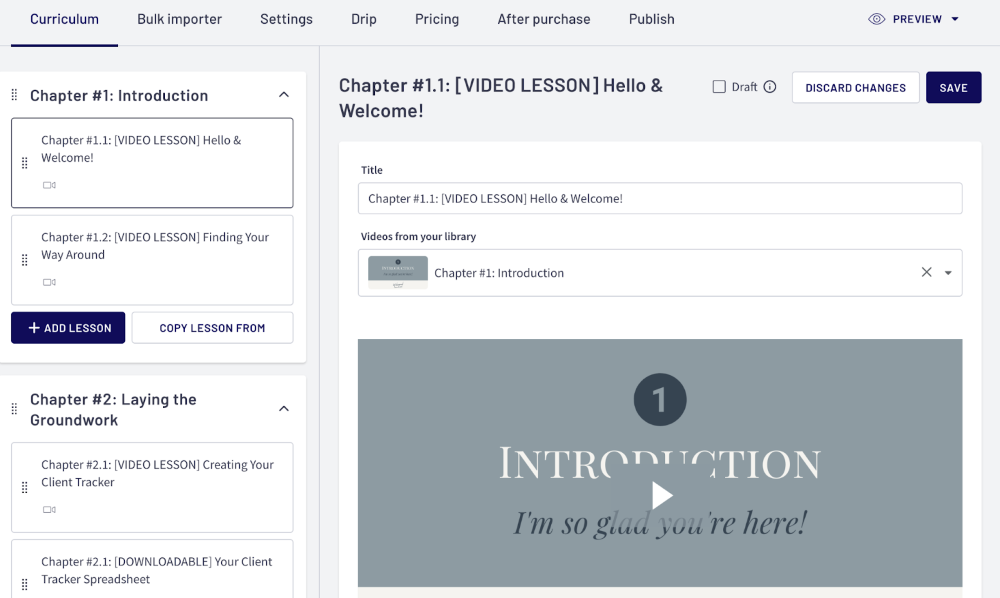
It seems like an understatement to describe Thinkific as a platform for creating and selling online courses, as it’s far more comprehensive than that. You can set up your courses, but you can also build entire websites and mobile apps to market your business and engage your students.
When you look at the course functionality in particular, though, you’ll find a lot of the features you’d expect — like course templates, a drag-and-drop course builder, and the ability to bulk import any and all existing course content for quicker creation.
Within Thinkific, you can also create learning communities, build a completely branded mobile app for your coaching business, and take the pain out of the financial side of your business with the platform’s ecommerce solution, TCommerce.
There’s no shortage of things you can do on the platform. That’s not necessarily a bad thing, but it can also be overwhelming — particularly when many of the features are built for all types of creators and not just coaches. There will inevitably be a lot of capabilities and entire sections of the platform that you never need to access, which can add waste and unnecessary bloat to your business.
Favorite Thinkific features:
Thinkific Communities: If you like to supplement your courses or one-on-one coaching with members-only content and a collaborative learning experience, Communities give your students a chance to connect with one another about what they’re learning.
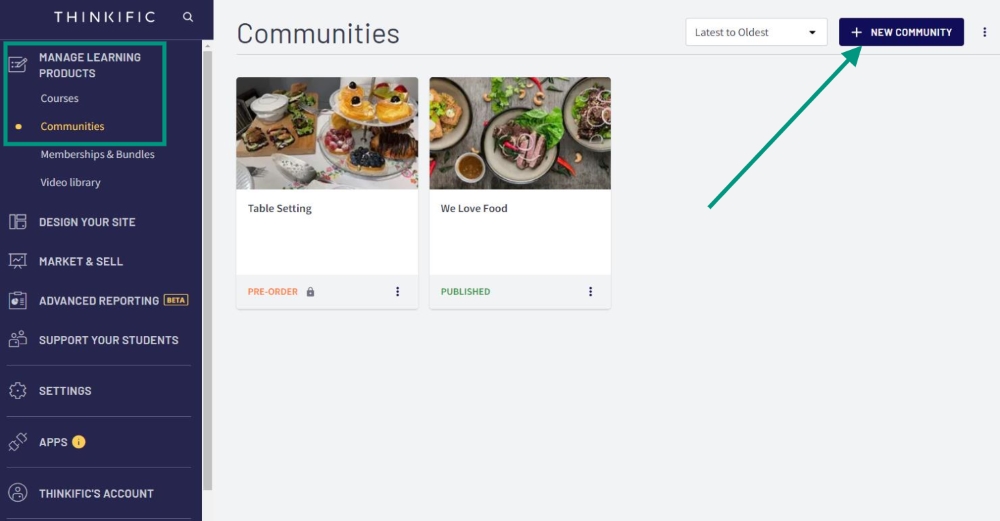
Site Builder: Directly in Thinkific, you can build an entire website, storefront, landing page, or even a custom mobile app to market your products. There are plenty of customizable themes and an easy-to-use interface, meaning you can put together something beautiful without coding knowledge or solid design chops.
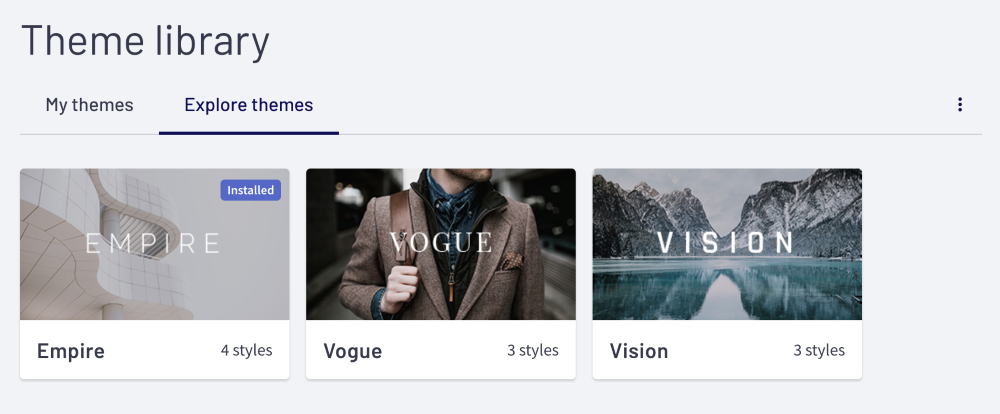
Unlimited courses: If you opt for any of Thinkific’s paid plans, you’ll be able to create unlimited courses and host unlimited students. On many other platforms, you need a much higher-tier plan to remove those same limits.
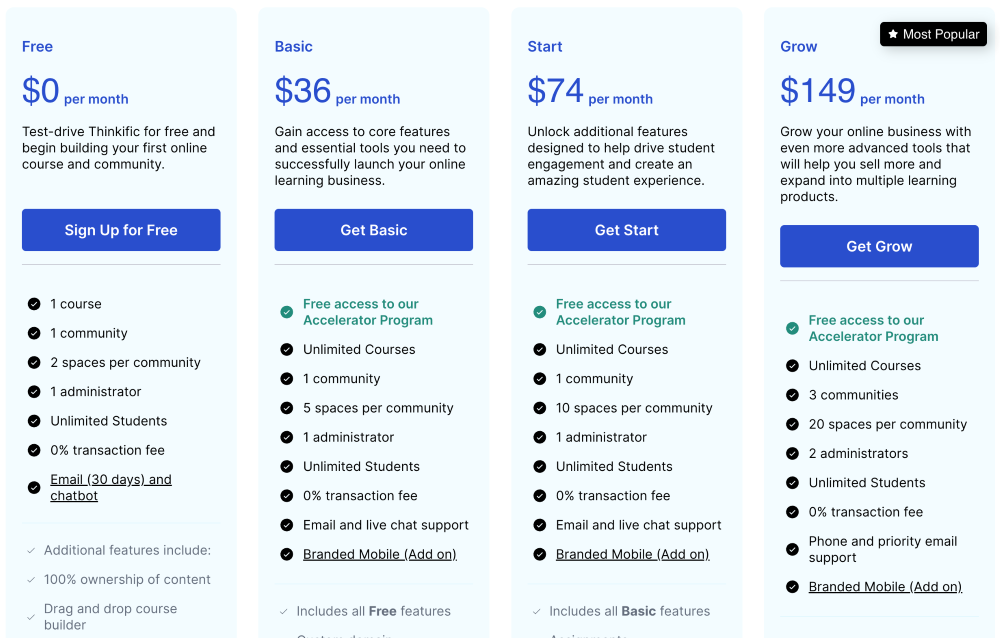
Thinkific pricing:
We’ll do a simpler pricing matchup a little later, but since pricing of online coaching platforms can be a little complex (there are pricing tiers, user limitations, and transaction fees to consider), it’s worth dedicating a section of each option to pricing.
At the time of this writing, thinkific offers a free plan. There’s a 0% transaction fee and you can teach unlimited students, but you will be restricted to one administrator, one course, one community, and only two spaces (Thinkific describes these as “virtual rooms”) per community.
To start to lift those limits and access more advanced features, you’ll need to opt for a paid plan. The cheapest one starts at $36 per month (when billed annually) and the most expensive is currently priced at $149 per month.
Much like with any other solution, higher-priced plans offer more capabilities and extra perks. Take a look at Thinkific’s most current pricing information to determine which plan suits your needs best.
What real Thinkific users say:
Look up some reviews of Thinkific and you’ll see that most are positive, with particular high praise for the platform’s user experience and the company’s customer support.
In terms of drawbacks, users point out security concerns and the many limitations with the free or lower-price plans.
Here are a few reviews from real users highlighting some of the pros and cons of the platform:
“I love how easy it is to use and create courses. We selected Thinkific Plus after extensive research of the LMS market. They checked all the boxes that others could not. And on the surface, we've been very happy with the product. As well, we've been very happy with the level and quality of onboarding services we've purchased. Where Thinkific lets you down is if you need anything customized to your business model. We purchased a White Label product, but very quickly discovered it was at best Gray Label.” — Reviewer on G2
“It's so easy to use, has great tutorials, and their support is amazing. It's gotten more technical over the years and really now a designer is needed to create beautiful landing pages unless you have time to figure it out.” — Reviewer on Capterra
“The basic plan is completely useless because you can't index to search engine or run successful PPC campaigns. For start ups like myself this is nightmare. So [many] better options out there offer better value for money.” — Reviewer on Capterra
While Thinkific can be one-size-fits-all course delivery platform, coaches often consider a Thinkific alternative like Clarityflow, which can offer a more personalized coaching relationship alongside courses (more on Clarityflow below).
Teachable: A sales and marketing companion
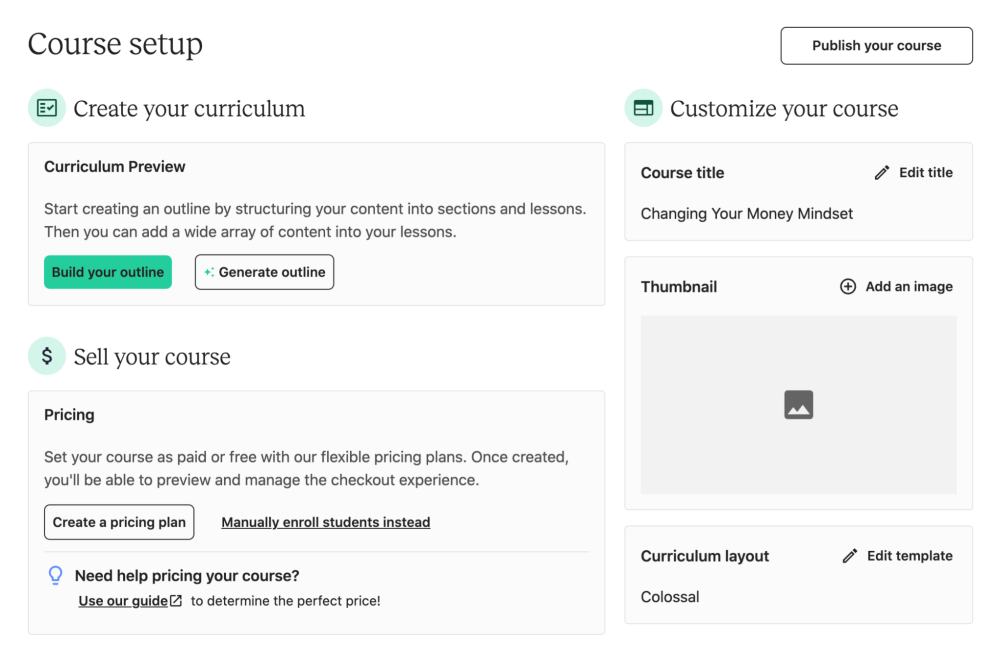
As you might suspect, you’ll find a lot of similarities between Thinkific and Teachable — they’re both built to help you create and sell your knowledge to your audience. Teachable does that through all of the avenues you’d expect: online courses, digital downloads, and coaching.
When you get started, you’ll set up a “school” within Teachable, which is the site where you’ll create all of your courses and resources.
While Teachable offers plenty of options for the actual creation of resources, the platform is arguably more focused on the sales and marketing side of the business. With detailed analytics, opportunities for upsells, affiliate marketing programs, abandoned cart sequences, and plenty more, Teachable helps creators boost their revenue and earn top dollar.
The suite of marketing tools aside, you’ll find all of the other expected features in this sort of platform — the option to bulk upload your content, drag-and-drop to build your courses, powerful integrations, and the ability to easily accept payments.
Favorite Teachable features:
Affiliate marketing tools: Where Teachable really shines is in helping you spread the word about your coaching business and offerings. One great example is the platform’s affiliate marketing tool, which makes it straightforward to set up an affiliate program for your courses and business.
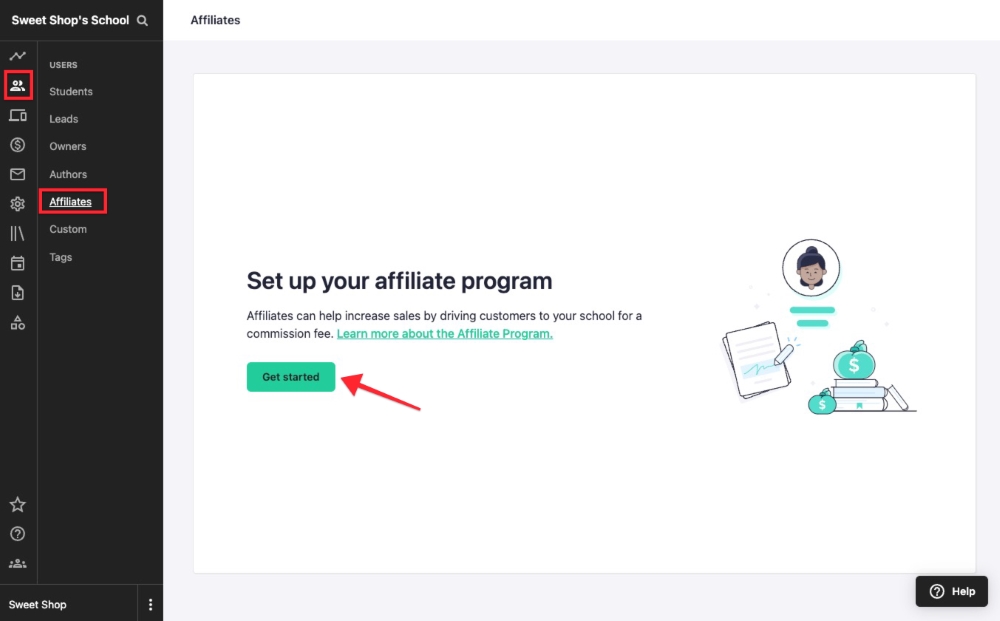
Reporting: Because Teachable focuses so heavily on the sales and marketing side, it also empowers creators with plenty of reports and analytics to understand their performance. Within the “reports” section of the site, you can review course reports for important metrics like lecture completion, quiz scores, and more.
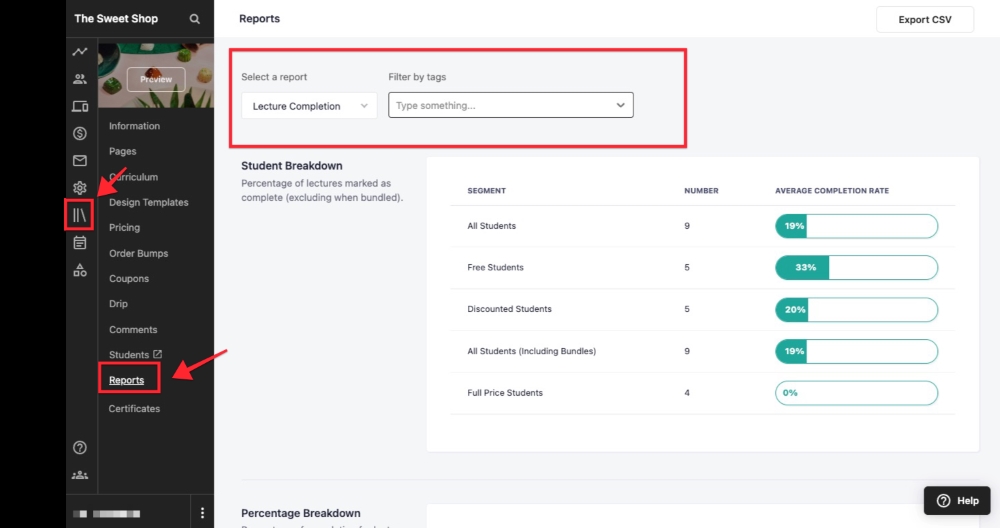
Direct integrations: Your learning management software (LMS) and coaching platform is important, but it’s not the only tool you’re using in your coaching business. Teachable offers direct integrations (called “apps”) with solutions like MailChimp, ConvertKit, Google Analytics, and plenty more. It also has a public API if you want to go even further in automating your coaching workflows.
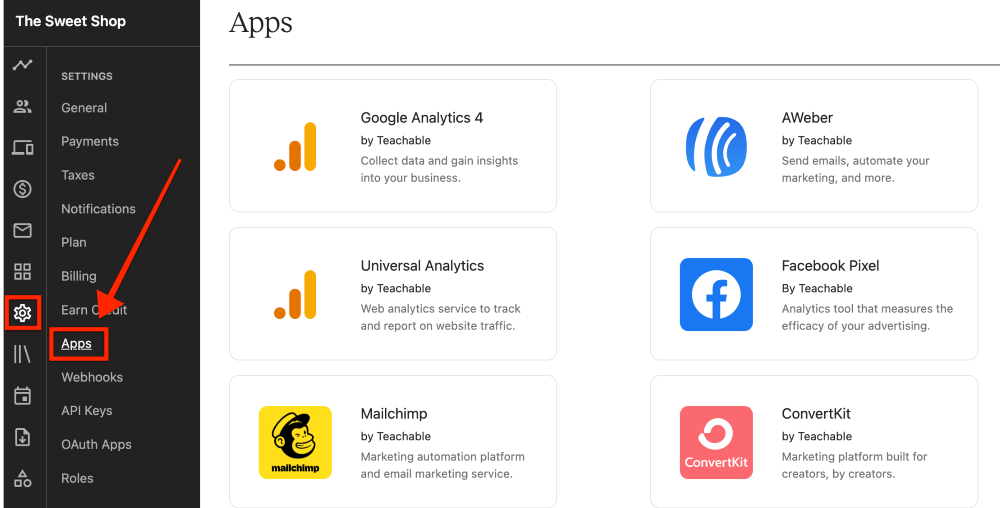
Teachable pricing
Teachable’s pricing is pretty comparable to Thinkific, albeit slightly more expensive.
At the time of this writing, there is a free plan that limits you to one administrator and only one published product of each type (course, coaching, and downloads). However, be aware that there are some fees hidden in the “free” plan — you’ll pay $1 plus a 10% transaction fee for every single transaction.
The cheapest paid plan starts at $39 per month (when billed annually). You’ll get more features and the ability to create five published products of each type. There’s a lower transaction fee of 5%, but again, that’s on top of what you’re already paying for your plan.
Check out Teachable’s most current pricing information to see what each type of plan offers.
What real Teachable users say:
Teachable has slightly lower ratings than Thinkific on most of the review sites we checked. Users love the robust feature set and how easy it is to create courses and accept payments, but some customers share frustration with payments from outside the US and slow or inadequate customer service.
Check out a few reviews from real Teachable users to get a better sense of the platform’s benefits and drawbacks:
“Teachable makes it easy to put your online course(s) up for sale without having to worry about separate video hosting or payment processing. You also don't have to worry about managing customer logins to your own website for security since all that happens on Teachable's system. It's easy to upload content and create your curriculum, and it's nice that you can start with a pre-made template for sales pages and checkout pages, rather than having to create all that from scratch.” — Reviewer on Capterra
“Usability is dying a slow death and customer service is atrocious. We've been a customer for 6 years and have about 5 schools with Teachable. In the last year we've had a huge number of issues with the platform. Saying the customer service has been poor is a huge understatement.” — Reviewer on G2
“Leadership of the company tends to focus on the money angle but I guess that's to be expected. You won't find information on crafting your course but you will find plenty on how to give it a high price tag. If you can avoid the hype and have a third party email app you like to use, then Teachable is a good option.” — Reviewer on Capterra
Clarityflow: Specifically built with coaches in mind
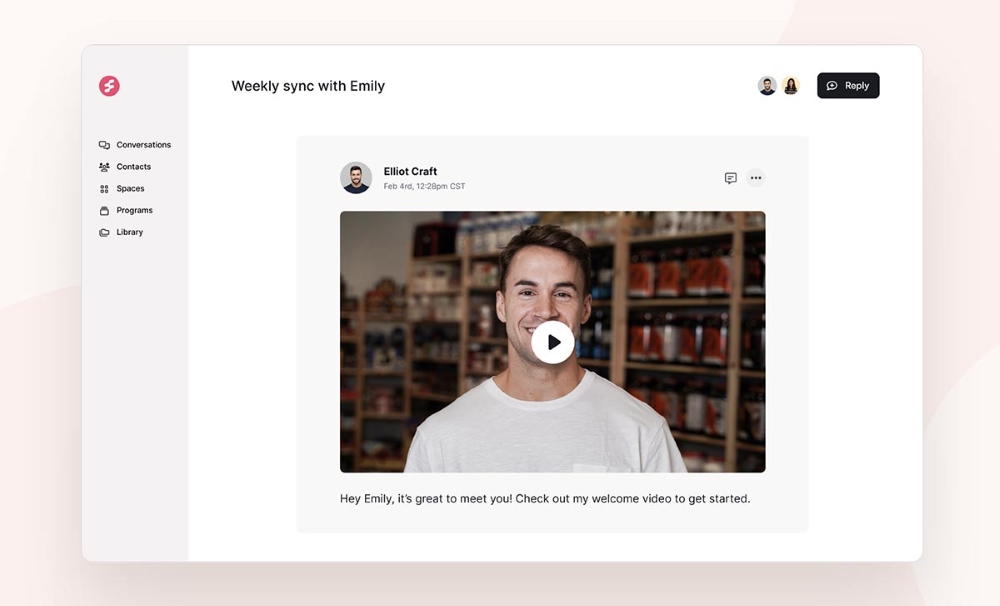
Either of the above platforms will work for your coaching business. But Clarityflow is the only software on this list that’s built entirely with coaches in mind. It’s not intended for any other creator or business owner — it’s specifically designed to help you efficiently share your knowledge, communicate with your clients, and grow your coaching business.
One of the biggest things that sets Clarityflow apart is the ability to communicate directly with students asynchronously. While the other platforms make personal communication fairly clunky, Clarityflow makes it easy to offer streamlined asynchronous coaching and trade messages in threaded conversations using video, audio, or text messages. You can go beyond random DMs and facilitate personal interaction and deep, meaningful relationships with the people who trust and purchase from you.
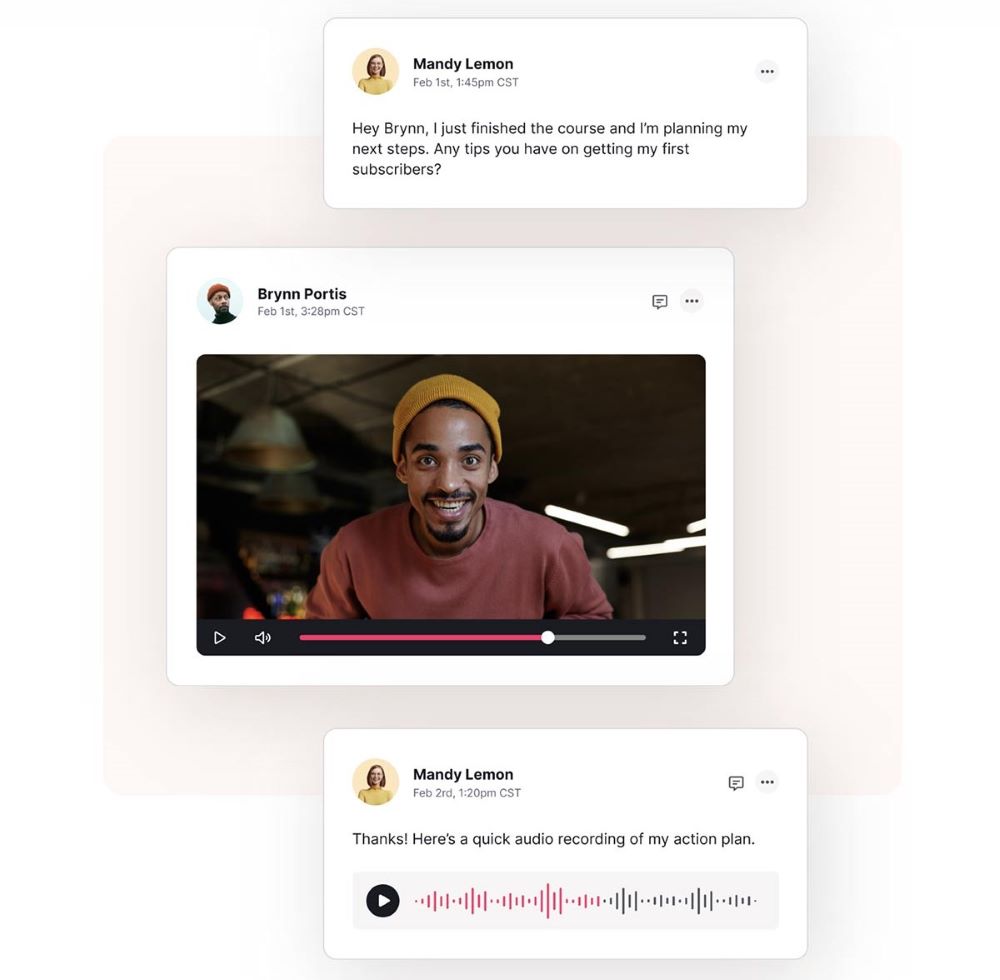
Building on that direct and personalized connection, there’s another Clarityflow feature that elevates it above other online course platforms: interactive courses. These blend online course creation with personalized coaching. You can incorporate tailored course content, personalized feedback, and answers to questions directly within your course, so students get the targeted and customized information that’s most helpful to them. It feels like real-time, one-on-one coaching — without as much of a heavy lift.
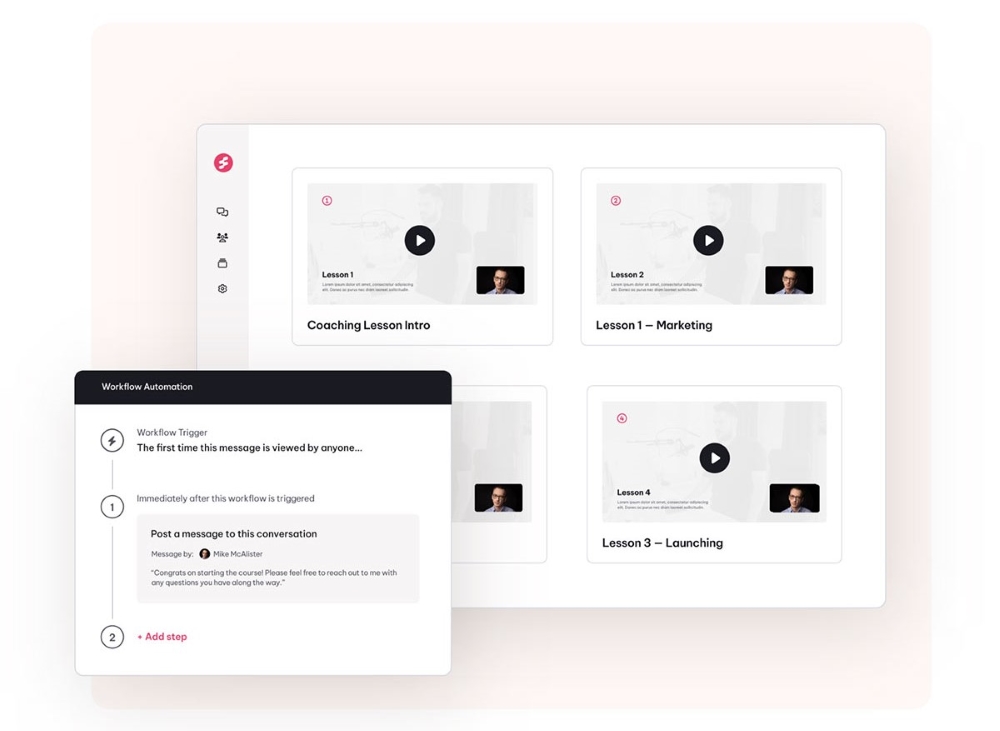
There’s plenty of opportunity for hands-off learning too. Your Coaching Library is where you can create templates, modules, frameworks, assessments, Q&A’s, and other resources to reuse and mix in with your personalized content.
There are plenty of custom branding features, including the ability to create your own custom domain name — so you can set up a branded client experience that you’re proud to put your name on.
Teachable and Thinkific both help you teach your clients. But Clarityflow helps you teach and truly connect with your clients. And as a coach, that level or personal attention and interaction is crucial for maintaining your reputation, credibility, relationships, and your entire business.
Favorite features:
Asynchronous coaching: Trust us, asynchronous coaching is worth another mention. With Clarityflow, you can swap video, voice, or text messages in threaded, asynchronous conversations with students — even right inside your course. Students get personalized enrollment and you get to skip the clunky DMs.
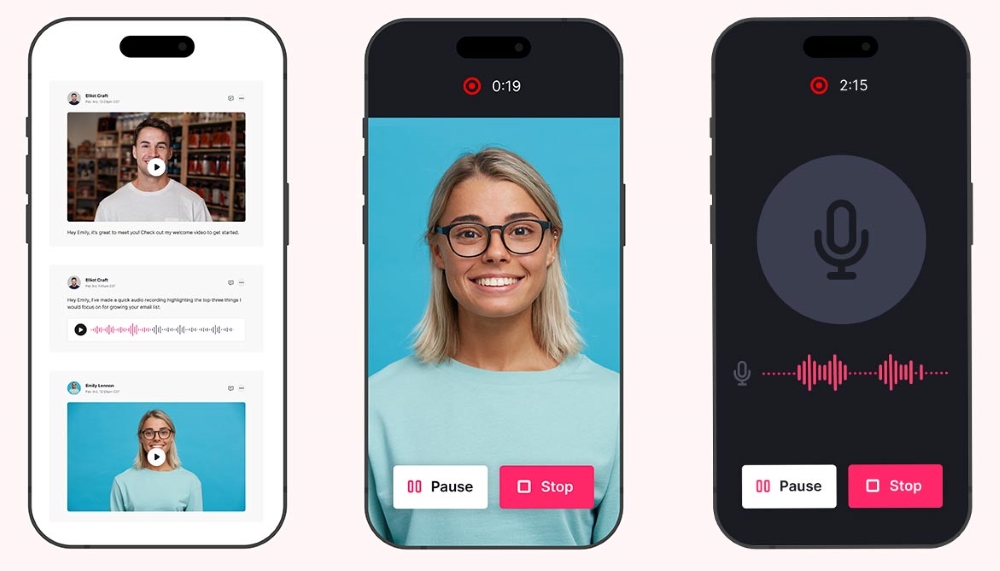
Spaces: Bring more collaboration to your coaching with Spaces, where it’s simple to offer group coaching and create evergreen or cohort-based communities for all of your learners.
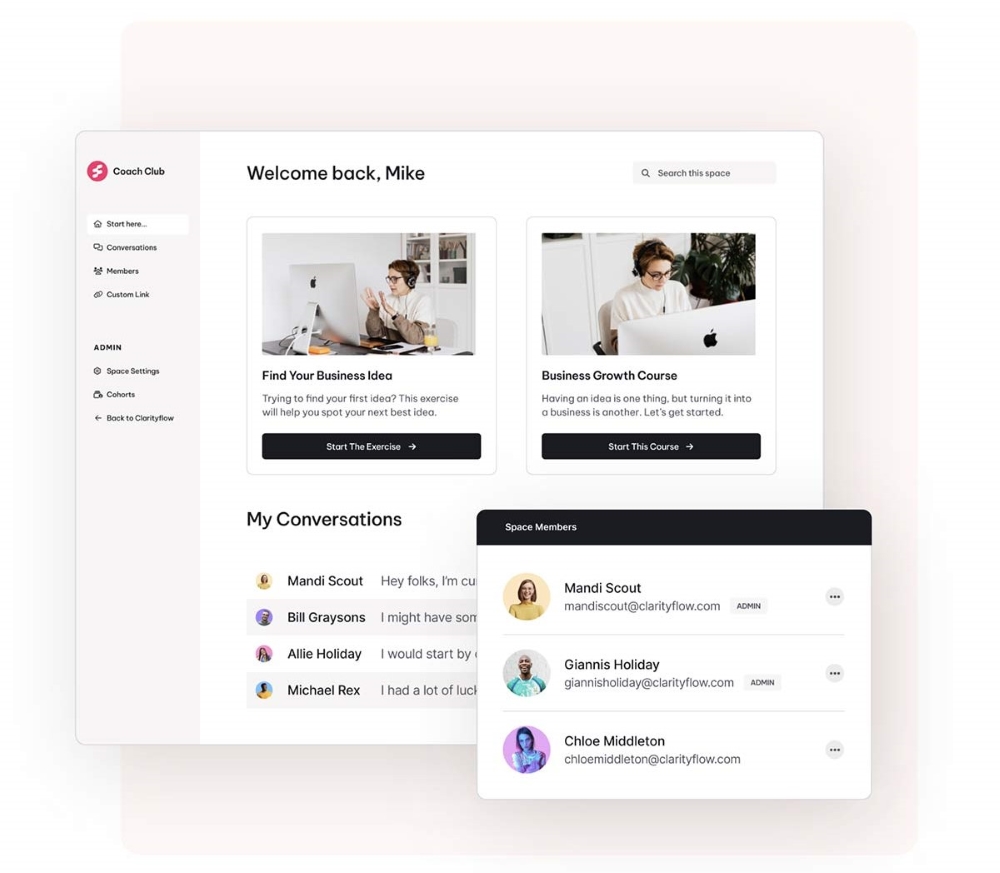
Student onboarding: Students get a personal touch right from the get-go. You can create personalized onboarding flows for every new student. Plus, you can create custom intake pages to create pre-coaching questionnaires, learn more about your clients, and tailor your coaching programs and courses in a way that’s most helpful to them.
Accessibility: Clarityflow is accessible on any device and there’s even a mobile app for both iOS and Android, so you and your clients can communicate and collaborate on the go. With the Stripe integration, there’s plenty of flexibility in pricing too. You can sell your offerings as one-time purchasable products, installment plans, or subscriptions — making it easy to boost your bottom line while still giving people plenty of flexible options to access and learn from you.
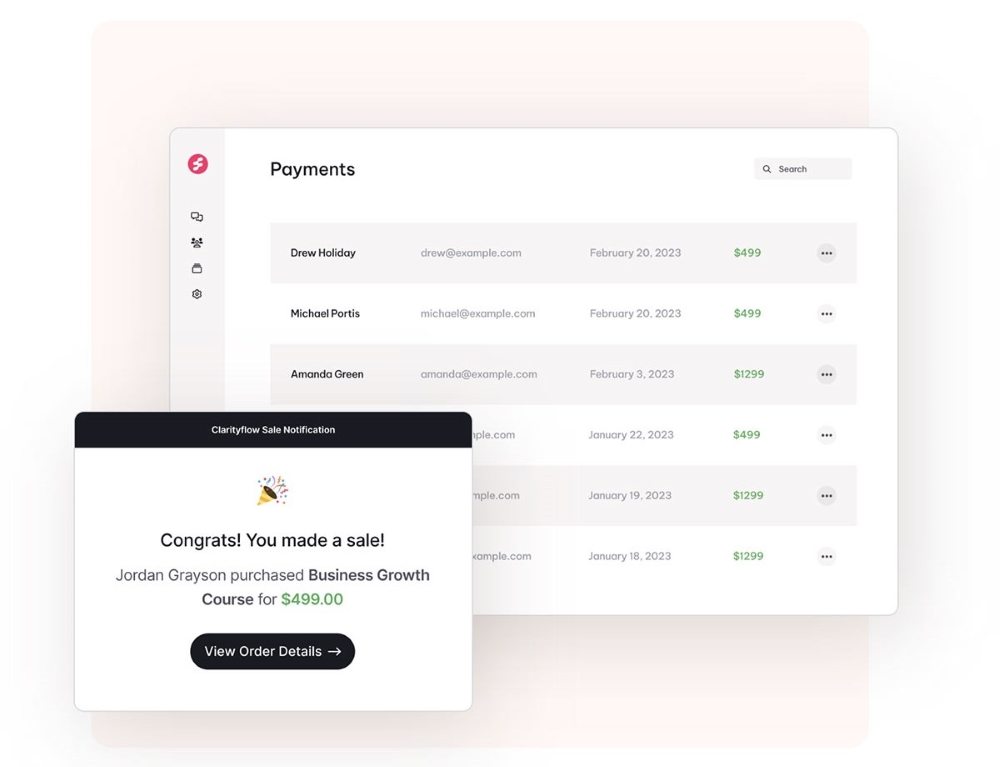
Integrations: Whether you want a Clarityflow Chrome extension to fire up async conversations from anywhere on the web or want to integrate directly with ConvertKit to sync your contacts and subscribers, you’ll find plenty of helpful integrations. Plus, with Zapier and webhooks, there are seemingly endless ways to automate your coaching workflows.
Clarityflow pricing:
Clarityflow is a platform built specifically for coaches — but that specialization doesn’t mean a heftier price tag. Clarityflow’s pricing is comparable to both Thinkific and Teachable.
At the time of this writing, paid plans start at $39 per month (when billed annually), but with absolutely no transaction fee. You’ll get unlimited conversations, one space for 10 members, one program for up to 30 enrollments per month, and room for 10 templates in your library.
Paid plans go up to $149 per month (when billed annually). But again, there’s no transaction fees here — making it one of the most cost-effective coaching platforms.
Take a look at Clarityflow’s most current pricing information and choose your plan.
What real Clarityflow users say:
Clarityflow users (primarily coaches and their clients) love the focus on asynchronous conversations and a simple and clean experience for their clients. Here are a few reviews from Clarityflow customers. Find more in-depth interviews with customers on the Clarityflow YouTube channel.
“Clarityflow has been an absolute game changer for my coaching business. My clients love it too.” — Jason Resnick, ConvertKit Coach
“I love to use Clarityflow for communicating with my clients. It’s so much easier to use than every other tool I’ve ever tried!” — Kendrick Shope, Consultant
“With Clarityflow, I’m able to stay in touch with so many clients, so much easier. My coaching clients also use it for feedback in between our coaching sessions.” — Joel Eschenbach, Coach, Notion Design Group
Thinkific vs. Teachable vs. Clarityflow: Which one is right for your business?
Alright, so that’s the gist. But while an overview is helpful for getting the lay of the land, it doesn’t provide a ton of direction in terms of determining which platform is the right choice for your coaching business.
Don’t worry — you don’t have to pull a name out of a hat or throw a dart at a board. In this section, we’re going to put them side-by-side and see how all three platforms compare when it comes to several important aspects of any coaching software:
1. Free trials
All three platforms offer a free trial so potential users have an opportunity to experiment and play with various features. Here’s a quick look at how the trials compare:
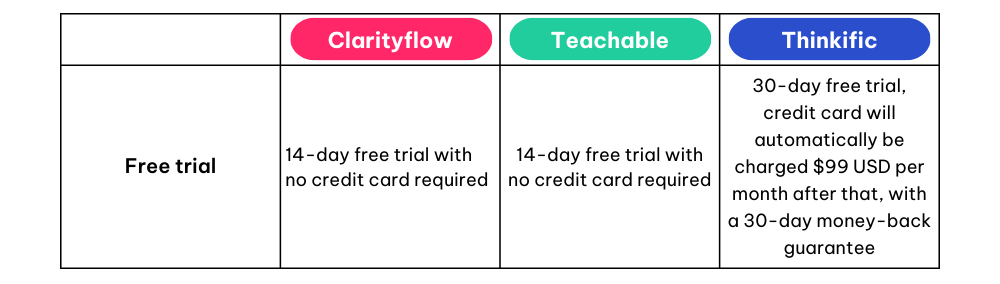
2. Plans and pricing
Like we mentioned earlier, all three solutions are pretty comparable when it comes to pricing — although, you’ll want to keep an eye out for transaction fees that add to your overall cost. Here’s how the three stack up when it comes to a variety of pricing factors:
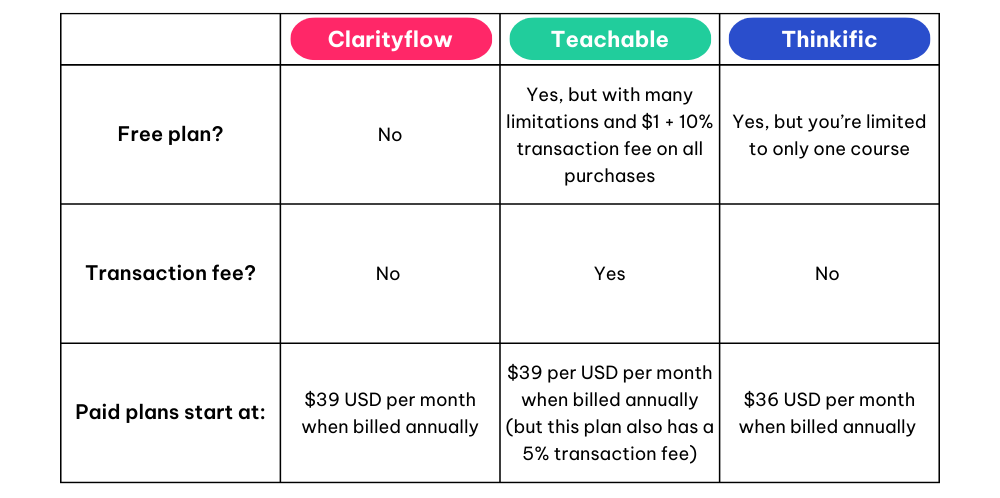
3. Customer support
There’s bound to be a bit of a learning curve when you get up and running with a new tool, but not all customer support teams are created equal.
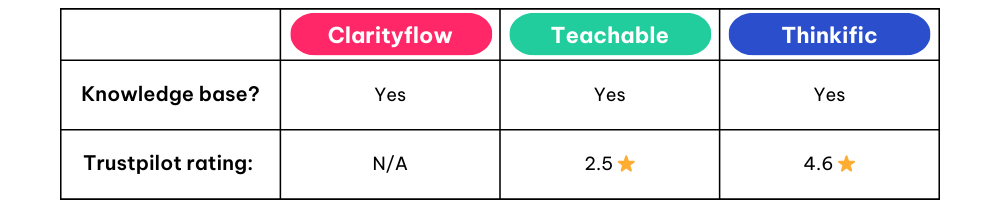
Check them out here:
4. Student experience
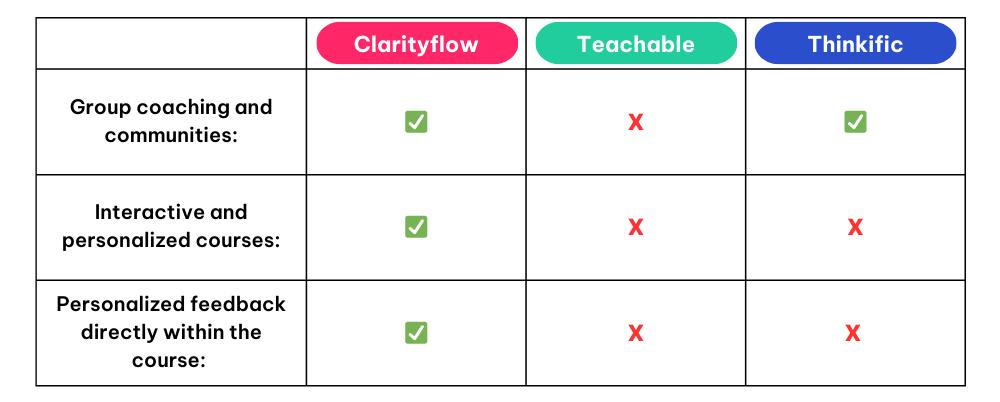
You need software that’s built for coaches
Ultimately, if you’re looking for coaching software that’s specifically designed to help you connect with your students and scale your coaching business, you don’t need a platform that’s built for all types of creators — you need a platform that’s built for coaches.
While both Thinkific and Teachable give you the tools you need to create courses and monetize your knowledge, Clarityflow is the only one with features that facilitate the direct connection that both coaches and students crave.
You’ll find customized onboarding, interactive courses, personalized feedback, and asynchronous communication that helps you efficiently scale your business without sacrificing the relationships that are the foundation of your coaching business. It’s high-touch without the heavy lift.
Coaches and their students have unique needs and those won’t be met with generic software. So, consider this your nudge to skip the options geared toward anybody and opt for the one that’s built with you — and only you — in mind.
Sell your expertise, streamline your workflows, support your clients, and scale your coaching business with Clarityflow. Get started with Clarityflow today!.



