Trigger Zaps with Clarityflow
Using Clarityflow's Zapier integration, you can select Clarityflow as the first step in a Zap. This means Clarityflow will be the "trigger" (also known as a "trigger event").
Put simply, when that defined thing happens in Clarityflow, your Zap will run and automate your workflow.
As of this writing, you can trigger a new Zap when any of these occur in Clarityflow:
A new conversation has been created: Triggers when a new conversation is created in Clarityflow
A new message has been created: Triggers when a new message is posted in Clarityflow
An appointment is booked: Triggers when a new appointment is created using Clarityflow's Appointments feature
A Commerce product is purchased: Triggers when a purchase of a Clarityflow Commerce product is made
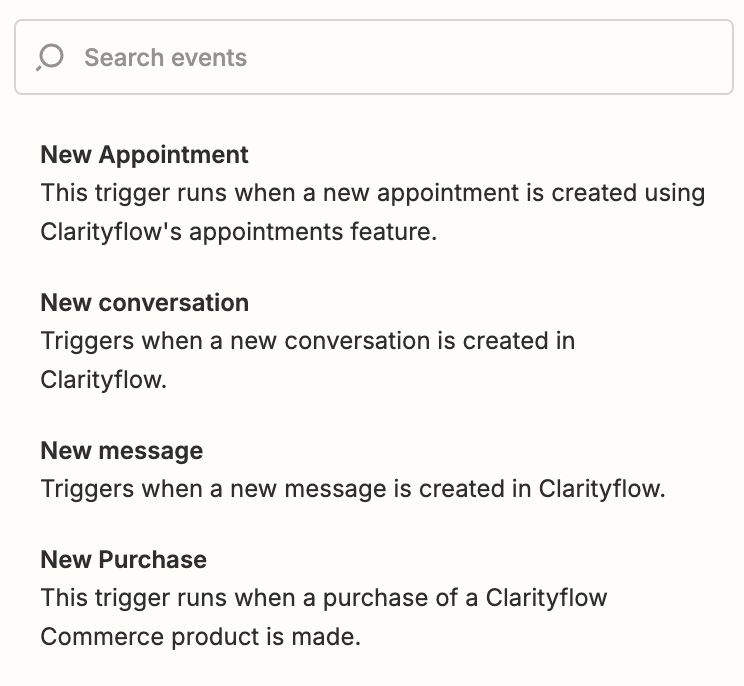
Note: New conversations can be created from within your Clarityflow account or via one of your intake pages. Any of these creates a new conversation, which triggers the "New Conversation" trigger in Zapier.
All of the data from the conversation or message will be passed into Zapier for you to use in future steps in this Zap.
Once you've selected your trigger, you'll select your action step(s)—meaning, what should happen once that trigger occurs.
Learn more about Clarityflow.