Sell coaching sessions with Clarityflow Commerce and Appointments
If you're using Clarityflow Commerce (available on our Standard plan and higher), you can sell access to your calendar bookings—which means clients can purchase and schedule their coaching sessions in one spot. Here's how:
1. Navigate to Commerce in the side menu
2. Create a new product
Name your product (for example, "Coaching Session") and customize your price and other product details
3. Expand the "After purchase" menu
This is where you control where Clarityflow should direct your client after completing their checkout.
4. Select "Appointment booking page"
With this selected, clients will be pushed directly to your calendar scheduling page after completing their checkout so they can schedule their call or session right away.
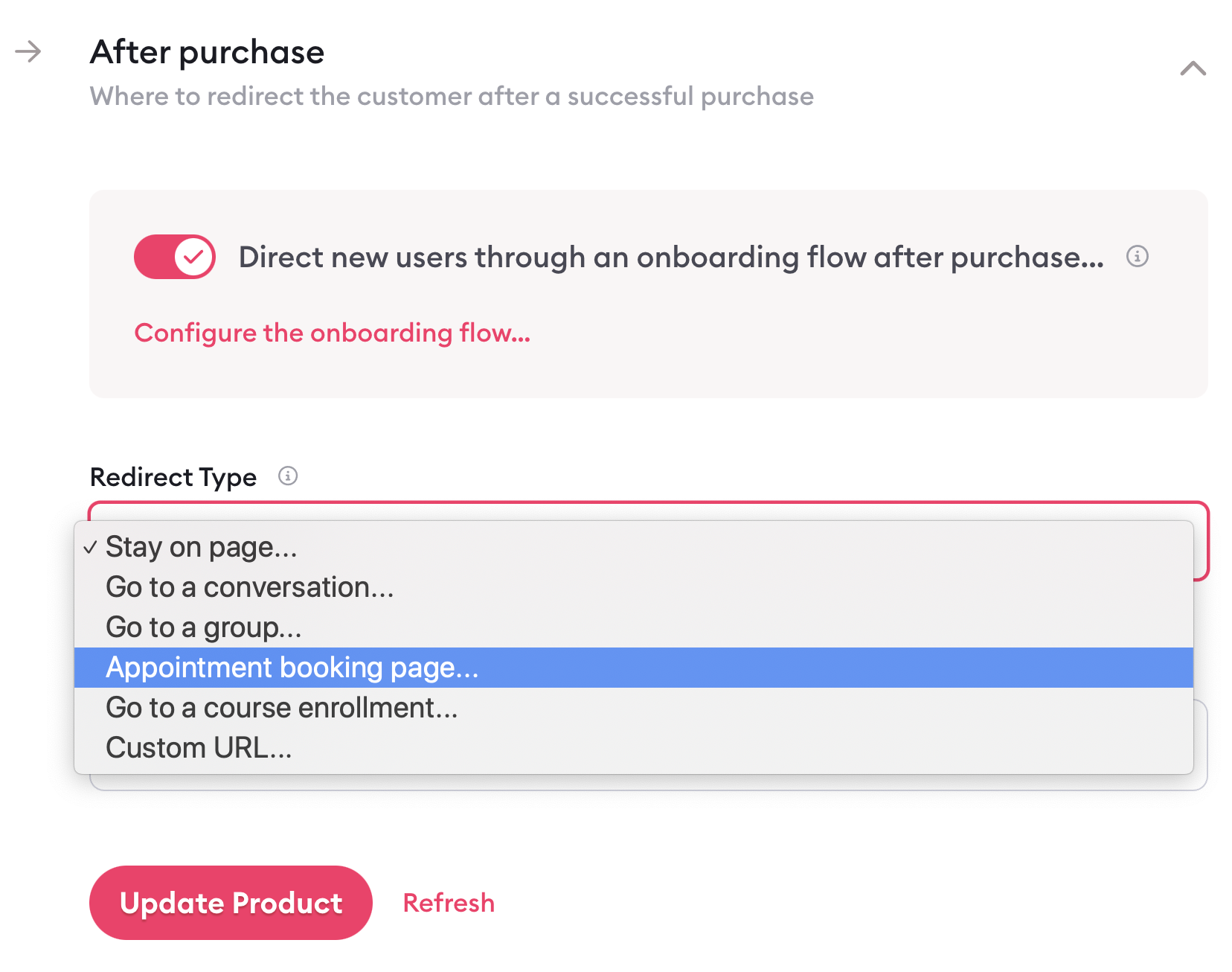
5. Select the appointment type
In the next dropdown menu, select the type of appointment you want your clients to be able to book when purchasing this product from you.
For example, if they're purchasing a coaching session, then you want to attach your "Coaching Session" appointment type.
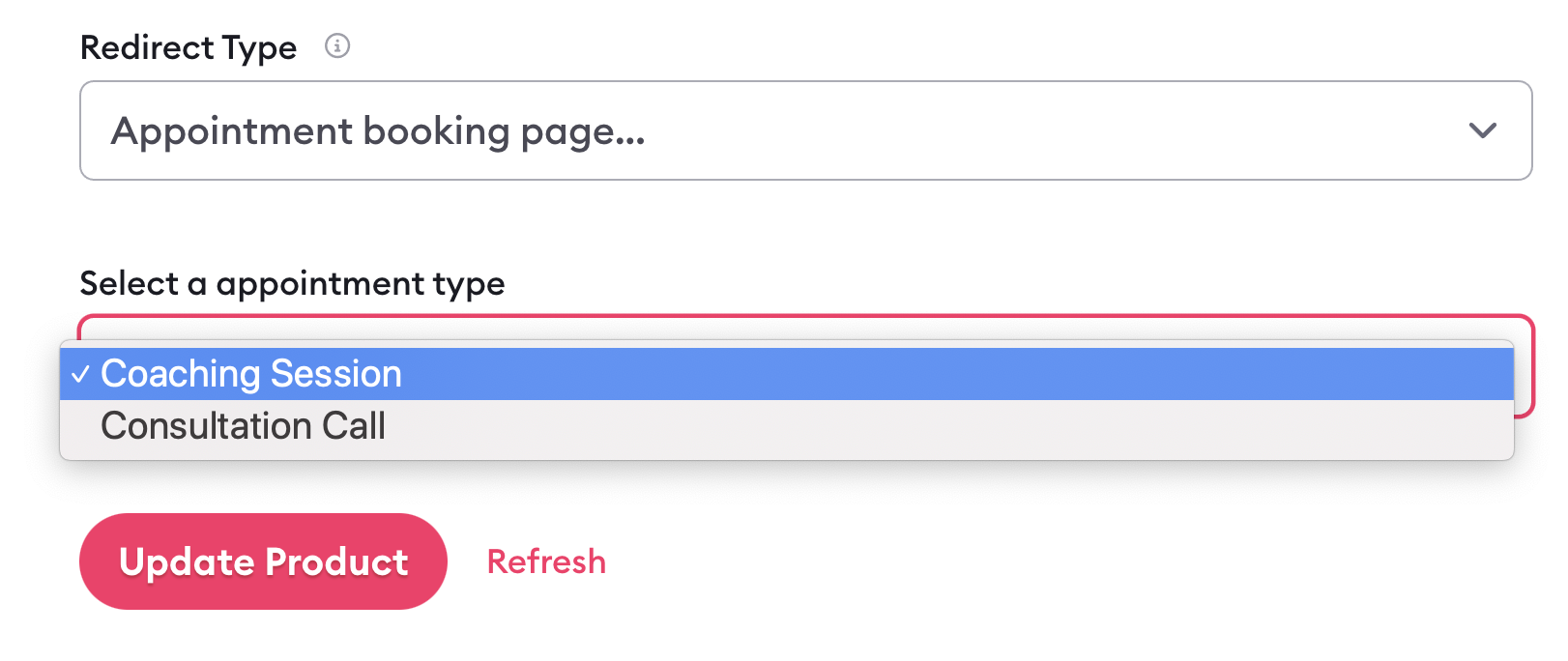
This will automatically apply your availability and other parameters to the booking page your client will access.
Learn more about creating and managing your appointment types in this detailed guide.
Learn more about Clarityflow.