Require customers to accept terms of sale before purchasing
When selling products or services using Clarityflow Commerce, you might want to require customers to check a box to accept your terms of sale before completing their purchase.
Here's how you can set this up:
Edit your product in Clarityflow Commerce.
In the "Purchase Flow" options > Open the "Purchase Flow" box.
Check the box for "Require purchasers to check a box before completing their purchase..."
Now a field displays where you can customize the HTML sentence (which includes a link) shown to users who see this checkbox. You can customize this sentence.
To link part of the sentence to a page on your website where a customer can review your terms & conditions, insert the full URL of the page here (it should go inside the '' quotes in HTML link tag.) This HTML link is already configured to open this link in a separate browser tab (that's what target='_blank' does).
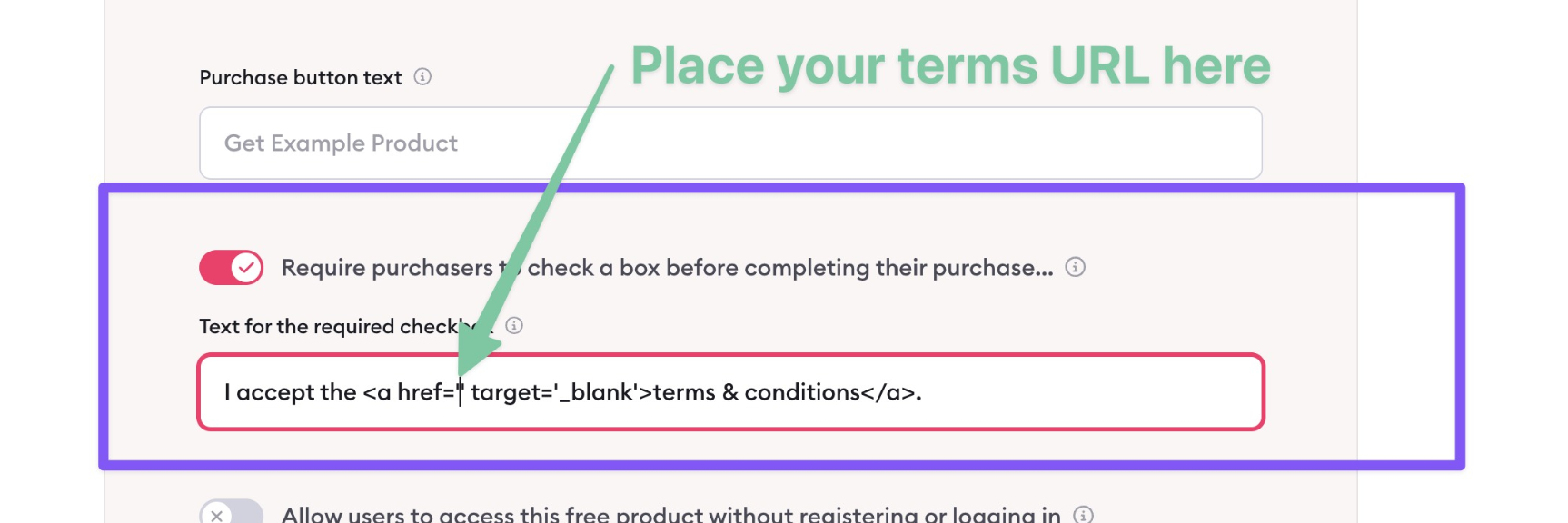
Save your product settings.
Now, whenever a customer views your purchase flow popup window to check out and purchase your product, they will see this.
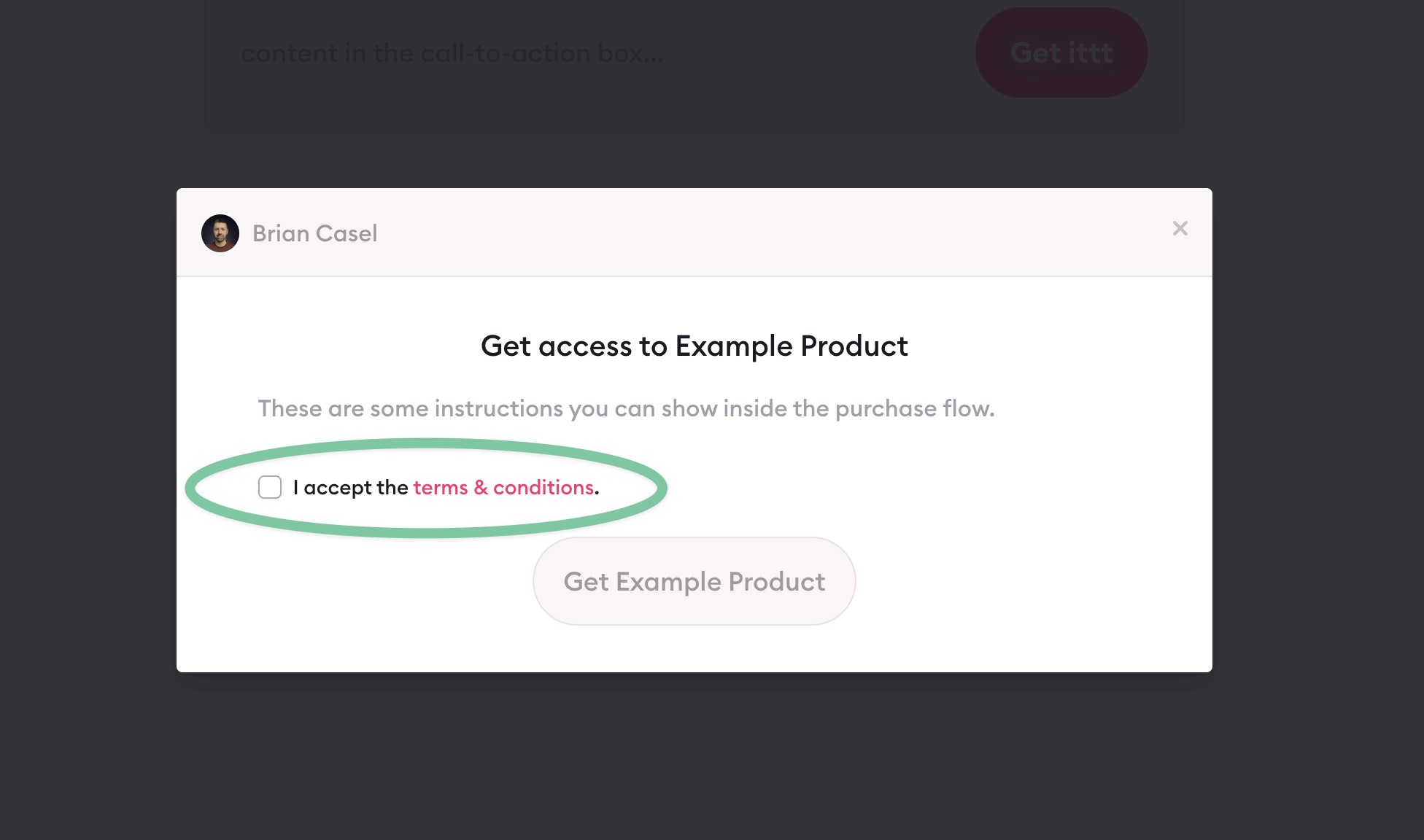
The purchase button will be deactivated until the customer checks the box to accept the terms. Then the customer can proceed with their purchase.
Learn more about Clarityflow.