Embed a single message on your website
Clarityflow allows you to embed a single message from a conversation (with a video player, audio player, and/or text) on your own website using a provided iframe-based embed code.
There are three different things in Clarityflow that can be embedded on your own site:
Embed a single message (see this article below) Take a single message from any conversation and display it on your website. A single message can include a video player, audio player, and/or text.
Embed a full conversation » Place an entire, scrollable Clarityflow conversation on your website with the option to allow people to record and post replies all from within your own site.
Embed an intake page » Any of your intake pages can be embedded on your own website. This can serve as a portal for your users to submit new messages and start new Clarityflow conversations all from within your own site.
In this article, we'll dover:
How to embed a single message on your website
View the conversation that contains this message, then open the settings dropdown on this message and click "Embed message..."
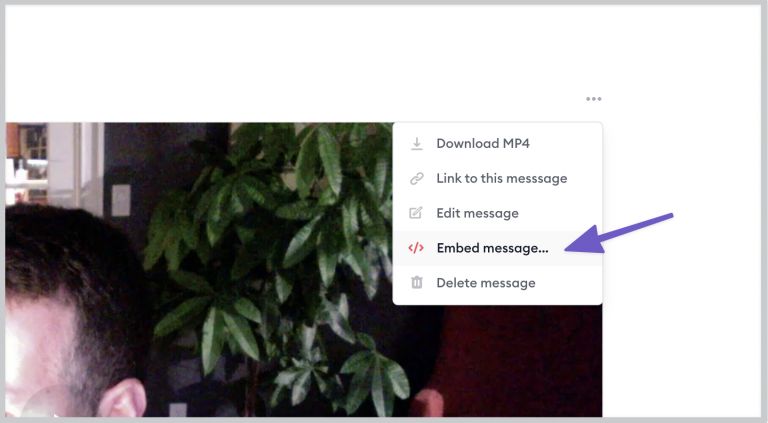
Copy the embed code to your clipboard.
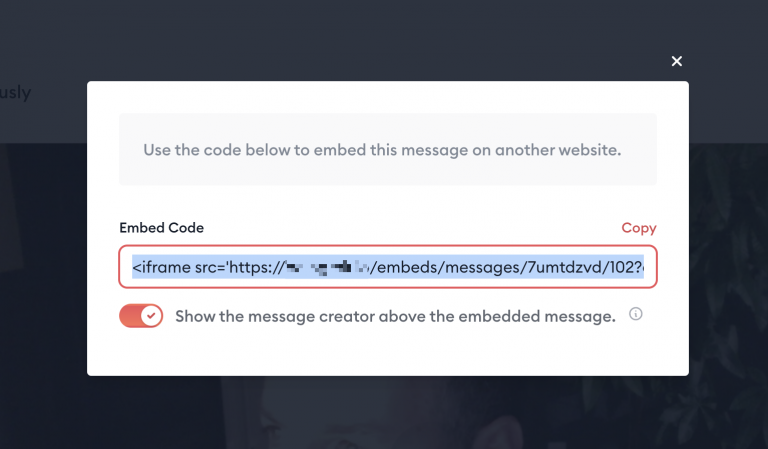
Paste the entire embed code in the HTML code for your website.
A few notes about how the embed code works (info for you or your web developer):
It is an iframe element that servers the Clarityflow content on your web page.
It is designed to take 100% width of whatever container you place it in.
The Javascript script tag that is included after the iframe is responsible for automatically setting the height of the iframe element to the full height of the Clarityflow content within it.
Enable or disable the message author shown above the embedded message
By default, when you embed a single message, it will display the message author's name, avatar, and time that they posted the message—just like it does when viewing a message on clarityflow.com.
You can hide that info so that only the message content (video player and/or text) is shown in the embed.
Toggle off the "Show the message creator" option. Then re-copy the embed code and re-implement it on your site. Or, if you're comfortable editing the iframe code, you can simply remove show_author parameter from the src URL on the iframe.
Embed a message from a private conversation
If your conversation is set to Private, that means only people who have been invited to access this conversation can view it and/or post messages to it on clarityflow.com.
Clarityflow offers a way to embed a message from a private conversation on your website using a token system.
To be able to use the token system for embedding private messages and conversations, you will need to be on the Clarityflow Premium plan.
Careful! — Embedded messages from private conversations on your website will not require users to login to access and view this content. It is your responsibility to ensure that the people who can access this private message on your website are authorized to see it.
To embed a message from a private conversation, first set the conversation's visibility to Private.
Then obtain the embed code for this message and implement it in the HTML on your website. If you've previously implemented the code before changing the conversation to Private, you will need to re-generate the embed code, re-copy it, and re-implement it for the token system to take effect and display the private content on your website.
Learn more about Clarityflow.