Here in 2024 and now that Clarityflow Commerce is available, we're continuing to improve the experience all over Clarityflow.
There's no area more important to us than how your async conversations... "flow".
Today, you'll find these improvements:
🔎 Search within a conversation
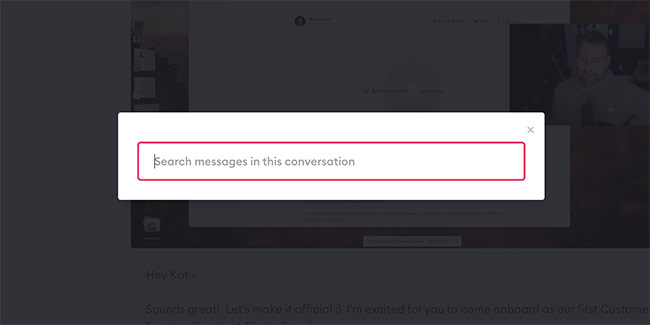
We've always had global search, which lets you search for conversations, messages, and people from across all your conversations.
Now we've added search to within a single conversation, so that you can quickly find the message you're looking for.
When viewing a conversation, you can click the 🔎 icon, or type "/" to bring up the search box for this conversation.
Then start typing and it will surface messages (or threaded replies) within this conversation.
It can match text found in the message transcript, the message text, the message title, or in the content of your product offers in messages.
💬 Reply or start a thread
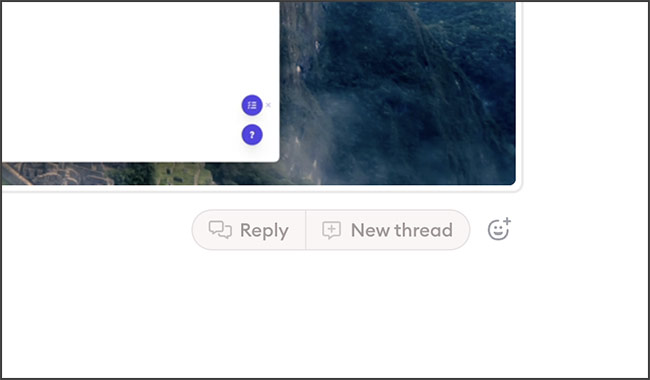
We've tweaked the "Reply" button shown underneath each message, so that it offers the option to post a threaded reply tucked away underneath this message OR the option to start a new thread above this message in this conversation.
This is helpful since sometimes your message is truly a reply to the current thread, while other times your message is starting a new topic, which deserves it's own top-level thread in this conversation.
Remember—you always have the option to move messages into and out of the thread where they currently reside. That's helpful if you find that your clients post replies in the wrong places.
👉 Each message has its own page
Clarityflow is still centered around giving each of your async conversations one page where all of the messages in that conversation (and their threaded replies) flow in one place.
Now, you can also view the individual messages (and their replies) in a separate dedicated page and URL. This helps you and your clients easily navigate straight to this specific message, without scrolling and hunting for it within a long-running conversation.
We've designed the navigation to make it easy to jump between these single-message views and the main "parent" conversation.
Also, now the notifications about new messages will point you to this new single message view, again, making it easy to go straight to the newest message.
Try these improvements out and let us know what you think!

About Brian Casel
Clarityflow blog
Release notes and company news the folks who make Clarityflow.
Coaching guides
Our library of guides to help coaches start, grow and scale a coaching business.
Explore our guidesThere's more here...
We share more of our work, exclusive behind-the-scenes stuff, and more on these channels: