Boost Your Reach: Learn How to Create a Newsletter in Mailchimp

Let's kick things off with a little secret: newsletters are your secret weapon in the bustling world of digital communication.
Why, you ask?
Newsletters offer a direct line to your audience, allowing you to share valuable insights, updates, and offers, all while fortifying that essential bond with your clients. For coaches, this connection is invaluable.
It's not just about sending emails but designing impactful communications tailored to your audience. And the cherry on top? Mailchimp's intuitive interface makes the whole process feel like a breeze, even if you're not the most tech-savvy coach on the block.
So, what's the game plan for today? Our mission is clear: to take you on a guided, step-by-step tour through the art of creating a compelling newsletter in Mailchimp.
Ready to unlock a new dimension in your coaching journey and connect with your audience like never before? Lace-up those digital sneakers, and let's get started!
Here’s what we’ll cover:
What makes Mailchimp Stand Out?
Dive into what makes Mailchimp the go-to for newsletters.Setting Up Your Mailchimp Account
A simple guide to setting up your account and diving into the world of email marketing.How to Add and Manage Subscribers in Mailchimp
Learn how to add and manage those eager-to-read subscribers with ease.Creating Your Newsletter: Step-by-Step Guide
A detailed walkthrough to design your perfect newsletter.Brainstorming Ideas for Your Newsletter
Get those creative juices flowing and plan content that'll keep subscribers hooked.Newsletter Security & Compliance
Navigating the legal maze and keeping your newsletters on the right track.Decoding Mailchimp Analytics
Peek behind the curtain and harness insights to up your newsletter game.Best Practices for Creating Engaging Newsletters in Mailchimp
From branding to CTAs, mastering the art of engaging newsletters.
What makes Mailchimp Stand Out?
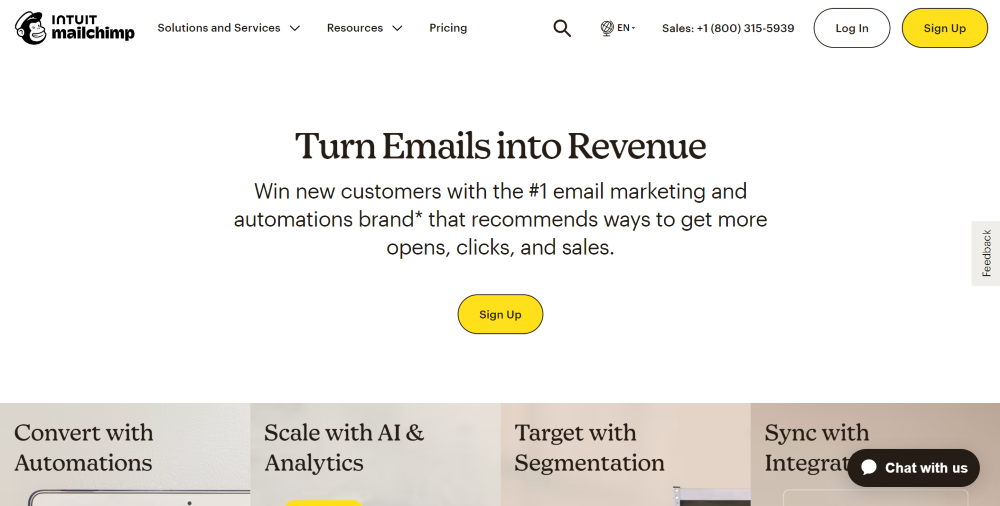
Ever wondered why Mailchimp gets so much love? Let's break it down:
Highly Customizable Design: Think of it as your digital canvas, ready for whatever vibe you're channeling—be it minimalist zen or vibrant energy.
Robust Testing Options: Tweak, play, test, repeat. It's like the gym but for your newsletter muscles.
Dynamic Reporting: Not just stats, but tales about your audience. Dive deep into their behaviors and preferences.
Automation: Your behind-the-scenes magic trick. Automate welcome emails, reminders, and more.
Native Integrations with 300+ Apps: Juggling tools? Mailchimp's got your back with seamless integrations.
Ease of Use: Even if tech's not your BFF, Mailchimp is so intuitive it'll feel like a close pal in no time.
Email Sequencing: Craft your clients' journey, one email at a time.
Deliverability: With Mailchimp, your emails won't wander into cyberspace. They'll reach their intended inboxes.
Customer Support: If you ever hit a snag, there's always a friendly face ready to assist.
With Mailchimp, it's less about sending emails and more about crafting rich experiences. Perfect for the coaching magic you deliver!
Heads up! Clarityflow seamlessly integrates with ConvertKit, Mailchimp's top rival. Check it out here!
Setting Up Your Mailchimp Account
Setting up on Mailchimp is a breeze. Let's get you started:
Visit Mailchimp's Website: Head to www.mailchimp.com. You'll find a bright and friendly 'Sign Up' button—click it! For the sake of this article, we'll go with the free option.
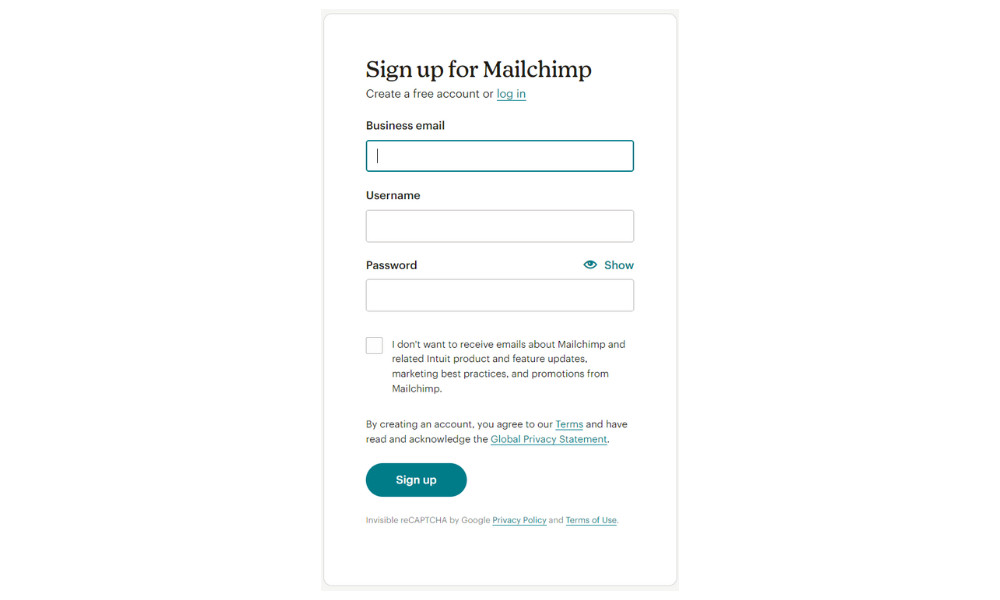
Provide Email Details: Enter a valid email address, a unique username, and a strong password. Remember, this is your key to the kingdom, so pick something memorable but secure (or use a password manager).
Check Your Inbox: You'll receive a confirmation email. Open it and click on the 'Activate Account' button. (Psst... if it's not in your main inbox, peek into the spam folder just in case.)
Complete the Setup: Once activated, Mailchimp will prompt you for more information—your name, business details, and the like. It helps personalize your experience.
Dashboard Intro: You'll be directed to the dashboard after setting your preferences. Take a moment to familiarize yourself. This will be your command center!
And voila! You're now ready to dive into the world of newsletters. Welcome aboard!
How to Add and Manage Subscribers in Mailchimp
Ready to gather your tribe in Mailchimp? Managing subscribers is a cinch. Let's dive in:
Set up your Audience:
Go to Mailchimp Dashboard: Once logged in, click the 'Audience' tab and select 'Audience dashboard.'
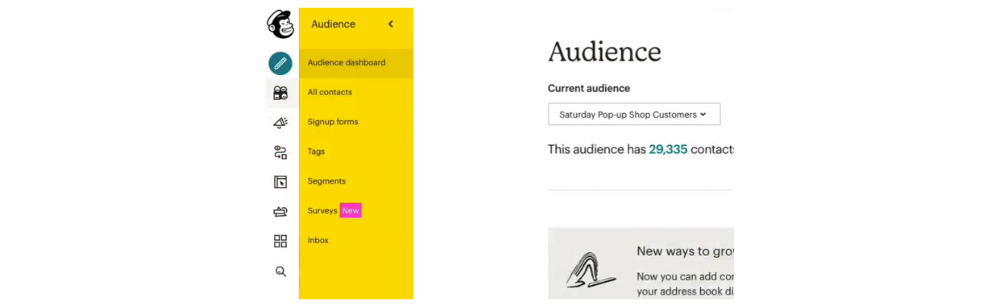
Create Audience: You'll find a drop-down menu on the far right saying 'Manage Audience.' Select 'View Audiences' and click the button 'Create Audience.'
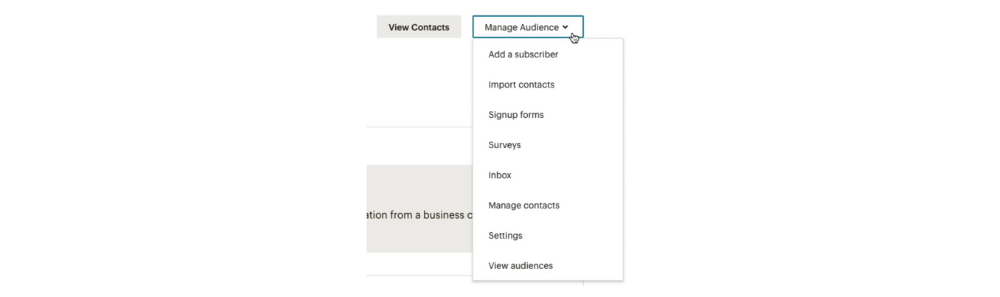
Fill Details: Provide necessary details like the list name, default 'from' email and name, and a short reminder for people about how they subscribed to your list.
Adding Subscribers:
Manual Addition: Under your chosen audience, click 'Add Contacts' then 'Add a Subscriber.' Input their email, name, and any other details.
Bulk Import: If you have a list, use the 'Import Contacts' option. Mailchimp allows you to upload a CSV or copy-paste details.
Managing Subscriber Lists:
View & Edit: Click on the 'Audience' tab, and select 'View Contacts.' Here, you can search, view, and edit individual subscriber details.
Segmentation: Use the 'Create a Segment' option to categorize your subscribers based on criteria like engagement or sign-up source.
Unsubscribes & Clean-Up: Within the same section, you'll find options to manage unsubscribed users or clean up inactive ones.
There you have it! You're now equipped to build and manage a thriving community in Mailchimp. Let's move on to creating your first newsletter!
Creating Your Newsletter: Step-by-Step Guide
Alright, the fun part! Creating your newsletter in Mailchimp is where your creativity and strategy merge. Ready? Let's jump in!
Starting Off:
Head to the Dashboard: Once logged in, look for the 'Campaigns' tab and click on it.
Create Campaign: Click 'Create Campaign' and select 'Regular' from the 'Email' drop-down. This is your starting point for any newsletter.
Choosing a Template:
Variety is Your Friend: Mailchimp offers a buffet of templates. Whether you're looking for something sleek, playful, or minimal, there's a template waiting for you.
Customization for Brand Identity: This is your chance to let your brand shine. Adjust colors to match your brand palette. If you have specific fonts you use, integrate those. Add your logo at the top or footer for that extra personal touch. Think of this template as a canvas for your brand's voice and aesthetics.
Crafting Your Content:
Add Your Subject Line: Head to the 'Subject' section and pour in that catchy line that'll make your subscribers eager to click.
Drag & Drop: Mailchimp's editor is user-friendly. Want to add a text box? Just drag it in! Images? Same process. Rearrange elements until it looks just right.
Link It Up: Ensure that you add any necessary hyperlinks, whether it's to your latest blog post, an upcoming event, or a special offer.
Imagery Matters: Use high-quality images that resonate with your content. Mailchimp allows you to upload images, so ensure they align with your message. Remember, consistency in image style can also boost brand recognition.
Mobile Optimization:
Preview and Test: Mailchimp allows you to see how your email looks on different devices. Given how many folks read emails on mobile these days, make sure yours looks fabulous on all screens.
Engage with Dynamic Content:
Add Personal Touches: Use dynamic content blocks to personalize emails. This means you can address subscribers by their first name or tailor content based on their preferences.
Adding your audience/recipients:Adding Recipients: Simply head to the 'To' section and give that 'Add Recipients' button a click.
Choosing Your Audience: See that 'Audience' drop-down menu? Click it and select the audience you're itching to reach out to.
Defining Your Send List: Select your audience from the 'Send to' drop-down:
You can go for the classic 'All subscribers in audience.'
Feeling fancy? Opt for '+New segment' or '+New advanced segment' if you're rocking a Standard plan or higher.
You can even paste direct emails with 'Pasted emails.'
Or, take a shortcut and select one of the available saved or pre-built options.
Final Touches and Sending:
Spellcheck and Proofread: Typos can be pesky. Give your content a thorough review. Maybe even ask a friend or colleague for a quick glance.
Send a Test Email: Before blasting your entire list, send a test to yourself or a team member. This way, you'll catch any quirks or issues.
Hit Send: Once you're satisfied, go ahead and click that send button! Or, if you're planning ahead, schedule it for a specific date and time (please be aware scheduling is only available with a paid plan)
A Few Words on Templates
Choosing the right template isn't just about aesthetics—it's about communication. Your template should:
Be easily navigable for your readers.
Enhance (not detract from) your content.
When customizing, less can often be more. Don't clutter – aim for clarity. Remember, your primary goal is effective communication, so ensure the template facilitates that.
Brainstorming Ideas for Your Newsletter
Crafting a compelling newsletter is like planning a fun workshop for your clients - you want it to be engaging, informative and resonate with them. Here's how you can brainstorm like a pro:
Know Your Audience: Before you jot down any ideas, think about your readers. What are their pain points, interests, or goals? Tailoring content to their needs creates an instant connection.
Mind Map: Grab a blank sheet or a digital tool and start jotting down everything that comes to mind related to your coaching niche. See where the branches lead you!
Check Out the Competition: Peek at what other coaches are sending out. It's not about copying but finding gaps and opportunities they might've missed.
Engage Directly: Consider running a poll or survey. Ask your audience what they'd like to hear or learn about. Their feedback is golden.
Stay Updated: Keep an eye on relevant industry news, trends, or research. Sharing fresh insights establishes you as an authority in your field.
Remember, your newsletter is a cozy chat between you and your clients. Let your passion and authenticity shine through, and you'll never run out of ideas!
Newsletter Security & Compliance
Alright, let's have a quick heart-to-heart. We know you're eager to spread your wisdom, but we need to discuss security and compliance first. See, in the digital age, these two are like the bouncer and velvet rope at a VIP event. Let's ensure you're on the right side of both.
Tackling Security Issues:
Protect Subscriber Data: Your subscribers trust you with their info, so keep it under lock and key. Use strong, unique passwords for your Mailchimp account and enable two-factor authentication for an added layer of protection.
Stay Alert with Updates: Software updates? They're not just about shiny new features; they often patch up vulnerabilities. Keep Mailchimp and any integrated apps up-to-date.
HTTPS is Your Buddy: Ensure any links or landing pages you direct subscribers to start with 'https://'. This 's' stands for secure, and it encrypts data between the user and the site.
Navigating Compliance Waters:
GDPR and Beyond: Heard of the General Data Protection Regulation (GDPR)? If you have EU subscribers, it's essential to get familiar. It mandates transparent data collection and usage practices. And remember, it's not just GDPR; different regions have their own regulations, like the CCPA in California.
Permission, Permission, Permission!: Only send newsletters to those who've given explicit consent. That means no buying email lists or sneaky sign-ups.
Easy Unsubscribe: A simple rule: if they want out, let them out. Include a clear unsubscribe link in every newsletter, ensuring subscribers can opt out effortlessly.
Wrap your content in the snug blanket of security and guide it with the compass of compliance. It's not just about ticking boxes; it's about respecting your subscribers and keeping that bond of trust intact.
Decoding Mailchimp Analytics
Crafting a stellar newsletter is one thing, but how do you know if it's hitting the mark? Enter Mailchimp's analytics tools. It's like having X-ray vision of your campaign's heart and soul. Let's decode the magic behind those graphs and percentages.
Meet Mailchimp's Analytics Tools:
Dashboard Overview: Right when you log in, the dashboard offers a snapshot of your campaign's performance. Opens, clicks, and subscriber growth? It's all there.
Campaign Reports: Go deeper with specific campaign reports. They serve the juicy details: who opened your emails, which links they clicked, and even where they're tuning in from!
Interpreting the Goldmine of Data:
Open Rates: This tells you the percentage of recipients who opened your email. It's a vibe check. Low rates? Maybe your subject line needs a sprinkle of pizzazz.
Click-Through Rates (CTR): Here, you see which content truly resonates. A high CTR? Your content's on fire! Low rates could hint at less engaging content or misplaced links.
Bounce Rates: This metric will tell you if emails aren't reaching inboxes (hard bounce) or are temporarily delayed (soft bounce). Time to clean up that subscriber list!
Unsubscribe Rates: It hurts when they leave, but this metric is a candid feedback tool. High rates may mean your content isn't resonating or you're sending too often.
Level Up Your Newsletter Game:
Iterate & Improve: Use the insights to tweak your strategy. Maybe it's time for more engaging content, a fresh design, or a different send time.
Segmentation: If certain content appeals to one segment of your audience but not another, use Mailchimp's tools to tailor and target. Personalized content often yields better engagement.
Dive deep into these analytics, embrace the data, and let it guide your next moves. Remember, every number has a story. Let Mailchimp help you tell yours.
Best Practices for Creating Engaging Newsletters in Mailchimp
Alright, let's turn your newsletters from 'just another email' to 'can't-wait-to-read-this'! Crafting the perfect newsletter is both an art and a science. Here are some tried-and-true strategies to ensure your content shines bright in that crowded inbox.
Make a Stellar First Impression:
Subject Line Magic: Hook your readers from the get-go. Keep it catchy, relevant, and oh-so-inviting. Emojis? Use them sparingly for that extra flair.
Preview Text Perfection: Those initial few words can set the mood. Make them count!
Content is King (or Queen!):
Valuable Insights: Your subscribers are here for a reason. Offer insights, tips, or news they can't find anywhere else.
Interactive Elements: Polls, quizzes, or GIFs can inject life and engage readers further.
Visually Appealing = Engaging:
Consistent Branding: Your newsletter should scream you. Use consistent fonts, colors, and imagery that align with your brand.
Whitespace is Your Friend: It makes your newsletter look clean and is easier on the eyes.
Engage Beyond the Click:
Clear Call-to-Actions (CTAs): Guide your readers. Whether it's 'Read More,' 'Sign Up,' or 'Shop Now,' make your CTAs stand out.
Personalization: Nothing beats a personalized touch. Use Mailchimp's tools to address subscribers by name or tailor content to their preferences.
Respect Their Time & Space:
Optimal Length: No one has time for a novel. Keep it concise yet impactful.
Mobile Optimization: Many read on the go. Ensure your newsletter looks fabulous on all devices.
Feedback Loop:
Ask for Feedback: Occasionally check-in. Ask subscribers what they love or want to see more of. It shows you care and can guide your content strategy.
Remember, every newsletter is a golden opportunity to connect, engage, and inspire. With these tips in your toolkit, you're set to make every edition a smashing success!
Wrapping It Up: Your Newsletter Journey Begins Now
What a journey we've taken together, right? From setting up your Mailchimp account to diving deep into analytics, we've covered all the bases to make your newsletter dreams come alive. Remember the essentials: prioritize security, craft engaging content, and always keep your audience's needs at heart.
Now, it's showtime! With Mailchimp as your sidekick, you're more than equipped to dazzle your subscribers. Whether you're a seasoned pro or just starting, every edition is a fresh canvas.
So, why wait? Dive in, unleash your creativity, and let your newsletter shine. Go get 'em, superstar!


