How to download and use a .webm format recording
After recording your message, but before posting (and saving) your message, you have the ability to download the recording that you just made, by clicking this button:
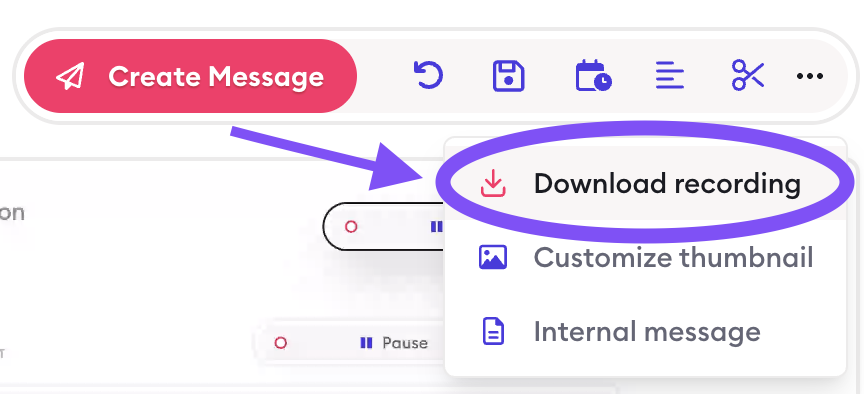
When you click that button, it will download your recording in .webm format.
If you want to preview this recording on your local computer, we recommend downloading the free VLC player to do so.
If you want to upload your .webm recording (or any other recorded video file you made locally) back to Clarityflow and use that file to post as your video message (rather than using our browser recorder), you can do so by clicking the file upload button here:
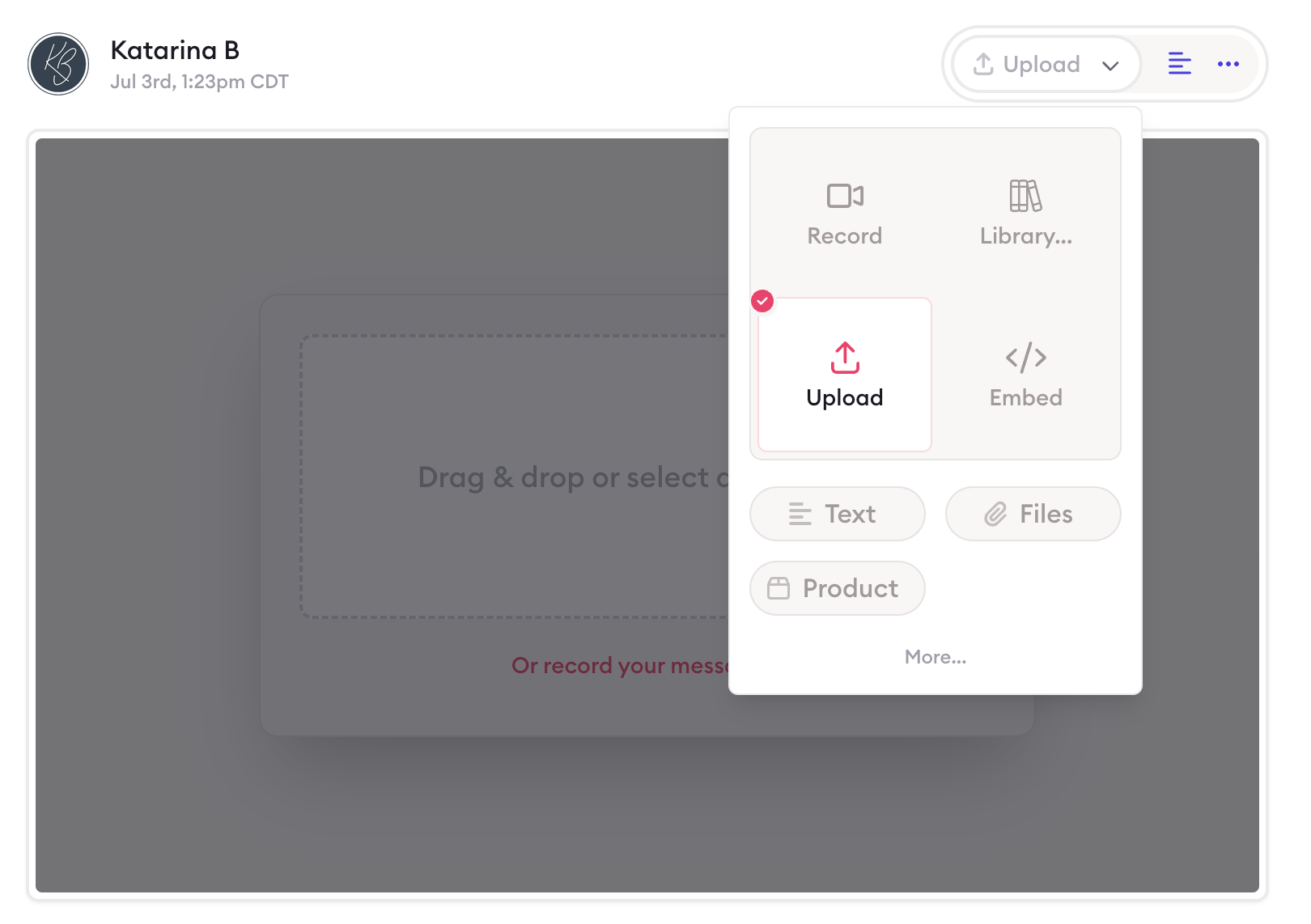
This guide details one of the many features of Clarityflow, the coaching software that
powers modern coaching practices of all types.
Learn more about Clarityflow.
Learn more about Clarityflow.