Search for a message template in your Library
Need to find a specific message template? You can search for a message template in a few different places in Clarityflow:
Let's take a closer look at each of these.
Search your Library
Navigate to your Library and click the magnifying glass that appears in the left-side menu.
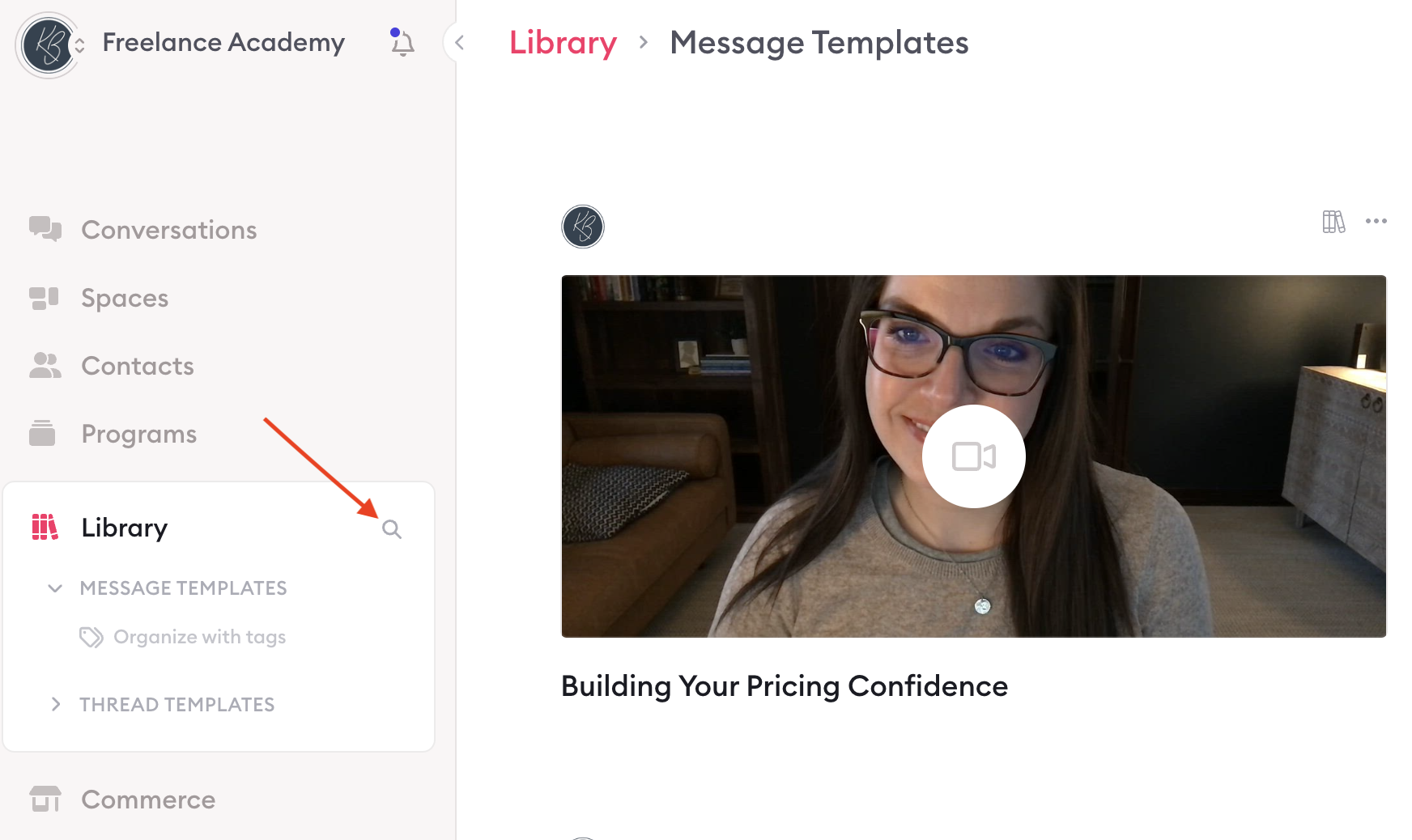
Type in the name (or a keyword from the name) of your message template.
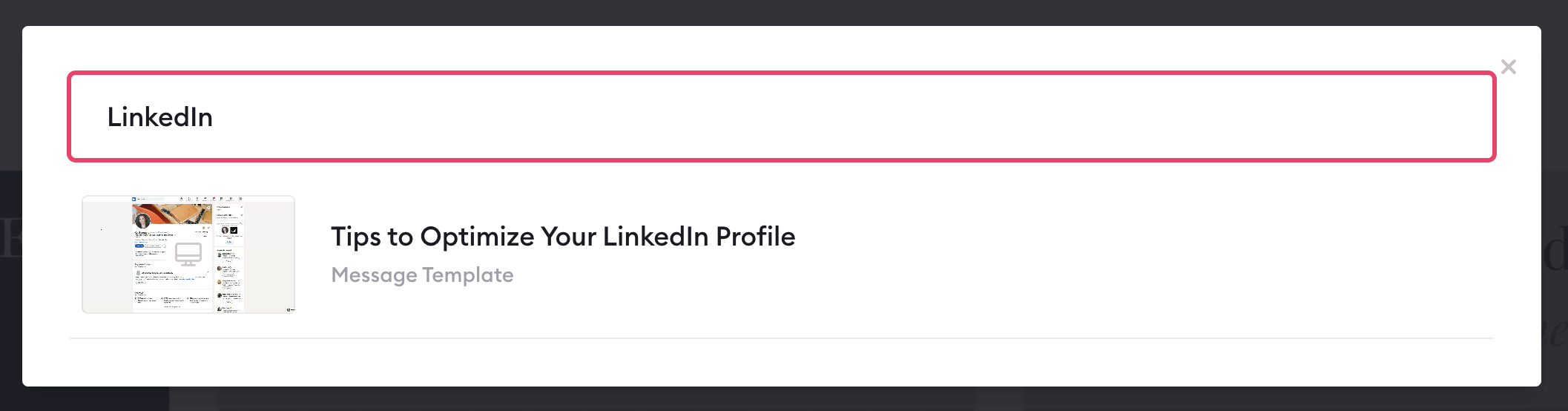
Your template will appear in the search results. Click the name of your template to be brought directly to the template where you can review it or make changes.
Search for a template within a conversation
When creating a new message within a conversation, select "Library" from the dropdown menu.
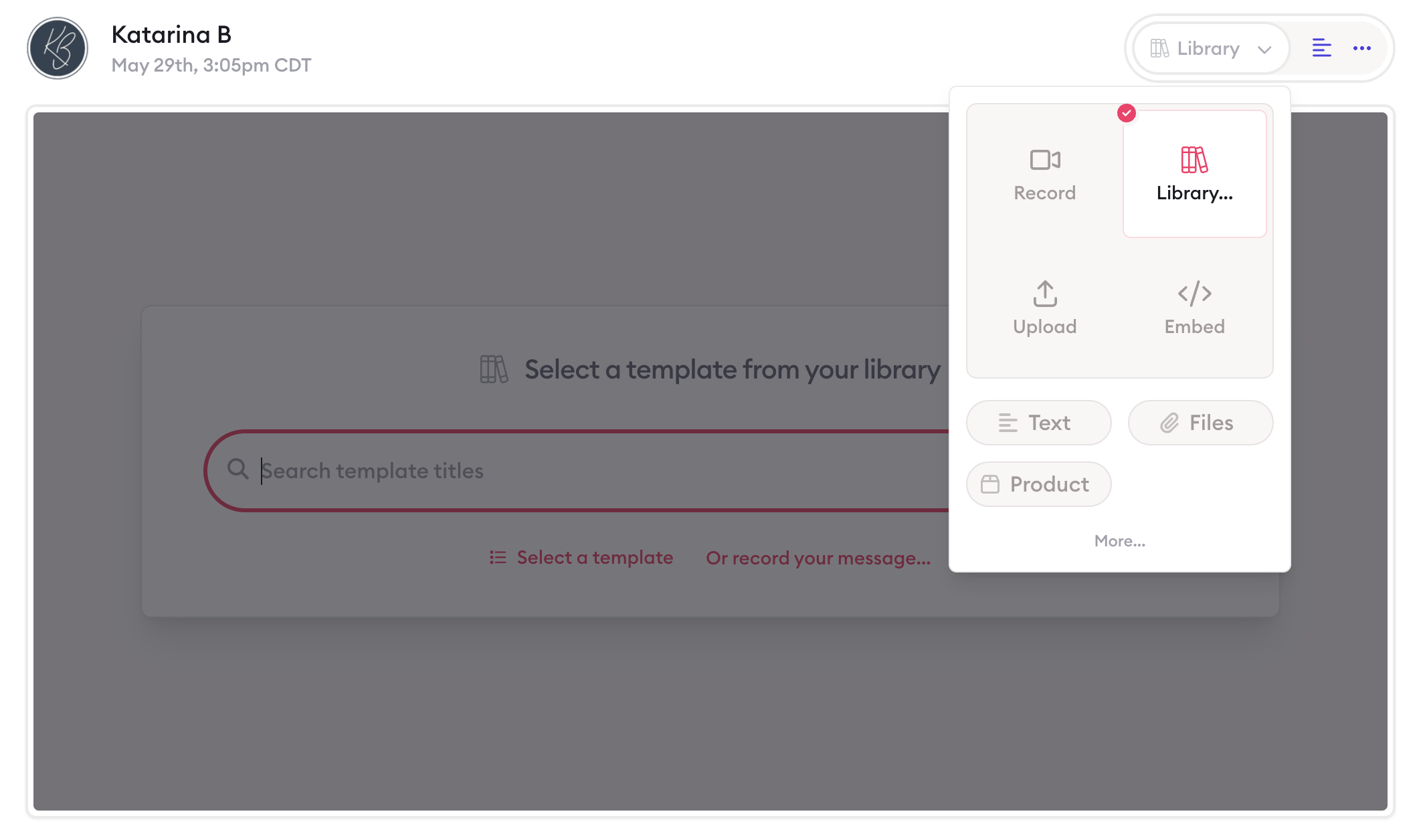
Search for your template by name.
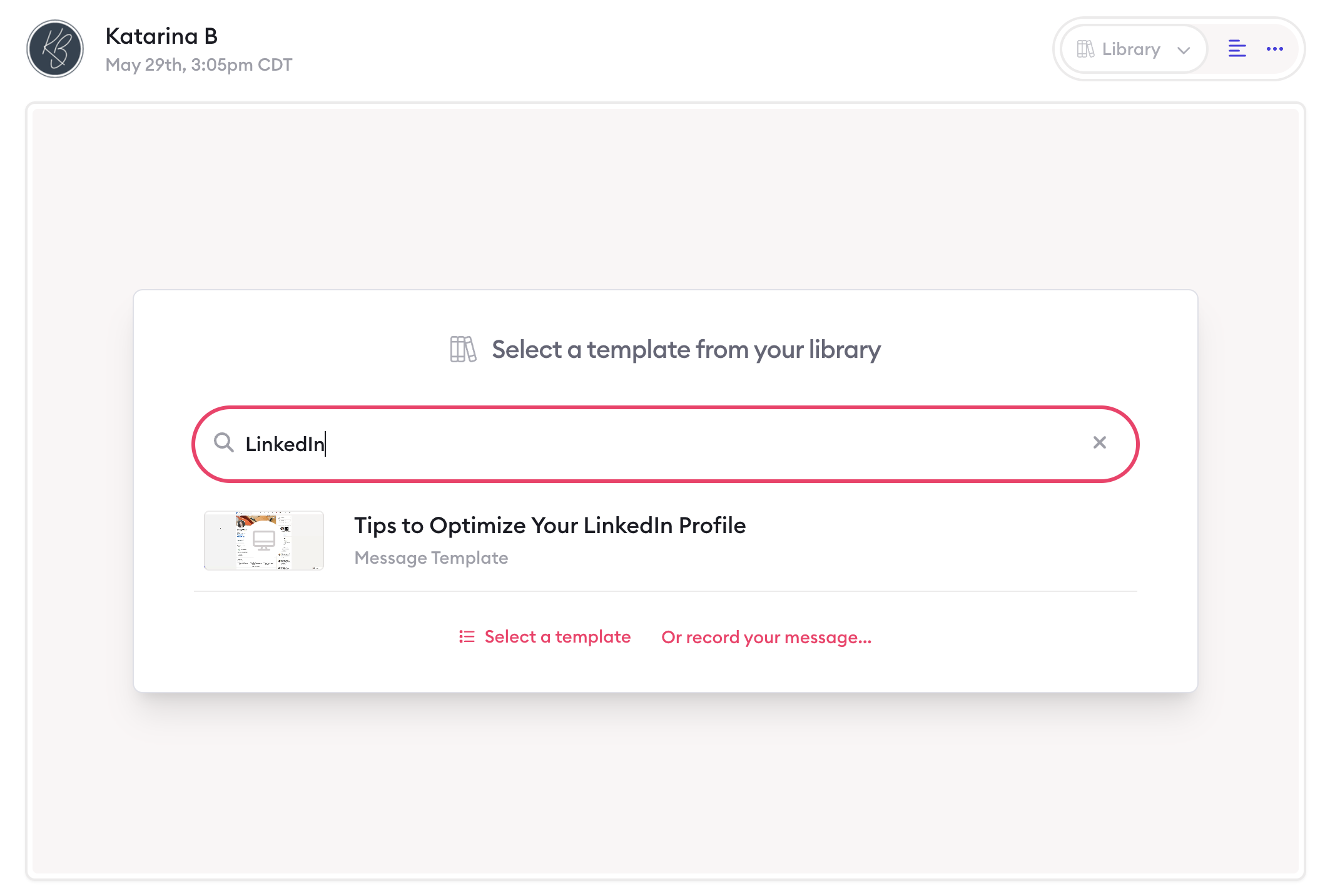
Click the template to insert it into the conversation.
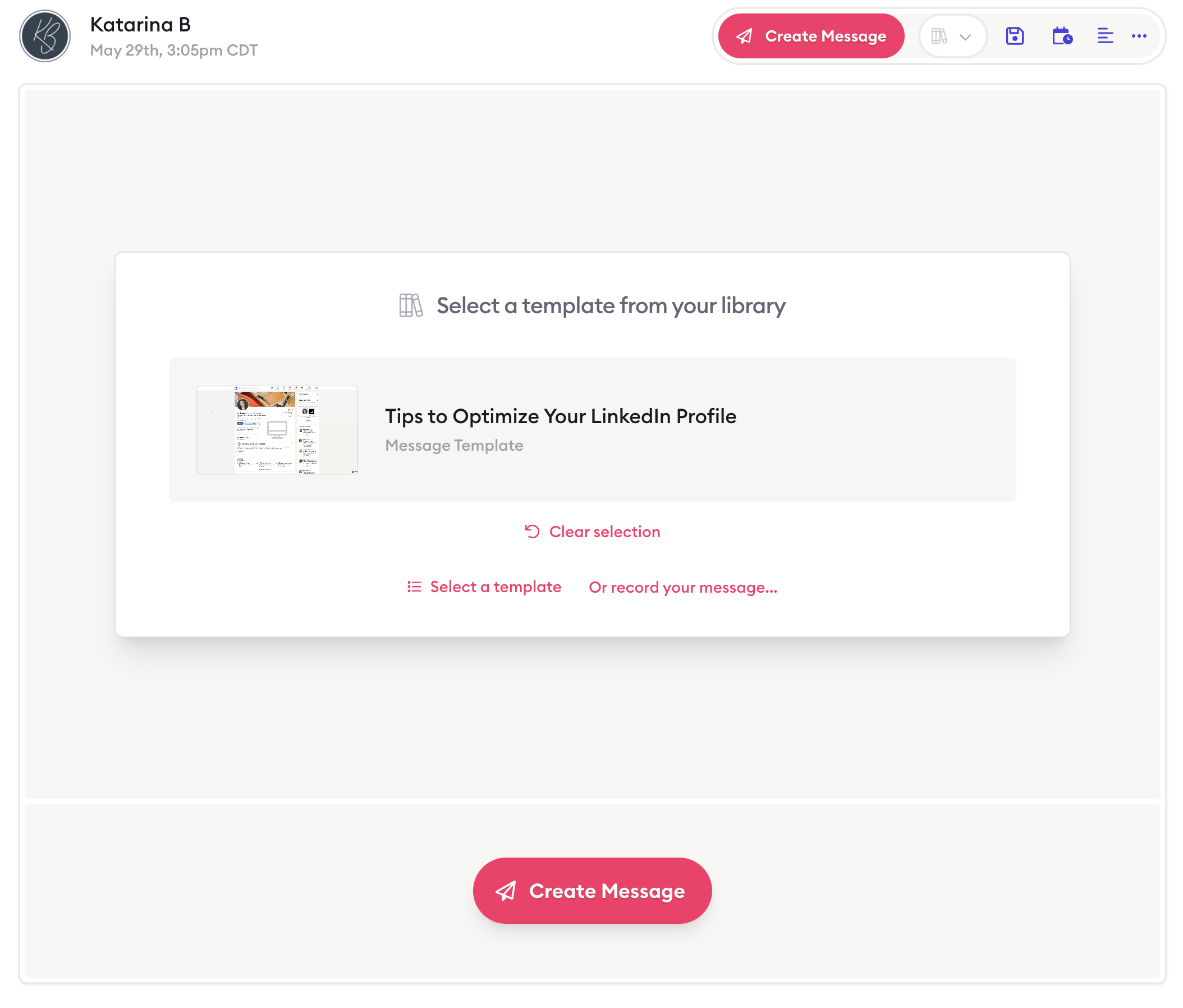
Search for a template using Clarityflow's global search
Click the magnifying glass icon in the top right of your main Conversations page to open up the global search
Select the tab for "Library"
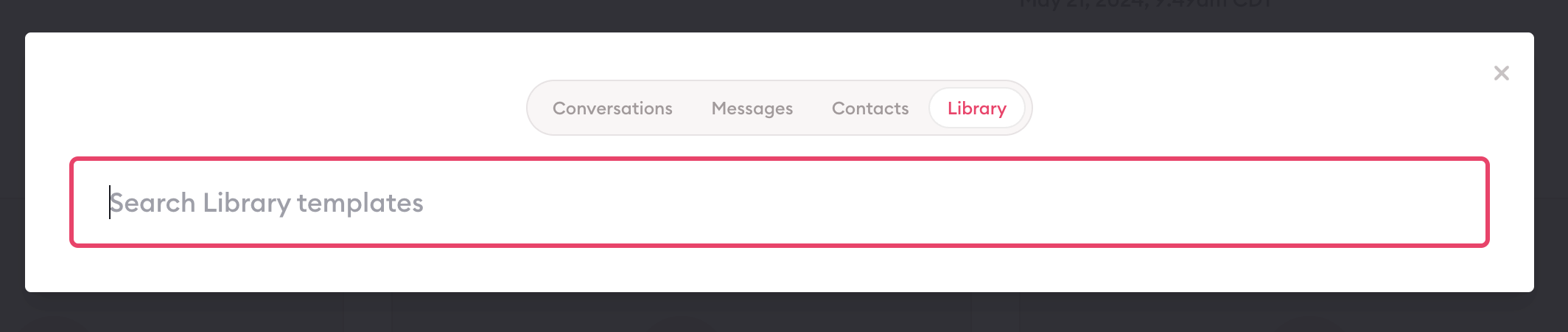
Type the name of your message template
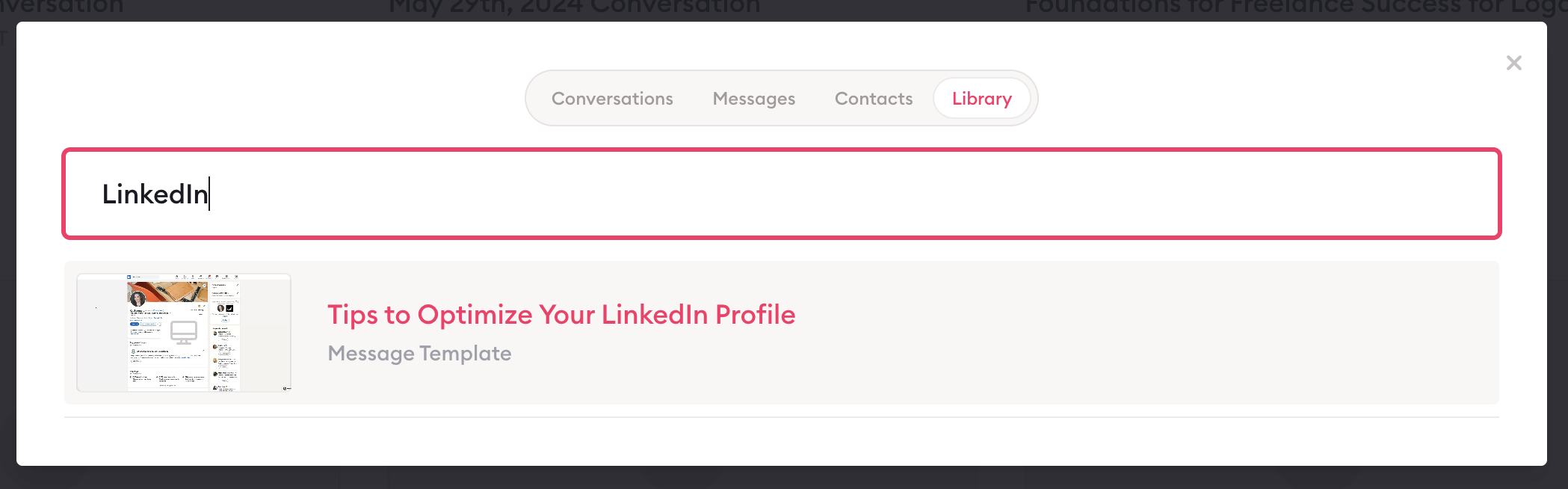
Learn more about Clarityflow.