Create internal notes only visible to team members
When you want to post a private note on a conversation that's only visible to you and your teammates in your account—but not visible to your clients, guests, or other viewers in a conversation—use internal messages.
To make a message internal, simply click the internal message icon at the top of the message creator:
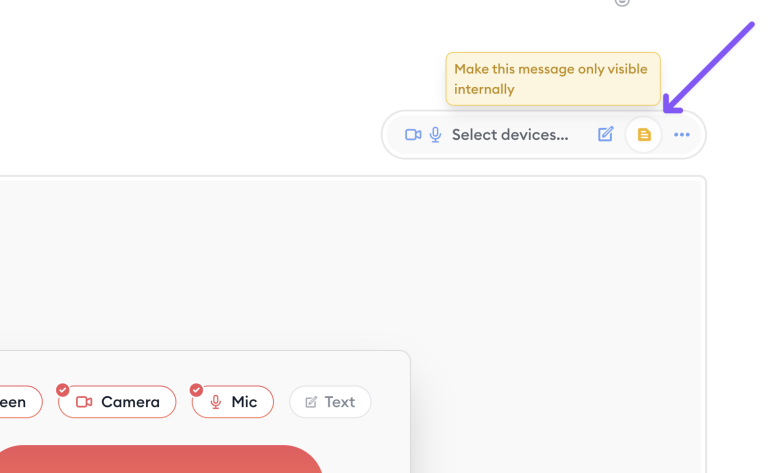
Once a message is internal, it will display with a yellow border and background color:
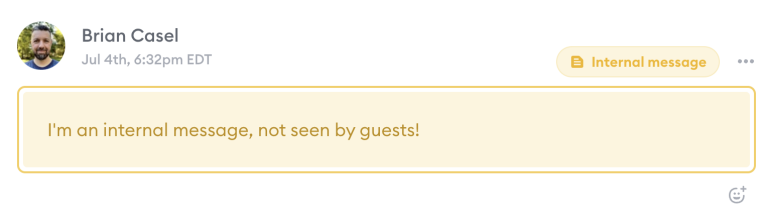
You can also change a publicly visible message to an internal message by opening a message's settings and clicking "Make internal."
You can change an internal message to a public message by clicking the same link, which would say "Make visible."
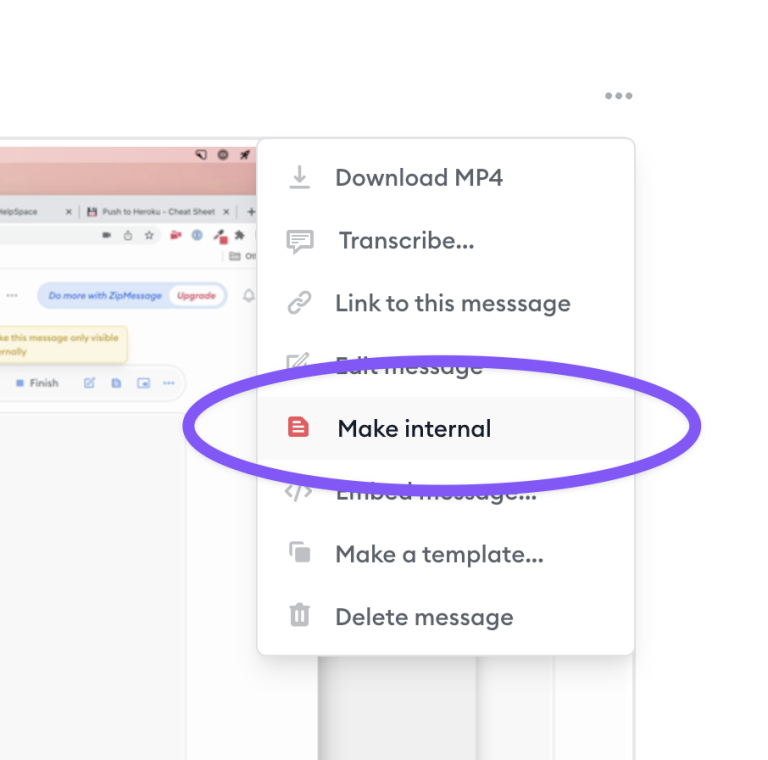
Learn more about Clarityflow.