Understand who can access a conversation
Wondering who's who in a conversation? This article covers how to see and manage all the different types of participants in a conversation, who can see conversations, and when they can access them.
A conversation is "owned" by the account in which it was created
If you or any team members in your account create a new conversation while logged in and viewing your account, this new conversation is "owned" by your account.
Conversations have participants and subscribers (with various options explained below).
Where to manage the people in a conversation
In the conversation settings, you'll find a panel to manage the people. The fastest way to access this panel is to click the user avatars shown at the top right of the conversation.
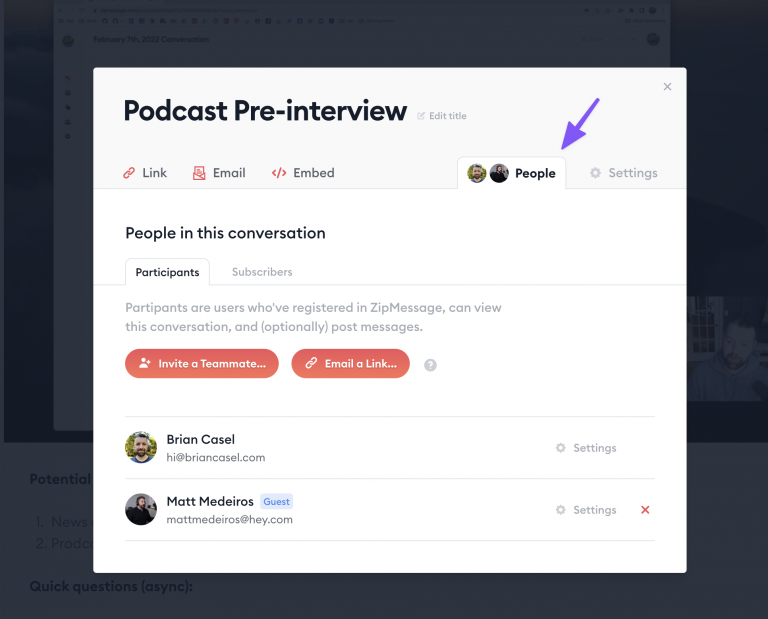
Participants vs. subscribers
When viewing the people panel in conversation, you'll see two sub-tabs called "Participants" and "Subscribers." What's the difference?
Participants:
Participants are registered Clarityflow users. When they post messages in a conversation, their name and avatar are shown as the author.
Participants will also receive email notifications when new messages are posted and when their messages have been played back.
Team members vs. Guests:
Participants can either be team members in the account that owns this conversation (the conversation's URL will include this account's slug) or "guests" who are registered Clarityflow users (respondents or other Clarityflow users) but not team members in this conversation's account.
Subscribers:
Subscribers are not registered Clarityflow users, meaning they do not have a login. Subscribers simply represent email addresses that will be notified when new messages are posted to this conversation.
For more information on how Subscribers work, see this guide.
Anonymous users
If a conversation is public ("anyone with the link can view"), and if this conversation link is shared with anyone who does not register, then those people are anonymous/unidentified people who can view your conversation.
Anonymous users can also post replies to a conversation and opt to post those anonymously—unless "allow anonymous replies" has been disabled in this conversation's settings.
Learn more about Clarityflow.