Intake pages are public pages where people can record and send messages to you.
They’re great for collecting information from people applying for a certain coaching cohort, for example. Or for getting details from a job applicant. Or for offering personalized client support.
Every submission to your intake page starts a brand new Clarityflow conversation. But if you get a lot of submissions (which is a good thing), it can be tough to find the responses you need amidst all of your other conversations.
Now, you can associate tags with your intake pages. With this new feature, it’s way easier to organize and manage the new conversations that are created.
Let’s say you want to use an intake page for an “Ask Me Anything,” where your clients can submit questions directly to you. Within your intake page’s options, you can now apply tags to responses. For example, you might want to apply an “AMA” tag to any submissions.
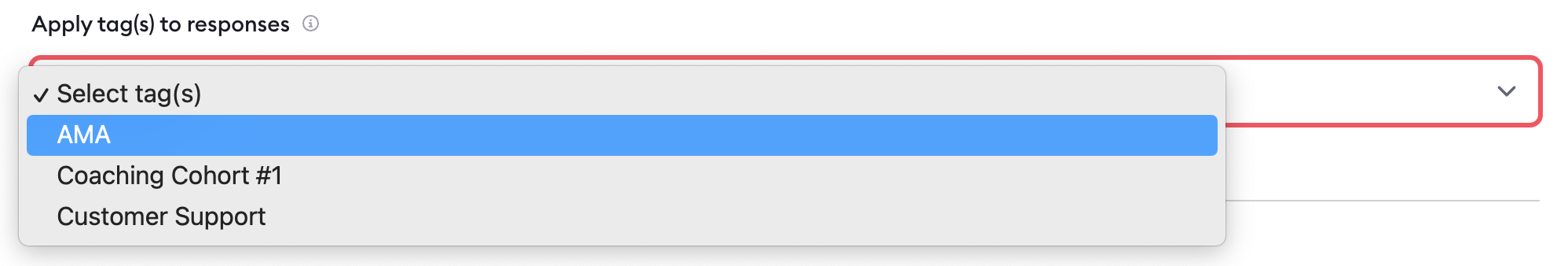
Now, whenever somebody sends a message through that specific intake page, it’s automatically tagged—making it easy to filter messages on your main conversations page and quickly find the exact submissions you need.
It's a small change that we hope will make a big difference in helping you find what you need exactly when you need it. Go ahead. Give it a try and let us know what you think.

About Kat Boogaard
Clarityflow blog
Release notes and company news the folks who make Clarityflow.
Coaching guides
Our library of guides to help coaches start, grow and scale a coaching business.
Explore our guidesThere's more here...
We share more of our work, exclusive behind-the-scenes stuff, and more on these channels: