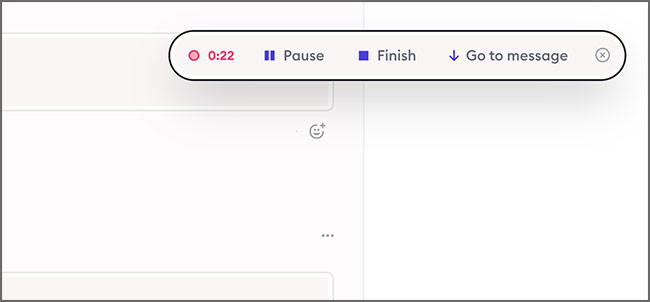
Conversations in Clarityflow often accumulate many (many!) async messages and threads. But with this convenient conversational layout comes one common hangup:
When you're recording a new message, you might scroll away from the recorder while you're still recording (to reference something, or show a part of your screen, etc.). Then when you're ready to finish your recording, you can't find your active recorder! So the end of your recorded footage includes you hunting and saying "uhh, where's the stop button?"
Not ideal.
So we fixed that today :)
Now when you start a recording, you'll see a new "floating" bar at the top-right corner of your browser window. This stays fixed in view, even if you scroll down the page, so that when you're finished (or if you need to pause and resume), you'll have easy and quick access to do so.
It also includes a handy "Go to message" button, which scrolls you back to where your message recorder is.
Go ahead and get started and let us know what ya think!

About Brian Casel
Clarityflow blog
Release notes and company news the folks who make Clarityflow.
Coaching guides
Our library of guides to help coaches start, grow and scale a coaching business.
Explore our guidesThere's more here...
We share more of our work, exclusive behind-the-scenes stuff, and more on these channels: